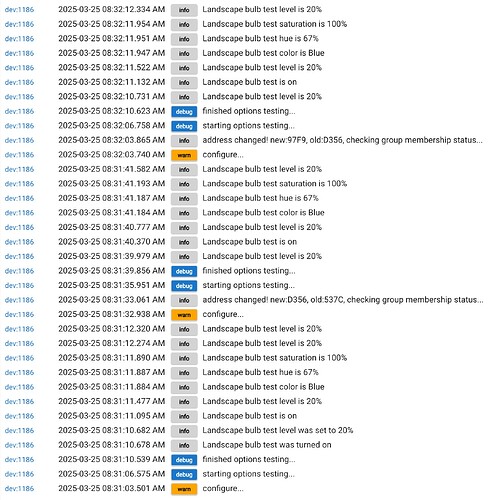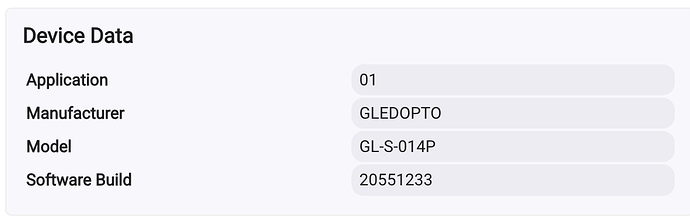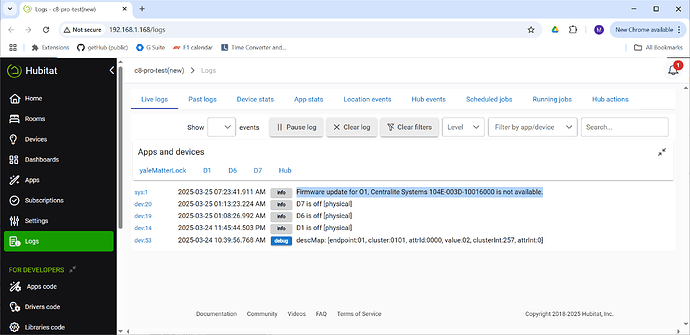I recently bought several of the Gledopto MR16 Zigbee bulbs. for my landscape lights but I'm having issues with them working correctly. I am able to pair them and initially I can turn them on and off but after a couple minutes they stop responding. I've tried two with the same results and one of them I factory reset (and removed as a device in Hubitat), reconnected and still same results.
It's defaulting to the Advanced Zigbee RGBW Driver which I believe is the one I want to use. Two things I noticed during my investigation. I think that Hubitat automatically triggers the configure command once it's established and it seems like maybe this is part of the problem? Once the configure command is done seems to be when it stops responding. As far as I can tell I have no way to supress that from happening to test and validate that is part of the problem. The second thing I noticed is for the bulb I connected, reset and then reconnected the second time it connected I got a log item noting that the device id had changed which is not something I've seen before for zigbee devices.
So at this point I'm kind of at a loss for what to do next. Any help would be appreciated.