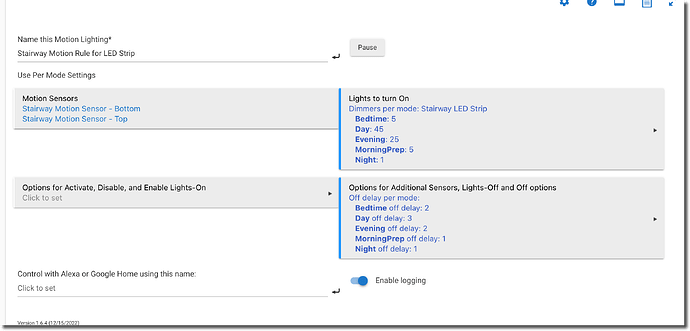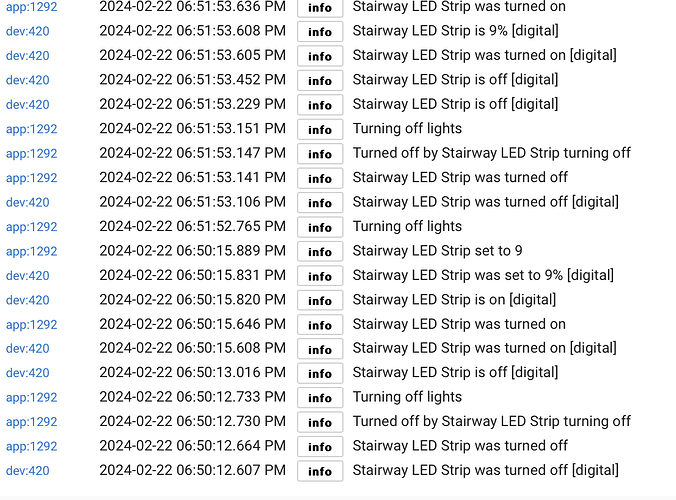I've been experiencing some erratic behavior with my C-8 since I got it a few months ago, including a couple of instances where it froze, which I've detailed in another thread. My most frequently used automations are 'Mode & Motion'; I avoid the 'Lightening' app due to its over complexity. The same rule worked just fine for years in C-7.
The issue I need assistance with is outlined below. As shown in the logs, after the automation is executed, an additional step occurs where the device is turned on again and set to a brightness level of 27%—although this percentage varies at times. Additionally, while the LED does turn off and remains off physically, the system status incorrectly shows it as 'on'. Consequently, when motion is detected again, the light fails to turn on because the system erroneously believes it is already active.
app:12922024-02-18 09:09:09.280 AMinfoStairway LED Strip was turned on
app:12922024-02-18 09:09:09.269 AMinfoStairway LED Strip set to 27
dev:4202024-02-18 09:09:09.236 AMinfoStairway LED Strip was set to 27% [digital]
dev:4202024-02-18 09:09:09.233 AMinfoStairway LED Strip was turned on [digital]
app:12922024-02-18 09:09:08.946 AMinfoStairway LED Strip was turned off
dev:4202024-02-18 09:09:08.884 AMinfoStairway LED Strip was turned off [digital]
app:12922024-02-18 09:09:08.781 AMinfoTurning off lights
app:12922024-02-18 09:06:08.791 AMinfoDelaying off for 3 minutes
app:12922024-02-18 09:06:08.755 AMinfoMotion inactive: Stairway Motion Sensor - Bottom
dev:2392024-02-18 09:06:08.668 AMinfoStairway Motion Sensor - Bottom is inactive
app:12922024-02-18 09:05:51.320 AMinfoNot turning on, already on
app:12922024-02-18 09:05:51.317 AMinfoMotion active: Stairway Motion Sensor - Bottom
dev:2392024-02-18 09:05:51.278 AMinfoStairway Motion Sensor - Bottom is active
app:12922024-02-18 09:05:36.933 AMinfoDelaying off for 3 minutes
app:12922024-02-18 09:05:36.895 AMinfoMotion inactive: Stairway Motion Sensor - Top
dev:4212024-02-18 09:05:36.870 AMinfoStairway Motion Sensor - Top is inactive
dev:4202024-02-18 09:05:13.300 AMinfoStairway LED Strip is 45% [digital]
dev:4202024-02-18 09:05:13.297 AMinfoStairway LED Strip is on [digital]
app:12922024-02-18 09:05:12.220 AMinfoStairway LED Strip set to 45
app:12922024-02-18 09:05:12.206 AMinfoStairway LED Strip was turned on
dev:4202024-02-18 09:05:12.178 AMinfoStairway LED Strip was set to 45% [digital]
dev:4202024-02-18 09:05:12.176 AMinfoStairway LED Strip was turned on [digital]
app:12922024-02-18 09:05:12.044 AMinfoSetting dimmers [Stairway LED Strip] to 45
app:12922024-02-18 09:05:12.039 AMinfoMotion active: Stairway Motion Sensor - Top
dev:4212024-02-18 09:05:11.980 AMinfoStairway Motion Sensor - Top is active
dev:4202024-02-18 09:05:05.984 AMinfoStairway LED Strip is off [digital]
app:12922024-02-18 09:05:05.910 AMinfoStairway LED Strip was turned off
dev:4202024-02-18 09:05:05.876 AMinfoStairway LED Strip was turned off [digital]
app:12922024-02-18 09:05:05.531 AMinfoTurning off lights
app:12922024-02-18 09:02:05.416 AMinfoDelaying off for 3 minutes
app:12922024-02-18 09:02:05.379 AMinfoMotion inactive: Stairway Motion Sensor - Top
dev:4212024-02-18 09:02:05.353 AMinfoStairway Motion Sensor - Top is inactive
app:12922024-02-18 09:01:49.772 AMinfoNot turning on, already on
app:12922024-02-18 09:01:49.768 AMinfoMotion active: Stairway Motion Sensor - Top
dev:4212024-02-18 09:01:49.728 AMinfoStairway Motion Sensor - Top is active
app:12922024-02-18 08:59:11.362 AMinfoStairway LED Strip set to 27
app:12922024-02-18 08:59:11.352 AMinfoStairway LED Strip was turned on
dev:4202024-02-18 08:59:11.325 AMinfoStairway LED Strip was set to 27% [digital]
dev:4202024-02-18 08:59:11.323 AMinfoStairway LED Strip was turned on [digital]
app:12922024-02-18 08:59:11.156 AMinfoStairway LED Strip was turned off
dev:4202024-02-18 08:59:11.112 AMinfoStairway LED Strip was turned off [digital]
app:12922024-02-18 08:59:10.871 AMinfoTurning off lights
app:12922024-02-18 08:56:10.824 AMinfoDelaying off for 3 minutes
app:12922024-02-18 08:56:10.786 AMinfoMotion inactive: Stairway Motion Sensor - Bottom
dev:2392024-02-18 08:56:10.740 AMinfoStairway Motion Sensor - Bottom is inactive
app:12922024-02-18 08:56:00.332 AMinfoNot turning off: additional motion still active: Stairway Motion Sensor - Bottom
app:12922024-02-18 08:56:00.326 AMinfoMotion inactive: Stairway Motion Sensor - Top
dev:4212024-02-18 08:56:00.296 AMinfoStairway Motion Sensor - Top is inactive
app:12922024-02-18 08:55:49.460 AMinfoNot turning on, already on
app:12922024-02-18 08:55:49.457 AMinfoMotion active: Stairway Motion Sensor - Bottom
dev:2392024-02-18 08:55:49.419 AMinfoStairway Motion Sensor - Bottom is active
dev:4202024-02-18 08:55:12.111 AMinfoStairway LED Strip is 45% [digital]
dev:4202024-02-18 08:55:12.104 AMinfoStairway LED Strip is on [digital]
app:12922024-02-18 08:55:11.214 AMinfoStairway LED Strip set to 45
app:12922024-02-18 08:55:11.187 AMinfoStairway LED Strip was turned on
dev:4202024-02-18 08:55:11.117 AMinfoStairway LED Strip was set to 45% [digital]
dev:4202024-02-18 08:55:11.113 AMinfoStairway LED Strip was turned on [digital]
app:12922024-02-18 08:55:10.844 AMinfoSetting dimmers [Stairway LED Strip] to 45
app:12922024-02-18 08:55:10.839 AMinfoMotion active: Stairway Motion Sensor - Top
dev:4212024-02-18 08:55:10.788 AMinfoStairway Motion Sensor - Top is active```