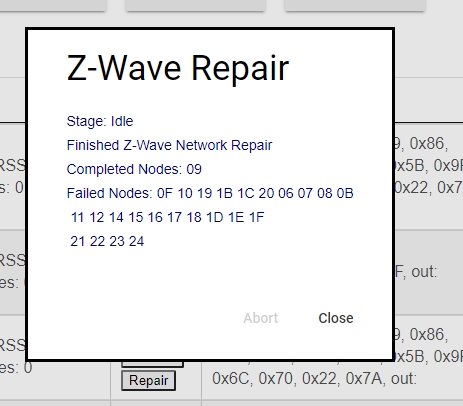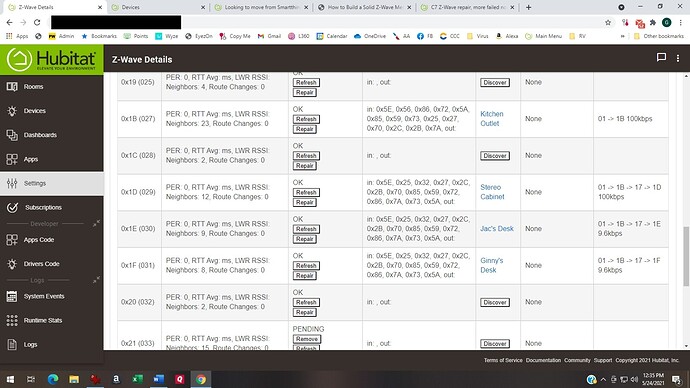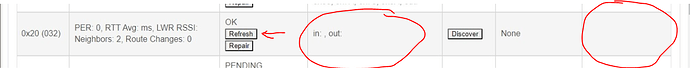So into my 3rd day of setting up Hubitat. Moved over from ST. Lots of things not working.
All my Zigbee seems to be 100%. It is the Z-wave.
Very hit and miss.
Had the bathroom light just flat disappear from Hubitat.
I tried a Z-Wave Repair. Picture attached of results.
I have also attached a pic of some of my z-wave device details. I see issues, but I don't undertand all of this enough to know what to do.
Some things not responding to Alexa. Very hit and miss.
Scenes and groups not working.
Things tried.
Reboot hub multiple times
Moved hub away from all the other electronics in the close out into the room (very center of condo).
Run z-wave repair
Stopped moving things over from ST till I figure out what I am doing wrong, how to fix it before I go forward with anything else. From my reading I think I have ghost devices. I will get a stick and remove. But how do I identify what devices are the ghost devices, what caused them, and how do I prevent it from happening again?
Guys I am 65 years old, was a flight attendant for 30 years. I am in over my head.
Can you advice me where to go from here?
Thanks Tons