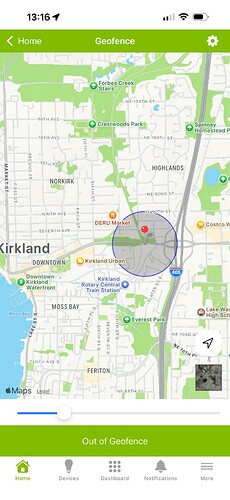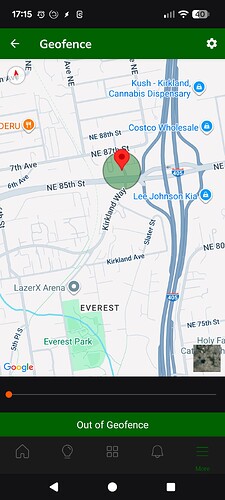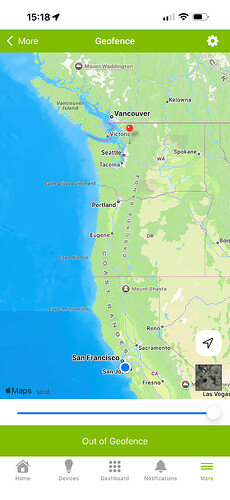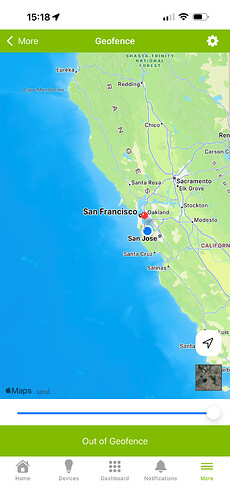Hi, Im confused by the geofence on iOS. iOS private relay is turned off.
My Hubitat lat/long are correct set to my home address in Woodside, CA.
When I click on More -> Geofence in the iOS app it defaults (Out of Geofence) to an address in NE 85th St, Kirkland, OR, Lat: 47.678, Long: -122.189. 900 miles from my habitat's and my phone's actual location I have no idea where that is.
When I click on the diagonal app arrow in the Hubitat app -. Geofence it default to my home. I logged out of the iOS app and logged back in, same Kirkland address.
Anyone know why the habitat app is doing this and how to fix this?
and
What is your hub's location set to in Settings > Hub Details (hub admin UI, not the mobile app)?
1 Like
my correct address in Woodside, CA
Mine looks almost the same, and yet I live in Ontario Canada.
Actually that is where I set my geofence. Your geofence can be anywhere that you choose. Some people like to set it up around their home, and others like it around their workplace. And apparently others like us, have it set up in Kirkland Oregon😏 Notice that it says I am currently outside my geofence.
ROFL. But I am sitting in the center in my geo fence right now and my geo fece lat long are set to woodside, CA. I have nothing to do with Kirkland, OR.
The latitude and longitude of your Hub are used to determine when the sunrise and sunset are, and to determine the local time in your location.
You can set your geofence to be wherever you want.
Edit: touch and hold the red pin on the map and drag it to your home location.
1 Like
oh, thank you very much, I didn’t know that you can move the red pin. I thought that was determined by the lead long coordinates that are in settings.
So for everybody else after me, you can drag this thing to your home location