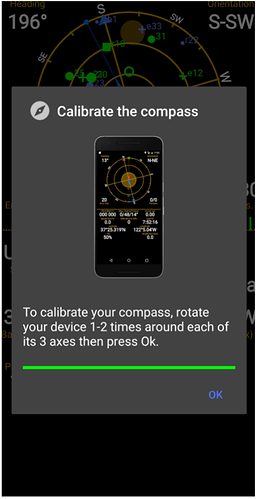So I have been doing a lot of research and have not found anything two recent on what is best solution for geofence and presence to have automation upon my departure or arrival of the home I have an android phone and my wife has an iphone.
If you want a 100% solution, you will need a switch.
All the other possibilities (GPS, WiFi, phone cells, cams, ...) aren't working everytime - and/or the resolution is not high enough.
What type of Switch?
Whatever you like!
The fact is that no automatic system works reliably. 
So you have to manualy press some kind* of button yourself to show "I'm going away!" or "I'm back!". Use that as a trigger to set a global variable.
*E.g.: Physical Button, or Dashboard, or App, or Website using an Hubitat Endpoint, ...
Many have had success combining multipe types of presence sensing into one device. See linked smartapp. The idea is that if one of the presence devices doesn't work, the other will. I used to do this and it worked pretty well with few issues. I have since added a keypad to arm/disarm HSM and we now use that when we leave/arrive. The keypad has been 100% reliable. It's basically the "switch" @Jost is talking about. Keypads can be had for cheap on eBay.
I switched from using Hubitat's mobile presence to Life360 and it has been spot on for changing my Hubitat's modes, which controls alarms, switches and garage doors. I needed something more reliable that Hubitat's 50/50 statistical record, and Life360 is pretty good at it... They have a free membership plan and there is a great custom app to install for interfacing to Hubitat.
I'm just passing on my experience with presence since migrating from ST a few months ago where the ST legacy mobile client was about 90% spot on for presence, but their latest mobile client (half baked) was 20% accurate on a good week...
I use Life360 as well, and it seems to work great UNTIL one of my daughters let their phone die far enough that it auto-enters battery saver mode. Even after their phone comes out, it seem to not sync with Hubitat properly.
If I go to the Hubitat Life360 app, click the sign in again (no changes to password), it "heals". Not sure if anything has changed in the latest Hubitat release though.
I'm with others above, there is no real "magic bullet". I use the Life360 to auto-arm the alarm (which can false positive due to the above), but would never trust any of the presence detection to disarm, unlock or open anything.
Agree with KurtSanders. Life 360 has been working very well for me. Arm/disarm, open/close garage door, etc. It has been spot on.
For the record, the "Combined Presence" app creates a boolean that can be switched on/off like a switch. This is what I use. I just use the phone presence alone in the boolean OR configuration and put the virtual presence in a dashboard as a switch.
If I get home and garage doesn't open, I just open the dashboard and toggle presence on. The phone location usually catches up in less than 15 minutes.
Also, I have an app on my phone called "GPS Status & Toolbox" I use the paid version to force it to download new GPS data every 2 hours (which I think helps keep the GPS "alive"). However, even the free version allows you to check and calibrate your compass. I would say 99% of the time that my presence is lagging in HE, my compass calibration is red. All you have to do is open the app, click compass calibration and rotate the phone across all three axes until the calibration is green. When I do that, my HE presence usually updates in a few seconds.
A year ago I would have agreed with you. But for the last year, I have used OwnTracks on my phone (originally Google Pixel, now iPhone SE) along with running my own MQTT broker (mosquitto). My geofence-based events have been 100% accurate since then. Not a single failure.
I am surprised by that as well!
I am intrigued. Do you have your MQTT broker exposed to the internet, or is your phone always behind your home firewall?
This. WireGuard is always on.
I have been using the SmartThings Arrival Sensor (2) with the battery hack for over a year now. One in my vehicle and one in the wifes. Works every time. With the battery hack you can get close to a year, without it a couple months max. They are still available from Best Buy. Also I keep geo fence turned off on my phone, saves battery.
Ben using Geofency and it seems to be working well.
What have you moved to now that 360 no longer has the site to link to in order to use it for presence? I was using 360 too but have had to resort to wifi since that change.
? noob here with all of this. Any guidance would geatly be appreciated.
So I switched from Life360 to Geofency. I can't seem to find any documentation that helps, for Geofency.
I created multiple "places" on my iphone only and works great with HE notifications.
My question is, do I have to create the same "places" and create individual "webhook" for each phone in order it to work like Life360 and receive the HE notifications?
I already monitor the places on my phone, can't I use those and create the webhooks with for each of the other devices, respectively.
For example, for my kid, I have "school" monitored in Geofency on my phone, then I created a device in HE ("Geofency school"), entered the matching location and user. In Geofency, I created webhook with matching "user" name to monitor. Doesn't work.
Help!