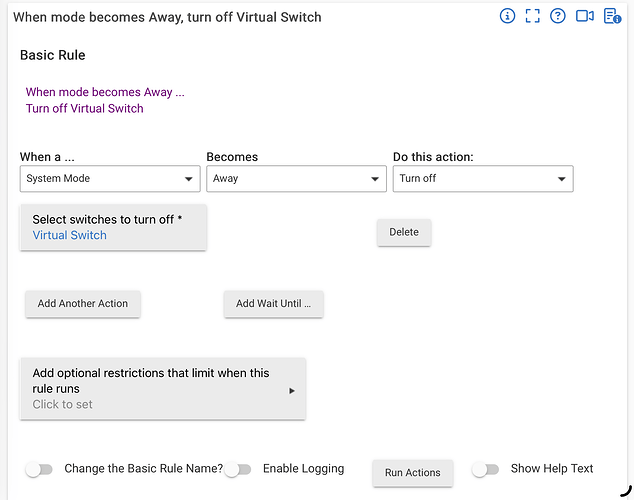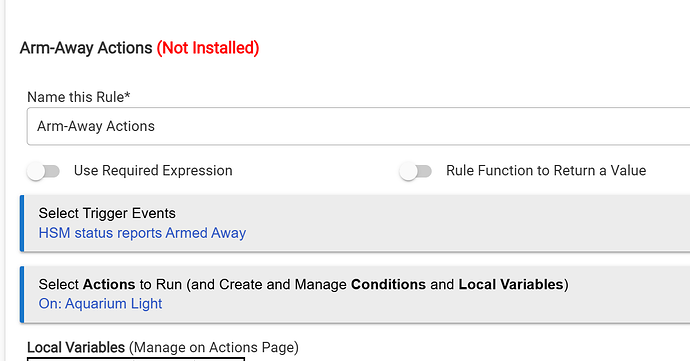I have tried to find a way to trigger the generic zigbee outlet to turn off when i use the arm away command.
I have tried finding the best solution am now at a loss.
Can someone help please?
Thanks for the reply.
I tried this and when I tell the system to "arm away" it has no affect on the zigbee outlet.
The outlet does work thru the app when I manually tell it to turn off or on.
I am trying to have this specific outlet turn off when we leave anr arm the security.
That basic rule above should work.
You are talking about arming away in Hubitat, right?
Did you select your Zigbee outlet in the rule? The above rule was just an example and has a virtual switch as the device to turn off.
Post a screenshot of the rule you setup.
Also, after you set "Arm Away" confirm that your current mode is Away.
Set your mode to any other mode. Then use Arm Away and then confirm the current mode has changed to Away in the Mode Manager app, and you will also see entries on your Live Logs page showing you changed to Away (if it's working).
Also, the rule above may require that your mode is something other than Away to start, not 100% sure on that...
I think you'll need to use Rule Machine to handle this one. HSM Statuses are not necessarily tightly linked to Hubitat Modes. Thus, you'll probably want a rule like the following in Rule Machine.
Cool...I'm a gonna turn on your aquarium light a lot this weekend. ![]()
You did replace "virtual switch" with the outlet of concern.