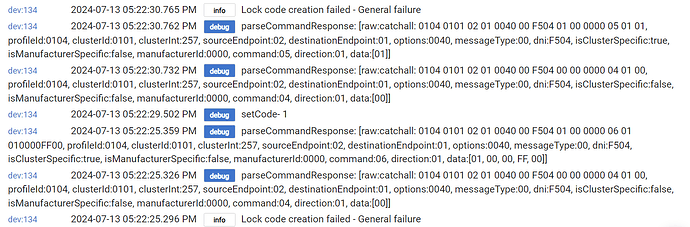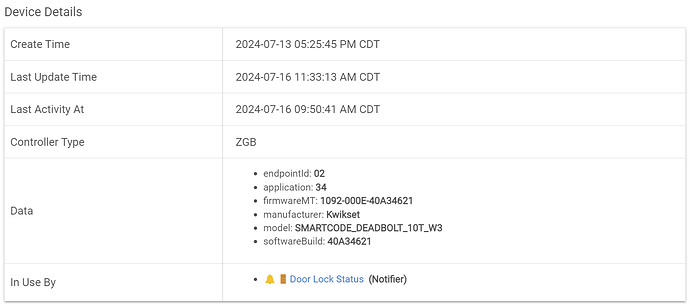I have an issue with the Kwikset 916 Zigbee Lock. I am use the Generic Zigbee Lock Driver. I can assign a code manually if I physically do it on the lock: Press Program Button > Checkmark > Code > Lock.
But, it's only the first 2 codes that will show up on the Device Page and are assignable through Lock Code Manager.
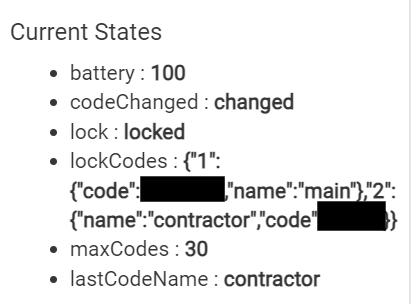
Otherwise, I just get this error: Lock code creation failed - General failure
Upon Googling the error, I see that the SmartThings code here: SmartThingsPublic/devicetypes/smartthings/zigbee-lock.src/zigbee-lock.groovy at master · SmartThingsCommunity/SmartThingsPublic · GitHub
} else if (clusterInt == CLUSTER_DOORLOCK && cmd == DOORLOCK_CMD_USER_CODE_SET) {
log.trace "ZigBee DTH - Executing DOORLOCK_CMD_USER_CODE_SET for device ${deviceName} with description map:- $descMap"
def status = Integer.parseInt(data[0], 16)
switch (status) {
case 0:
log.debug "Lock code creation successful"
// Lock code creation is successful but we do not have the codeID/code number here.
// Hence, code creation success event will be sent from DOORLOCK_RESPONSE_PROGRAMMING_EVENT response.
break
case 1:
log.debug "Lock code creation failed - General failure"
break
case 2:
log.debug "Lock code creation failed - Memory full"
break
case 3:
log.debug "Lock code creation failed - Duplicate Code error"
break
default:
break
}
Is this a driver issue or an incompatibility between the Kwikset 916 Zigbee Lock & the Generic Zigbee Lock Driver? Does anyone use a different driver for the Kwikset 916 Zigbee Lock?