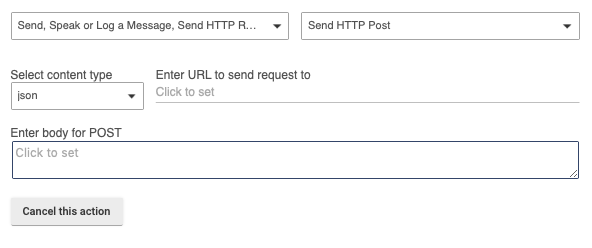Sorry, I hadn't seen these comments. I had Bluelinky running on a raspberry pi, and interacted with it a few different ways. Something in my setup stopped working earlier this year, and I was in the process of buying a house and moving when I noticed it had stopped working, so I'm only now getting to work on it. I have a new hub in the new house, so I'm re-building the whole thing now.
I had a rule trigger based on a presence sensor in the vehicle. When it arrived at the house, the rule would wait 10 minutes, and if the vehicle was still present after the 10 minutes it would send an api request to bluelinky to lock the vehicle. The delay allowed for times when we sat in the car for a couple minutes before getting out, or had to carry stuff in from the car. The check for presence after 10 minutes was for the occasional case where we would return home briefly to get something and immediately leave again. No sense sending a lock command if we're back out on the road already...
I had another rule locked the vehicle when a virtual switch turned on, and the virtual switch was exposed to google and homekit.
I had a siri shortcut on my phone which, whenever the phone disconnected from carplay would wait 90 seconds and turn on the virtual switch through homekit. That covered locking the vehicle when I got out, no matter where it was. If I got out of the car at work or the grocery store and forgot to lock it myself, I had some asurance that it would be automatically locked in less than 2 minutes. If it happened to be at home and we were unloading, the lock request would fail because the vehicle doors were open, but the other rule would try after the 10 minute delay, acting as a sort of backup.
I hadn't touched the bluelinky setup on my RPi since I got everything working, so the version I had on there was quite outdated. I am working on getting the current version running now, but I have to stumble through and re-learn how to do it all again because I don't work with this stuff very often. 
If you need more specifics, details on how to set up bluelinky running on the Pi or configuring the rules to talk to it, I can probably share some on that once I get mine up and working again, while it's still fresh in my mind.
It would be great if one of the skilled developers in the hubitat community would consider looking at bluelinky and writing a native hubitat driver to make the api calls directly to hyundai instead. Maybe I should start a new thread asking if anyone would be willing to try taking on such a project, but in the meantime this works.