I have Hubitat only few days only. I hoped to have a much easier pairing experience than with ST, but seems I have no luck. I use the European model with the USB stick dongle on a USB splitter cable.
So with Xiaomi sensor I could see that the hub finds some device, but it never gets paired up instead staying with the "initializing" state. With Hue motion sensor which should be supported without a code it does not even find a single thing... Tried it over and over. Even with NodOn Octane remote and Xiaomi button I had not an easy way to pair. Had to do it several times. And now using the rule machine the actions are not reliable at all. In my testing with one button I am switching two HUE light strips and often only one gets switched... I have the hue bridge paired up with the hub.
I also have OpenHAB and Xiaomi Home systems and still can't find one which can do it all.. very disappointed, but would be happy to take advice. I am trying to pair less than 3 meters from my hub.
On the Xiaomi, I take it you have the correct driver installed?
If so, when pairing, and after resetting the device, push the reset button every couple of seconds.
Hi, yes I have it from the official link and also I have both Xiaomi original and Aqara (with added lux sensor) variants. No joy. I was keep pushing it to keep alive in every 2-3 seconds as suggested. And as I said the hub sees it, but gets stuck in "initialization" with some device number code. But even more so the strange thing is the no pairing with the Hue sensor.
Have you tried rebooting and trying again (obvious question, but have to ask  )
)
Also, are the USBs plugged into the same ports they were when you set uo the hub? I know I tried switching them around, and they would not play ball.
Have you been able to pair anything since initialising the Hub?
Yes, I have rebooted and have the same issue. I have paired one Xiaomi button and the NodOn Octane remote which "works" but took some tries still. There is only one mini usb port I think. It came with the splitter cable (power and usb host).
Ah so you have the C5, and both dongles are plugged in OK?
When you look at the Zigbee settings, is it enabled OK, and what channel is it set to?
Do you have any other Zigbee hubs around that are possibly using the same channels?
Another tip: unplug the other hubs you want to replace. Especially xiaomi and ST. They tend to interfere a lot when pairing devices.
I have only one stick. I have channel 11 and I have the Xiaomi button on it.
I have Z-Wave working too as I have the Octant remote working with it.
I can try this and report back.
Ah sorry yes, the Zigbee is internal. I have the EU C-4, with two sticks.
Also check wifi because their on the same frequencies. Zigbee is a hassle to start with, though if you have the foundation right, it's the best protocol in my opinion. 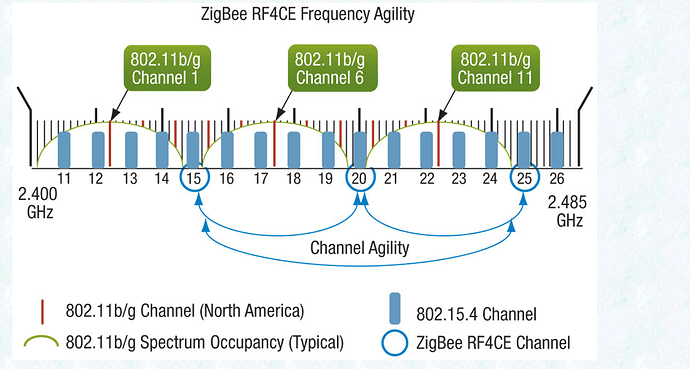
Shut down for a minute, instead of reboot. Also remove the battery from the Xiaomi device for at least 10 seconds. Hold for 5 seconds or until the LED flashes three times (depending on which Xiaomi device). Most are 3 flashes. Once you get the flash, most respond well to a rhythmic push for just 0.5 second every 2 seconds.
Try, try again. It takes time but eventually works. If you have adequate, compatible repeaters, you can pair in place. Otherwise you will have to pair close to the hub. However, without adequate repeaters, Xiaomi do not tend to stay paired. My hub is and has always been channel 13, but some say channel 20 works well for them.
Hi,
I did shut down the hub and now I can find them no problem!
This topic was automatically closed 365 days after the last reply. New replies are no longer allowed.

