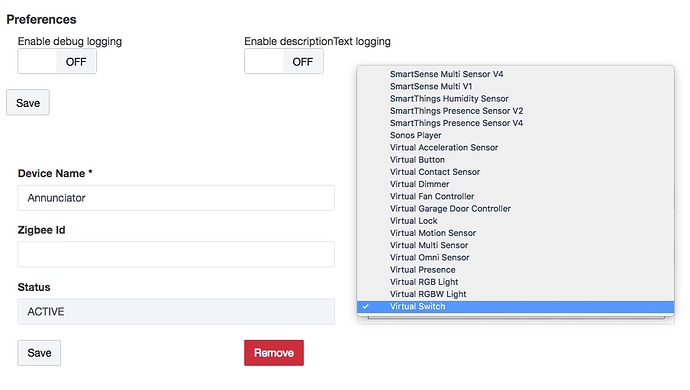This device isnt supported specifically supported, which generic driver should I use.
I’d start with generic z-wave dimmer.
I have one running right now and I am using the generic dimmer..
Sorry to drift slightly off topic.
I am a new owner (<24 hours) and I've added a few devices but seen no situation where I had a choice of device drivers. Where would one have a choice of z-wave dimmer?
John
Click Devices in the Left Pane, and find your device (center pane) and click it to edit/observe
There's a Type field above the REMOVE button and it's a selectable field. The Custom Drivers you add yourself are at the end of the list. The Hubitat provided drivers are at the top.
My plug in dimmer is set as a generic dimmer but is in an unknown state. Maybe I need to exclude and reinclude the device.
It won't always help BUT there are TWO save buttons... be sure to click SAVE for the device type/name/id# change and THEN adjust the parameters. Then click the SAVE for the parameters. So.. even for a device you don't alter.. two SAVES.
The second save fixed the issue that I was having. Everything seems to be working now.
Thank you for your response. I found the device type pick list. From this should I assume when a device is "discovered" the HE simply collects whatever info the node is offering and looks for a matching device type. So when one changes the device type HE simply applies the same node supplied info the the newly selected device type.
Also thanks for the info on the two save buttons. I saw them but did not appreciate the order of saving.
John
I'm pretty sure that's along the right track, although I think it's a lot more complex simply due to human foibles.. like : inClusters: 0x86,0x72,0x70,0x9B <-- what if they are in a different order? what about one missing? Closest match?
But yes, you're imagining close enough. The Data is read in during pairing and that's looked up. No Match at all yields the "Device" type, which is a nothing.. a blank.. a placeholder really. For every one of those you must pick the correct driver. Usually by hunting it down here in the Community.
Thus the typical flow in that case is... pair the device, look for the driver, not found, and you then hop over here, find a driver, copy paste it into the Driver Code section, then back to the device page to select what you just created.
When you pair a new device and it works with an existing Hubitat driver, send a message to @mike.maxwell with the ENTIRE data section and he'll work to get the new strings added for the next person. For non-Hubitat, then you'd send that data section to the author, or current volunteer maintainer.
right, so HE (currently) requires as a minimum, a full string match on the inClusters, all the cluster info is provided by the device when it initially pairs, we then find (or not) this info in the database to select the correct driver.
Should there be multiple drivers that match, the remainder of the fingerprint data in the drivers is used as a tie breaker.
All else being equal, a user created driver will take precedence over a system driver having equivalent fingerprints.
We don't attempt to match out of order clusters or in anyway troll through the cluster list to find a match.
There are pluses and minuses to this approach, on the plus side if you get a match with a system driver then you can consider that driver/device combination as being as close to "certified" as we are capable of ATM.
On the minus side, it's not possible for Hubitat to physically own every device on the planet, and that's where the community helps by providing missing fingerprints along with the driver that device works correctly with.
Then we add that fingerprint, and off we go.
The zwave fingerprint clusters are available after the fact in the driver details, the zigbee clusters currently are not, so It's important that if you want to contribute zigbee fingerprints that you capture them under the more button on the device discovery page prior leaving discovery.
As a point of clarification, once device discovery is complete, there is no further purpose nor use of the fingerprint contained within the driver.
Thank you for this explaination! This rube has always wondered "how it knows". 
I'm going to second that "thank you". I'm not yet an owner, so I'm trying to do as much research and gain as much understanding as to how things work as I can.