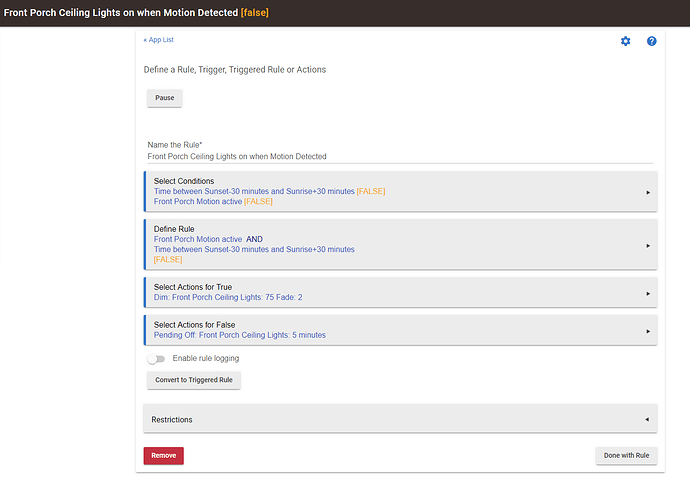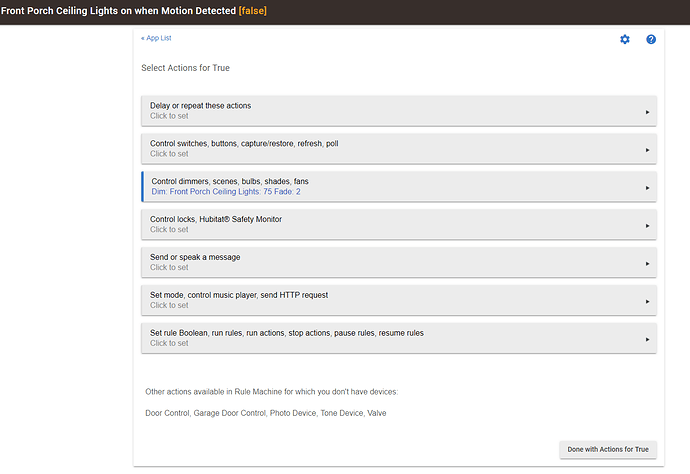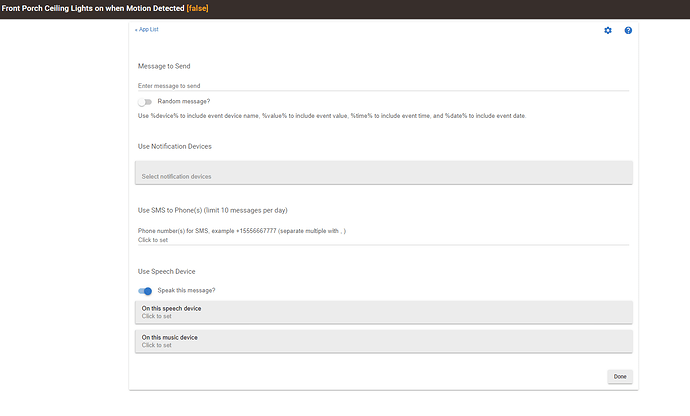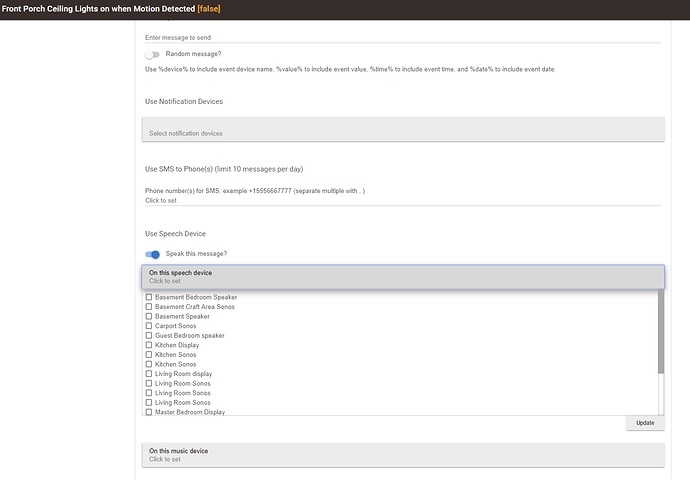Has anyone ported a driver for this device for hubitat yet? I tried doing it myself by changing the “physicalgraph” entries to “hubitat” however I need to be able to access the custom parameters and those functions aren’t working.
@halfrican.ak did you ever have any luck getting the GE Motion Sensors to work with Hubitat??
would anyone please help me set up associations using this motion sensor, it would be greatly appreciated, i believe it supports associations, but i could be wrong..Z-Wave Product Catalog - Portable Smart Motion Sensor
I have two of the GE Portable EZ smart motion sensors. (Model ZW6302 by Jasco.) When I connect them Hubitat recognizes them as a Z wave device instead of a motion sensor. How can I get these to work so I can trigger my front porch lights. I tried using the simple lighting app but the system did not see these. Any help is greatly appreciated.
If it's showing as "Device" it didn't recognize it to select the correct driver. You can always try the Generic Z-Wave Motion driver and see if that works. You can select that from the Type field in the Device Information section of the Device information (click on the link to the device in the list of devices). I don't see a GE specific driver in the drop-down list but the generic one may get you working.
After you select it, hit save, then hit the Configure button on that device page to make sure any setup parameters are sent to the device.
Eric,
Thank you so much for your help. I think that worked. I had one more question if it is not to much trouble. I created a rule that basically defines a trigger. If the front door motion is triggered then turn on the porch light. But only between sunset and sunrise. I saw where after the light got turned on, I could select another action like having hubitat send me a text. However, what i want to have happen is this:
Motion Detected
Turn On porch Light
Have alexa or google home announce there is a visitor at the front door.
This should happen only between sunset and sunrise.
How do I set up the text to speech portion of this? I only saw the ability to send the text.
Thanks in advance for your help. I am new to Hubitat. I came over from Wink and have been using it for only a few days.
OK, glad that seemed to work.
I think you've hit on a very common and useful use case. I have something similar without the voice announcement. I use the Rule Machine to do this.
In Rule Machine I set my conditions - time and motion, then I define my rule which is if both the time and motion are true, the action for true is to turn on the front porch ceiling light to 75%, I add to this a "pending off" so the lights will turn off 5 minutes after motion stops. If motion continues, the 5 minute count-down doesn't start until the motion stops.
It looks like this:
On the page where I selected the Actions to take when the Conditions are True - I used the "Controls dimmers, scenes, bulbs, shades, fans" section. There is (below that section) one called "Send or speak a message". Here is a shot of that page:
I don't have that configured but if I click on that, if gives me a chance to enter a message, select the notification device, and select that I want the message to be spoken. Here is a shot of that page:
Note that the boxes to allow you to select the speech device or the music device DONT APPEAR if you have not selected Speak this message? using the blue sliding switch!
The list of devices is populated with the devices that have the capability to deliver an audio (speech) message. You will note I have a bunch of them because the Google Home devices are capable (using the Chromecast integration) and the Sonos devices are capable (using the Sonos integration).
I think that will get you where you want to be! You may want to build the rule one piece at a time and test along the way so it isn't too complicated. It can be a real challenge to trouble shoot a complicated rule!
Cheers!
Eric,
That's excellent! I really appreciate you taking the time to show me the screen shots. That is going above and beyond being helpful. I can't wait to start on this. I'll let you know how it turns out.
Will
Best of luck!
sorry to bring up and olde thread (but at least i searched?) I have this motion sensor on USB power and the suggestion above to set as genaric work i think it shows battery level and active for motion but click config does nothing and i cannot set the "reset" time to 5 seconds any ideas ?
Hard coded automatically default to 4 minutes after 10 minutes. The 5 seconds is intended to be used as a test mode.
Hello Folks! I'm new to this thread and hopefully someone could help me. I recently added 2 (two) of these motion sensors (GE/Jasco zwave+ 34193 / ZW6302) into my WINK hub. I link my WINK to Google Assistant, however the sensors are no where to be found. I also tried Unlink and Reconnect, alas no luck. Truly appreciate the help! --Jay
Don't think Google supports motion sensors. You would bring the sensors into Hubitat or wink and setup your rules there. Google is mostly for voice control.
Thanks Lewis. It is very odd that Amazon (where I purchased them) says this product supports Voice Control (Google Assistant, Alexa)... that's the reason why I bought them. I will try to contact JASCO now and see what they have to say.
What would you tell a motion sensor to do? They don't work like that. Motion sensors are used as triggers to execute rules inside the hubs based on certain conditions.
Alexa will allow you to use them as triggers to Alexa routines, not sure about GH.