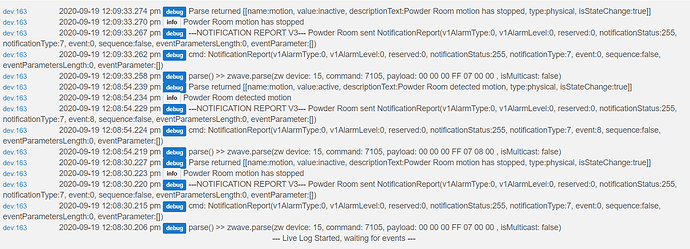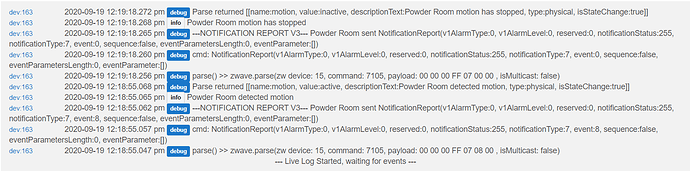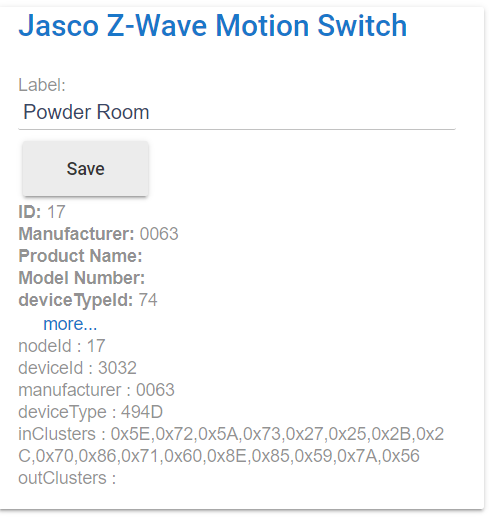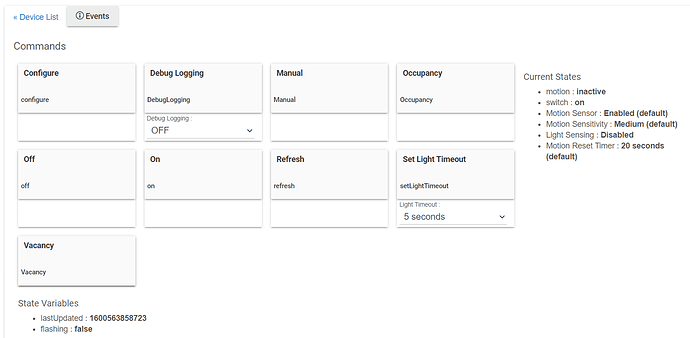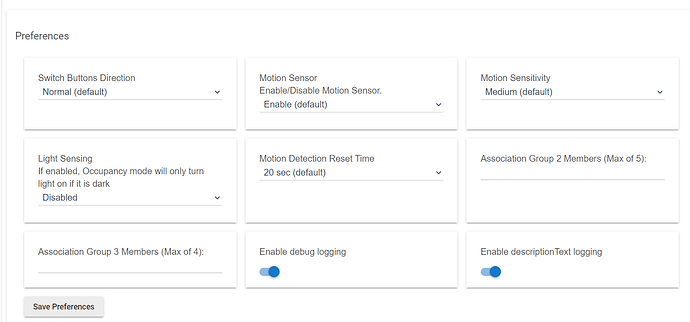Still not working, here is the log
Hello Jason, This is what I got when I loaded your new Driver.
The motion detector is working for sure, as it registered motion when I pass in front. I was recording a live log looking at the screen and could see every time I pass in front of the sensor
I still can't get the switch to work properly. Whatever they did at GE Jasco to change the firmware sure does not work well with Hubitat.
The motion sensor is being recognized but the driver is not working the switch properly.
Not sure how I/we would get new Hardware Driver for this new switch. Not even sure what the firmware is. I am going to call Jasco again and see when they last updated the Firmware and the version number.
-
Install the Hubitat Basic Zwave Tool Driver. Link below.
-
Switch to that driver, and Save Device.
-
Open logs in a new window/tab.
-
Back in the tab with the switch, this Basic Zwave Tool will have a button at the top of the page "Get Version Report". Click that button.
-
That should output something to the logs.
Here is what I get. ![]() Edit: this is just a switch, not a motion switch.
Edit: this is just a switch, not a motion switch.
@guy your switch is a Jasco Zwave motion switch model zw4006 - 26931-2 correct?
Have you tried resetting it to factory settings?
To return to factory defaults Press and release the top button ten times.
All those logs look right, and based on the logs you posted the device is showing motion events in the hub - like it is supposed to.
So what exactly is it not doing that you need it to do? I guess I'm confused what the actual issue is.
If it is not doing what you expect specifically when there is motion, have you verified the switch is in the mode you want - Manual vs Occupancy vs Vacancy?
The switch does not set with the commands, for example, you walk into the room, the light goes on but shuts off after 5 seconds. It does not seem to make any difference in what setting you use, they don't register.
Sometimes the light does not come on when you walk into the at all.
The setting are bizzarre, they just work properly no matter how much I change the settings.
Cheers, Guy
I deregistered both switches from Hubitat and set them up manually and they work perfectly just can't use them from the hub.
I should say, I program them manually. The motion senor and switch work perfectly once program manually, unfortunately the don't work very well using the Hubitat.
Ah, gotcha. I probably can't help much there. Once the device inputs are doing what it is supposed to I usually bow out. lol. Logic not working / hub slowdown / other weird inconsistencies really aren't my area.
Ok, that might be a totally different issue.
Can you briefly describe how many Zwave devices you have? And what type they are? We are especially interested in how many line powered devices you might have like light switches or repeaters.
Version Report - FirmwareVersion: 5.39, ProtocolVersion: 4.54, HardwareVersion: 255
Only Jasco might be able to tell you whether this is current. The bigger issue is that Jasco never gives out firmware updates, so this is just a reference more than anything.
OK, Thank you, everyone, especially Jason, NoWon & Neontubo.
It is working, finally, here is what it did. Not sure what part of this made it happen but this is what I did.
Installed Jason Hardware Driver
Disconnected the switch from the Hubitat.
Reset the switch to Factory defaults
Reprogramed the switch manually to work without being connected.
Rejoined the switch to the Hubitat and installed the new driver (Jason DH)
Set the option configurations, refreshed, and voila, it works as it should.
I going to do the same thing with the other switch hopefully I will have the same luck and it will work.
Thank you again everyone,
Guy
@guy I think I'm having the same issue as you. Brand new GE/Jasco Motion Switch 26931, added it in, and nothing I can do will get it to actively report state changes or motion to HE. I can click refresh and HE will then at least obtain the current state of on/off, but motion never reports active. If the switch is set to occupancy it functions on its own correctly, turning on when I enter the room, turning off after the five minute default, and whether HE knows about it or not, it just never accurately reflects in HE.
Installed the Z-Wave Tool driver, it reports:
Version Report - FirmwareVersion: 5.39, ProtocolVersion: 4.54, HardwareVersion: 255
I followed your most recent post and installed @JasonJoel's driver. Jason, besides the obvious motion/state as child devices, are there other differences between the Motion Switch driver and the Motion Switch Component driver? The latter seems to have more recent update times, so I wasn't sure if I should attempt with that one instead.
So, following what lead Guy to report success, I deleted the device, installed Jason's non-component driver 2.1.1, excluded, factory reset, deleted the device in HE. This set the switch back to its defaults of occupancy, 5 minute timeout, medium sensitivity. I set it to "low" sensitivity, meaning a low amount of motion triggers it, and it was working fine standalone. I added it back in to HE, switched to Jason's driver, but unfortunately the behavior is the same as before. It continues to flip on/off fine, but never reports status to HE, and even when doing manual refresh while moving around in front of it, the motion never goes to active.
In my usage scenario I actually need it to be in manual mode but with a motion sensor that reports accurately. I have a second one of these in my laundry room, where I actually use it in occupancy mode and don't care about HE knowing the state of motion, and found that it is behaving the same way, so it doesn't appear that I have a dud. It's the same firmware version.
Is yours still working and reporting motion? If it is, I can keep jumping through the hoops to see if I get lucky and it starts working.
Not intentionally, no.
I have around 40 of these, using both driver types. All of mine are reporting expected events.
Maybe you have a new/different hardware version than I have.
Try turning on debug logging on the device and see if it is logging anything.
If not hit configure. If yes, post it here.
If not still then shutdown your hub, and unplug it for a minute. Then power back up and see if any different.
Just to report that I have several fairly new (5 months old) 26931 (switch) and 26933 (dimmer) devices, all using the component drivers by Jason Bottjen (@JasonJoel) on my C-7 running 2.2.3.148. I have never used his non-component drivers, but the component drivers work perfectly for me.
Thanks! I converted back to the component driver as I prefer to have it split out like that, no change, not that I expected one. However, the more I dug into it, I then realized some of my HE dashboards were not reflecting accurate states for switches (I don't really use the dashboards much). So, I reboot the hub per your suggestion.... it worked! So frustrating that it was so simple lol.
I'm pretty new to HE and z-wave in general; most of the house is Lutron, so I didn't even think to try the shutdown. The majority of my HE config is Lutron and Z-wave switch operations based on Lutron button presses, time of day, or Zigbee motions, and all of that was still working fine since going from HE to devices didn't seem to be a problem. Reporting in was only working very intermittently prior to the reboot once I dug in, but seems solid now. Hopefully it's just a byproduct of having been adding numerous devices the past week or so and z-wave became unstable for some reason.