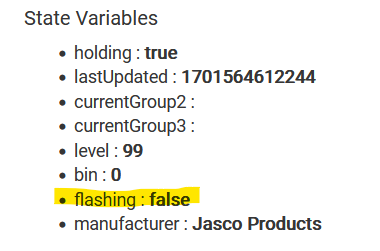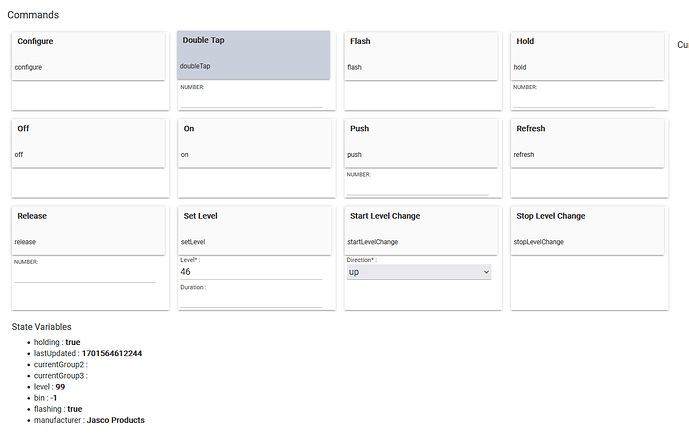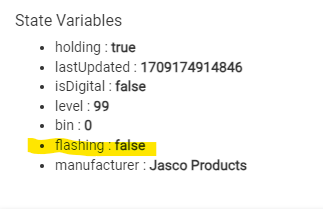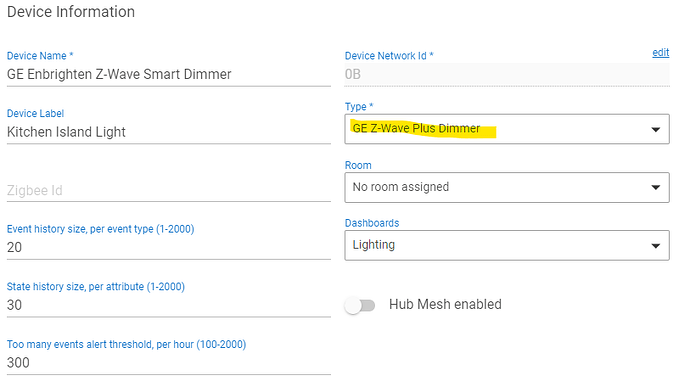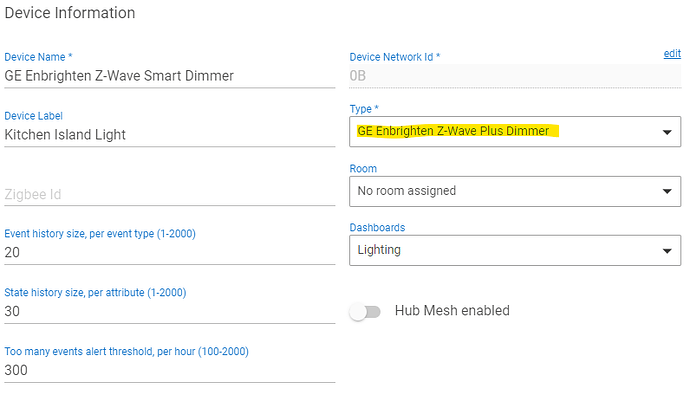I have the toggle switch version, maybe 3 years old now, and use @JasonJoel 's drivers exlusively.
Are yours old or relatively new.
I noticed that in state variables on the driver page, flashing is mentioned:
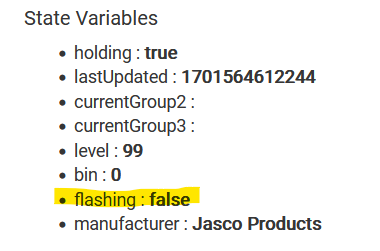
GE/Jasco don't go out of their way to publish the various parameters for you to fiddle with.
I think maybe I'm onto something.
I just installed the system driver.
My personal opinion is that they, @bcopeland ? got overly fancy with the driver, lol.
There is a "flash" option along with other, in my opinion, extraneous stuff:
I haven't been able to duplicate your exact issue, but if I hit 'flash' at anything less that 100%, the lights will flash. More noticeable when level is, like, 15% or so. Hitting flash won't turn it off. I can refresh the web page and it updates the variables, so you can see 'flashing' turning true or false. If I change the set level on the device page, or hit 'on' or 'off', it stops flashing. HOWEVER, nothing I do with the physical switch can make the flashing stop!
I'd suggest you get the thing to report flashing = 'false', so that the parameter doesn't get carried over, and then install @JasonJoel 's excellent driver. It might not have flashing on there, lol, but it give you 6 possible buttons, plus other stuff.
Maybe @bcopeland can fix the system driver.
I'm at your disposal, if you want me to do some more testing.