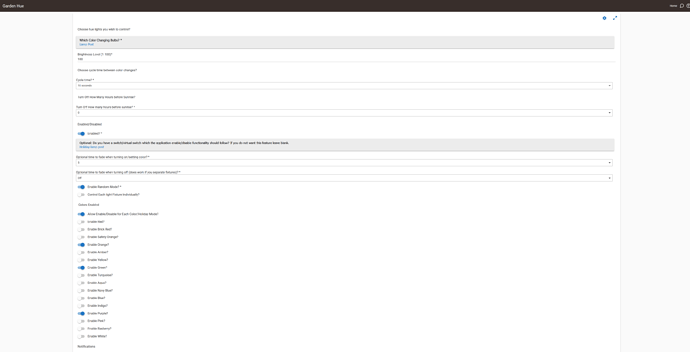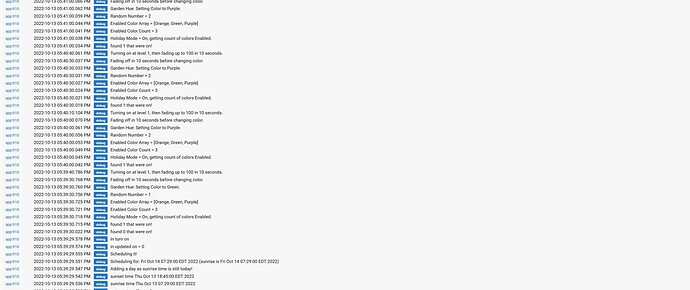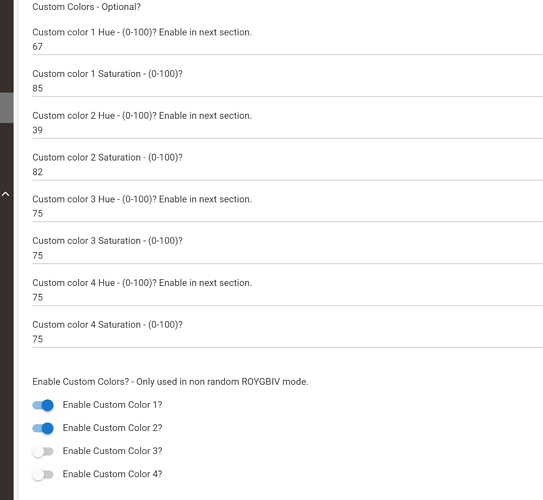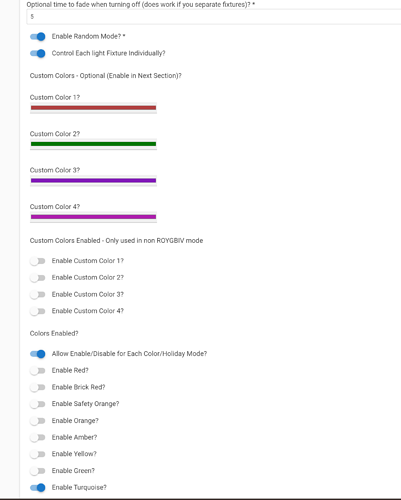Additional request while you're working on things  Can you put in seconds and fading? Would be nice if I could fade it into other colors within 10-15 seconds
Can you put in seconds and fading? Would be nice if I could fade it into other colors within 10-15 seconds 
Ok will do.
new version for testing
- v 4.0 oct 2022 fix requirement to make sure holiday works ( need random on). Turn on random if we have holiday mode on automatically.
- Add fade in and fade out options in seconds.
- Add new options for 10, 15, 30 etc seconds to schedule time. Also if the transitions are ?= schedule time, reset the schedule time to 2 minutes.
- Note fade out only works if you dont separate the fixtures as we need to pause execution for the fade off time, else it would immediately turn off or on again the command
- executes immeately even though the light will take the x numbers of seconds to finish the transtion, and without a pause execution the next turn on would happen
- before the transition time has expired.
- Also be warned some lights do not work well or correctly with the setLevel(level,duration) command for fading.
is that in HPM?
Try manually iodating found an.issue
Huh?
Update the code from github manually
ahh...
Also make sure to bring up.and save options after updating code.
Seem to be working now.. . Yay!!!!
Yay!!!!
Feature request? Additional option with color wheel? Just a thought 
Overall it's now doing well!
as far as i know there is no built in or way to do a color wheel in the apps, only on devices.
I may be able to set say 5 custom colors you fill in the info that i can turn on and have go into the normal random selection possibly. need a break now i basically spent most of today working on it and fixed the smart ups app yesterday.
Also for future info the built in generic zigbee rgb light driver does not handle setlevel/fade calls correctly, The built in advanced zigbee rgb bulb does however..
It's a great little app. When I get my spots installed I'm going to test it as a group. Though even in that instance will the random switch make them random color individually or as a group?
The separate fixture option does just that each light/fixture will get a different random color. without that on all of the lights/fixtures get the same random color.
So it does it both ways.
i have also tested it with the stock grouping app. Where it then obviously only shows as one single light.
That works as well.
Thanx for all the hard work on it sir...
new version 4.1 a few more issues i found and a couple of enhancments.
- v 4.1 missing a line needed in the new code for non random roygbiv color changing mode to work correctly. Also figured how to add fade off with the suspendExecution
- in the separate light fixture and random mode. I added it for all fixtures at once outside the separate fixture loop.
- Also was missing code for the non-holiday, random, separated fixture case.
new version
- lgk v 4.2 add 4 custom color hsv templates. notes range on inputs also not working so new code also to check range of colors 0-100 in intialize, also section titles not showing up in the
- page so add paragraph for titles.
- the custom colors only work in random mode as the non random is ROYGBIV that goes through the rainbow and wouldnt make sense add a custom color in there.
*/
here is original thread
- v 4.4 slight change to fade off code for separate color for each fixture, random (ie holiday mode) there was an extra fade for each
- fixture that was not removed.. all fixtures should have faded off at the same time instead it did that and then did an extra for each which
- made them not come on with the new color at exactly the same time. (left over code artifact from before fade was implemented).
*/
- v 4.5 multitude of changes.
-
- removed paragraph lines as hubitat now fixed the section headers to include the text which was previously not coming out on the page.
-
- someone pointed out that color input box was now available since 2.3.x so I added that for the custom 1 -4 colors.
- and removed the hardcoded hue and saturation fields.. Note if you previously set these you now need to RESET them
- using the new color selections boxes.
- also related to this I used the custom level as well as hue and staturation which will override the default level you have set .
- this may not work perfectly as some lights dont show colors well with low levels, if so let me know and i will remove this code.
But by using this it will try to do the color exactly has you set it. - My default colors took that into consideration and only have colors that work well with a level of close to 100%
*/
This topic was automatically closed 365 days after the last reply. New replies are no longer allowed.