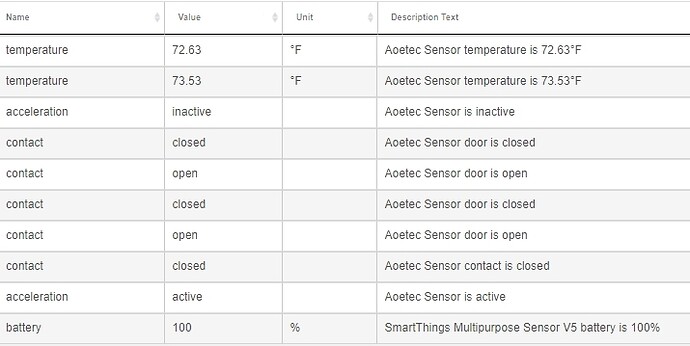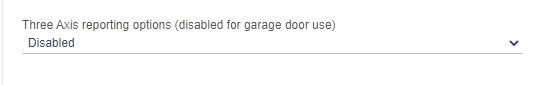I just added one of my new Aoetec Sensors and it is out of the box on version 1241-0020-0000014. Setting it to be used for a garage door has it working exactly as it should be.
Let me ask you this, in the log what reporting do you get?
Door - Garage - is inactive
Door - Garage - is active
This is ALL I get.
Do you get just Open/Closed or do you get Active/Inactive AND Open/Closed?
yep, got it set as such.
you're getting detail I'm not.
Thanks
I would try unpairing an re-pairing to see if it gets all the correct fields.
I get open/close and active/inactive. I use active to generate a RM TTS message "garage door is moving" letting me know the MyQ open/close request is actually working. Active occurs a few seconds before the sensor sets open/close.
However, the sensor is very sensitive, triggering active on wind gusts, occasional passing trucks, and other low frequency sounds. I've learned to ignore the door is moving message as long as I don't get an unexpected open/close message.
Firmware: 1241-0020-00000014
I reconnected the Multipurpose sensors to SmartThings, and then I linked SmartThings and Hubitat via "Send Hub Events" app. So now, the sensors are actually paired to my SmartThings hub and report the open/closed status correctly to Hubitat. Its been working great for a few months. Not an ideal setup, but I haven't gotten around to trying to re-pair them to Hubitat because they are working so well paired to ST.
Can you link to the sensor you are using?
OK, you guys gave me the motivation to keep MESSIN WITH IT.
I left it instated in HE, pulled the battery, inserted battery, pushed reset till it was unpaired,
discovered it again, it automatically paired from there.
Checked it...same problem. So....
Went back and Configured as non-garage, magnet enabled, full max axis reporting, played with it and watched reporting AS IT SHOULD BE.
Then....one by one turned things off, then CONFIGURE, watched as axis information died off, acceleration still going, magnet still causing open/close and THEN I went for the garage door mode, CONFIGURE then the magnet was on it but stopped working and the device lay there reporting OPEN....I carefully tilted it upright, and boom CLOSED....and back down OPEN....well you get the idea, I did it a bunch more times in elation.
DON'T ANYBODY BREATH.....i'm gonna go try to get the other one on the right track. SHEASH
UPDATE:
OK, that's TWO FOR TWO. I would NOT had the patience to keep at this if you guys hadn't been confirming that it should work. The ONLY THING I KINDA think I MIGHT have noticed in the process here was whether or not the magnet was on the device as I was passing from one Configuration to the next. I know, that sounds bizarre...but...I thought I was going through the same steps with this second device and it wasn't working. This time I took the magnet off before I toggled and configured the Garage Door Mode. Presto...it work. No guarantee there, total conjecture. This device is a crap shoot in configuration.
THANKS EVERYBODY.
Just a print of what the two devices I have are showing, the threeAxis field is not updating, everything else is (correction, on one the acceleration is NOT reporting active/inactive).
Current States
- acceleration : inactive
- battery : 99
- contact : open
- temperature : 72.67
- threeAxis : [x:-260,y:0,z:0]
I have both the original Smartthings versions and then bought 3 of the new Aeotec manufactured ones. Note they look Identical to the originals and DO NOT say Aeotec across the front like it is shown on Amazon. The only difference is they come in an Aeotec box.  They aren't available again from Aeotec directly so you just need to keep watching for them. The option that is available is higher priced a little and you have to pay for shipping.
They aren't available again from Aeotec directly so you just need to keep watching for them. The option that is available is higher priced a little and you have to pay for shipping.
https://www.amazon.com/gp/product/B095TPSQ3S/ref=ox_sc_saved_title_2?smid=&psc=1
This was my experience with one of mine before I put it into the Garage Door Mode. Even to the point that I don't even think it was real motion that kicked off a notification, just a random burp.\\
In Garage Door Mode it takes significant angular rotation to get it to change states to Open or Closed now.
Interestingly while BOTH are reporting Open when horozontal, and Closed when vertical....only ONE of them reports Acceleration as active when the device is in the process of being rotated to the opposition orientation. No Axis data in either case.
After all the effort to get the device configured to work in Garage Door Mode here's the piddly little rule to notify if the door has been left up. May automate control of door sometime later.
Trigger Events
Door - Garage - open
Actions to Run
Delay 0:15:00 (cancelable)
IF (Door - Garage - closed(T) [TRUE]) THEN
Exit Rule
ELSE
Notify iPhone, vMSG sms and Speak on Sonos - Office - (volume: 65): 'Attention Garage door is still open '
END-IF
Anybody else throw disposable words like "Attention" in front of the TTS speak so that : 1) they are paying attention quick enough, and 2) the key part of the msg doesn't get truncated by Sonos or whatever in the process ?
Why couldn't you just use a simple notification rule to alert if the garage door was left open?
When I suspect I am going to be adding complexity to the rule for other purposes later I try to start in RM. This is forcing me to learn the beast of RM. But yah, Notifications.