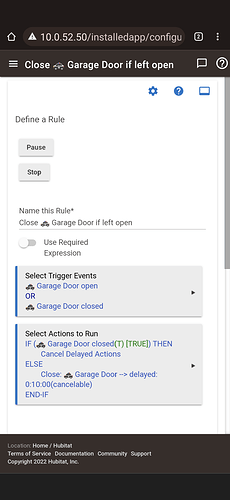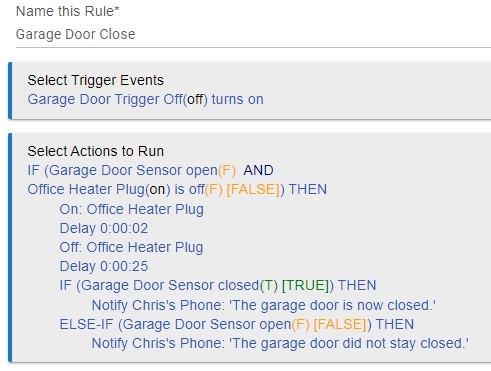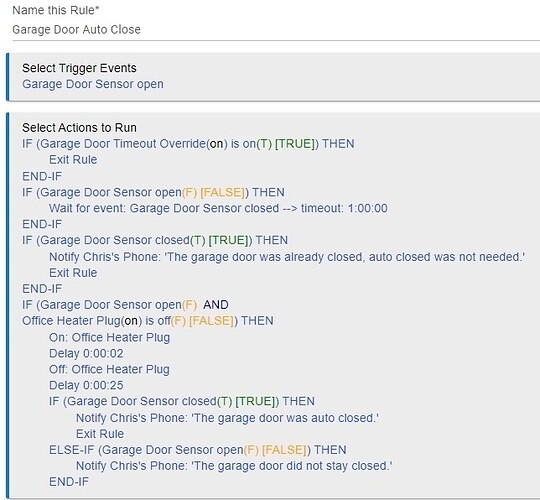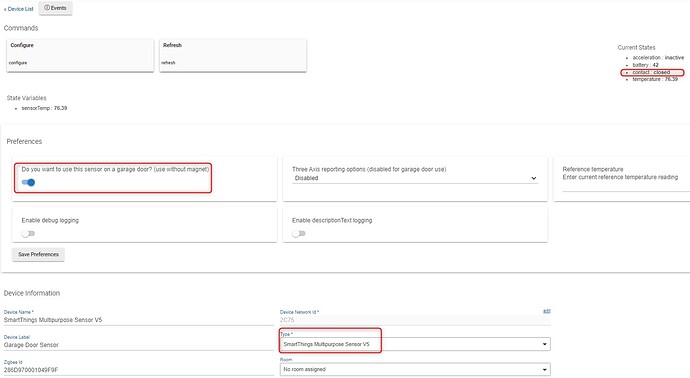Having just read this thread about Garage Door Mode I was JUST about to pull one of these V5's OFF MY SHELF where I retired it after it "falsed" on me way too often when I was using the x,y,z acceleration as a (messin with the tractor) motion trigger. Always wished that were configurable, i.e. consider this delta over your last x,y,z position as report-able motion, everything else ignore as wind.
I had never used Garage Door Mode because I wasn't using it on a garage door. But this mode could be better for my use case.
I'm curious, what do those of you who ARE using this with success know for sure about the logic in Garage Door Mode? Is this basically a mode where the x,y,z attitude is measured for "significant angle change" and acceleration per se is ignored?
Thanks in advance for any/all replies.
UPDATE 1:
My testing shows that yes, with Garage Door Mode ENABLED and Three Axis Reporting DISABLED the device is more an "attitude change" indicator as an opening AND closing garage door would offer. Specifically, vertical to flat, and flat to vertical, with any modest motion in either plane not seeming to trigger "active". Also, the magnet sensor (at least mine) reads OPEN no matter what I do with the magnet while in this mode.
Turns out this mode would have solved the problems in my other application, not a garage door but the requisite motion to trigger would have been satisfied.
UPDATE 2:
Just want to give some support to the claims that there's some problems getting these configured. I had second one which was set for acceleration & magnet which I wanted to change to the Garage Door mode. No change/configure instructions (from what was previously set) seemed to cause any change. In fact it almost behaved like it was half in one mode, half in the other. It wasn't until I removed the device from HE, and used the recessed reset button on the side to prepare it for re-pairing, was I able to get it to take on the new mode settings (and even with that it seemed to take a moment or two before things started showing up as expected).
UPDATE 3:
Any of you that have gone through the effort to successfully reset, re-pair, and configure new driver settings for these but have unexplained acceleration triggers...you might have a bum unit. I have two of these and this one I took off the shelf to give a second chance is randomly triggering (even in Garage Door Mode) when it shouldn't. Not often, which makes it worse....as in, that one trigger in the middle of the night that gets your blood running. That's why it was put on the shelf a year ago.