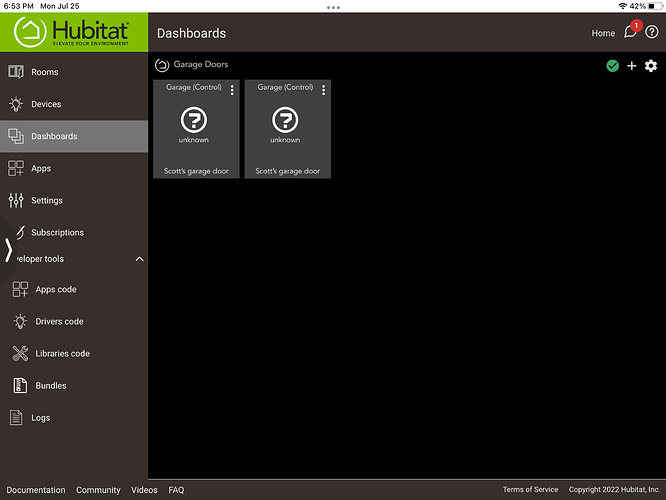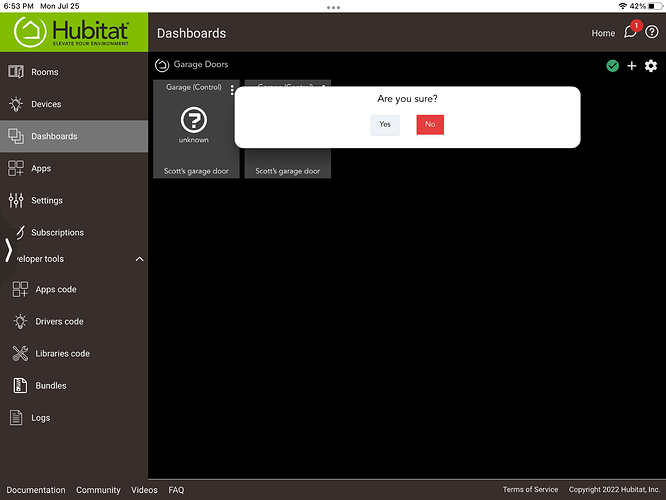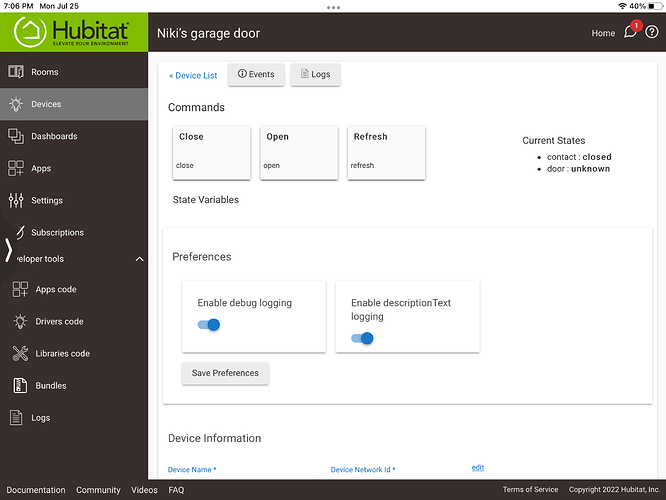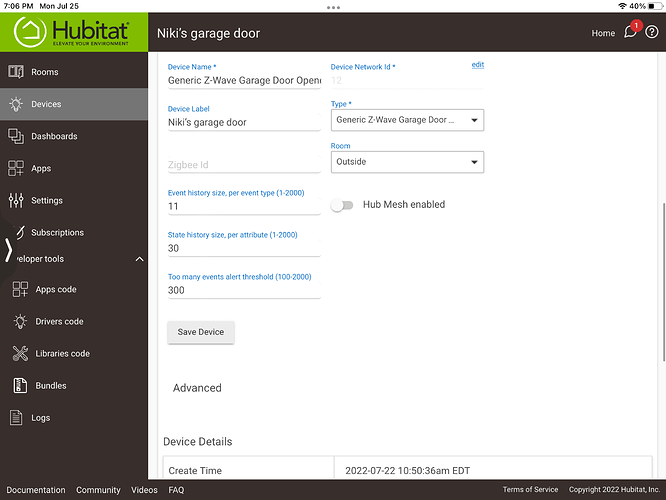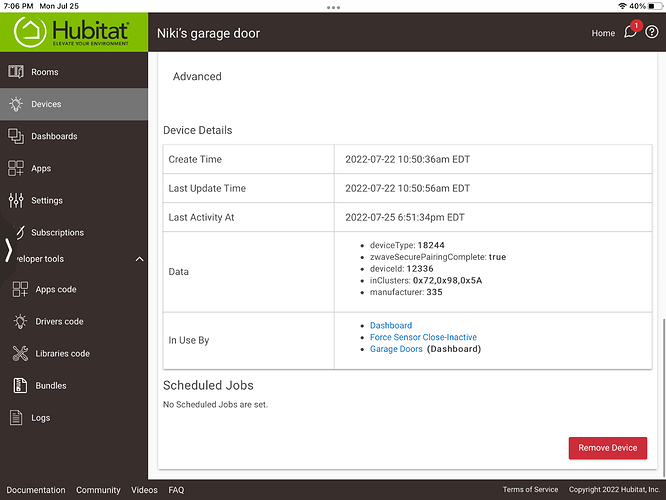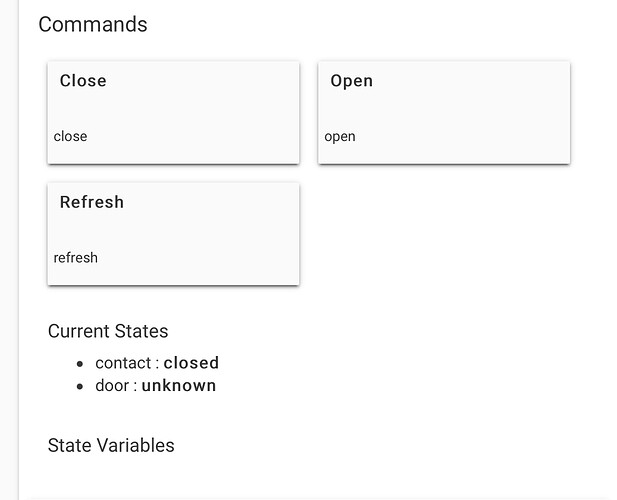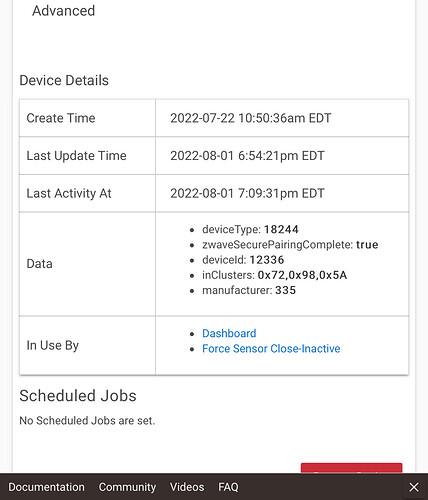I have two iris garage door openers, that will not operate though my dashboard. Both had lost their connection to my hub, so I tried to reset them, and then eventually had to force removed them. I paired them again to the hub successfully, but they will not operate through the dashboard.
This is not your Dashboard issue, but force removing likely created ghosts.
That is.normal.it doesn't know.the state after an install..double.check the battery in the door sensor and.manually. open.and close a few.times and it should eventually figure out the door state.
How to Build a Solid Z-Wave Mesh says:
There are rare occasions where a node remains on the radio and is not removed. A reboot of the hub will typically allow the system to remove the node during the next scheduled cleanup.
I rebooted the hub, and did a z-wave repair. Is there any way to force the cleanup ahead of schedule?
Is this a C7 hub?
How are you trying to remove? Device settings page? Z-wave Details page (If C7)?
It is not a C7. I force removed them using device list because I could not remove them by excluding them on the Z-wave details. I don’t understand also, why I can’t change the device state using the command buttons. Nothing I do will change the state. These garage door openers have to be the most aggravating smart devices I own. I constantly have issues with them remaining connected about every six months, or so.
Here are some instructions that helped me fix the issue:
Garage Door Opener (Linear/Iris)
Submitted By Ryan S.
Manufacturer: Linear
Model #: GZ00Z
Compatible with Axial
This is the same door opener sold at Lowes marked under the Iris brand.
This opener must be included using the InControl software. It will not function if you use a controller such as the z-stick to include the device. Thus, you'll need to move your computer to the location of the installed device.
This opener may not function if the tilt sensor is not functional. To re-sync the sensor to the opener, following these steps:
- Reset the GDC to default by pressing the button 5 times rapidly.
- Put the battery back into the tilt sensor.
- Re-pair the tilt sensor following these steps:
a. Press and hold the button on the side of the GDC for 7 seconds.
b. A short chirp will be heard.
c. Release the button.
d. Change the position of tilt sensor from vertical to horizontal or the
other way around (arrow on side of tilt pointing up to pointing down).
e. A short chirp will be heard.
(If the beep is not heard, repeat changing the position of the tilt sensor.)
f. The tilt sensor is now paired to the GDC.
- Use the InControl software to REMOVE the GDC device.
- Use the InControl software to ADD the GDC device.