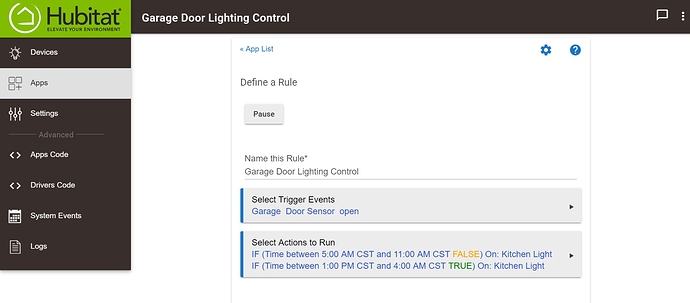I have set up a rule that turns on the kitchen light when the garage door opens, so that when we come home and enter through the garage, the kitchen light is on when we enter the house. The problem is when we leave the same way. We have to turn off the kitchen light before entering the garage. The light switch is about 6 feet from the garage door opener. If we turn the kitchen light off and then open the garage door, the kitchen light comes back on. What I need is a rule that doesn't allow the light to be turned on by the garage door trigger for 30 seconds after we turn the kitchen light off. For now, I have a second conditional rule that disables the first rule at certain set times. I'm a newbie, so screenshots with instructions will help. Thanks in advance for any help you can give me.
I have some ideas. Let's rethink this.
You have your switch automated. You have your door automated and the garage door monitored. I'd rethink this a bit. I have a few rules that cover scenarios like this. could you please post a screenshot of your rule? Also, do you have modes set up? A good rule of thumb, since you're just starting out is to remember that you can integrate with other rules. So, if you have an off rule on your kitchen light, then don't worry so much about the fact that it turns on when you're leaving.
I have a rule that does much of the same, but It's tied to my entry door and not to the overhead door.
triggers
entry door contact is changed
If
entry door contact is open
and
kitchen dining motion is inactive
then turn on dining room light
I have rules that turn on the dining room light only if it meets certain criteria, but have the light turn off when it becomes inactive (quite complex) no matter what else is going on. So You could leave and the light would turn off because there is no activity in the kitchen.That would eliminate the need for a restriction in your rule. I would be happy to provide you with more input on this. But try not to think of your house in sections. Many things happen, so you want to keep an eye on the big picture when setting up your rules. That way you cover the little things easily. Does that help?
Also, I'd just say, you could write in a delay for this, but I'd need to see your existing rule. I don't want to discount the work you've already done on this.
I have a similar rule for my front door that uses my presence and a variable but you could just use the light to do a similar thing.
You could use 2 rules and a variable to stop the false triggers.
Rule 1
triggers
Kitchen Light off
actions
set variable =x
set variable =Y delay 30 seconds
Rule 2
triggers
garage door open
actions
if variable =x then
exit rule
else kitchen light on
end if
This may sound obvious, but why not trigger the rule with presence?
You want the light on when you come home, so have your trigger be presence changing to present as well as the garage door opening. I'd also throw in an if statement for time of day because you don't really need your lights turned on at 2 in the afternoon.
We don't have any motion sensors and my wife and I have different work schedules and hers varies. I was really hoping there was some kind of logic (timer) that would prevent the garage door trigger from turning on the kitchen light within a certain time of turning the light off.
I have my garage lights turn on with a contact sensor when a door opens and I have a smart lock, so that will trigger the lights too. Does that sound like a possibility?
Create a rule for the kitchen light turning off like this for whatever time dealy you need.
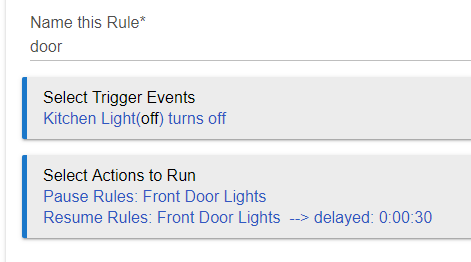
at9, That is exactly what I needed. I tested it out and it works great. Thank you so much.
This topic was automatically closed 365 days after the last reply. New replies are no longer allowed.