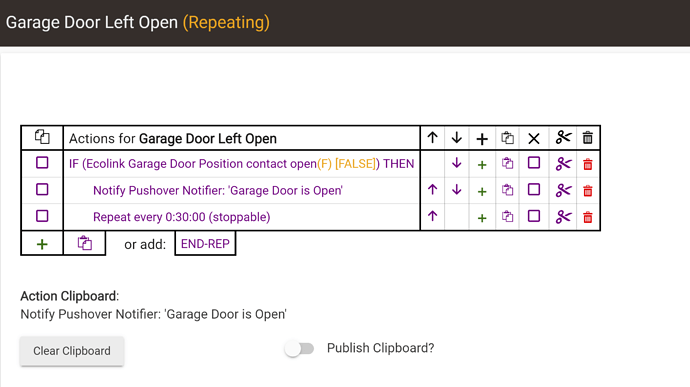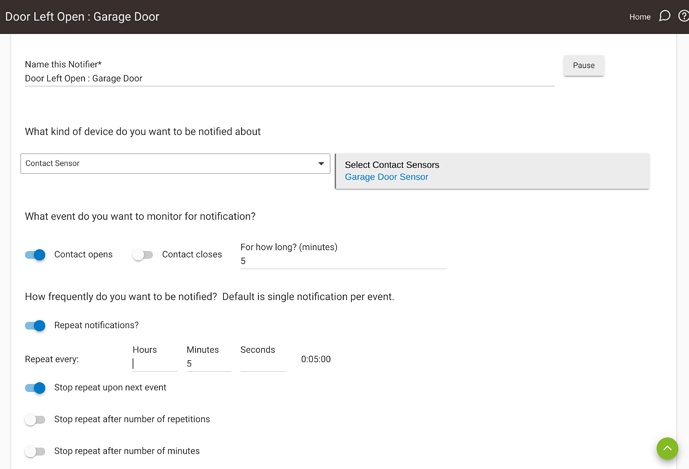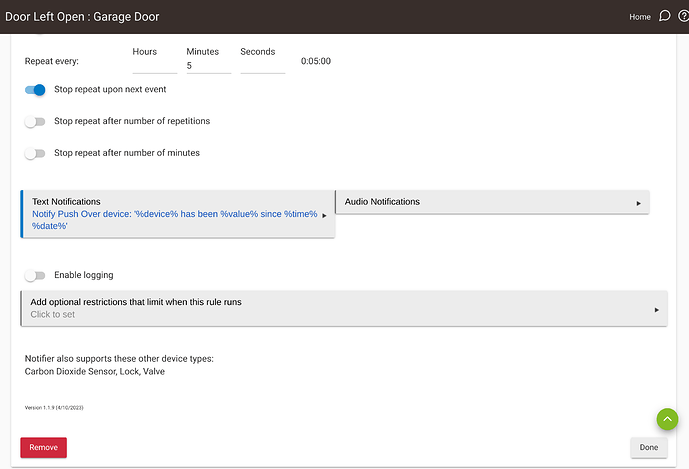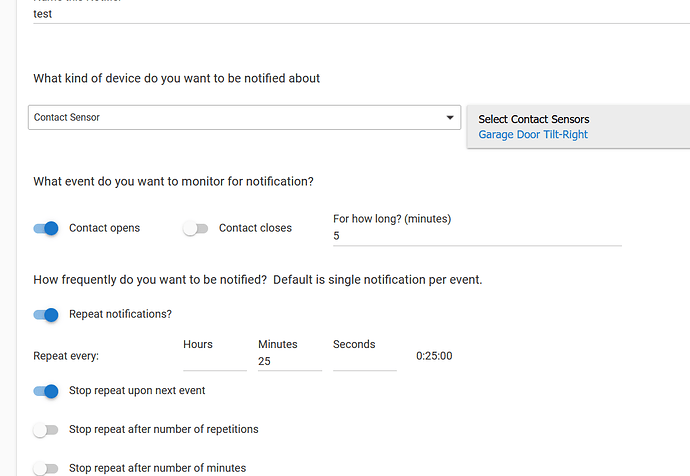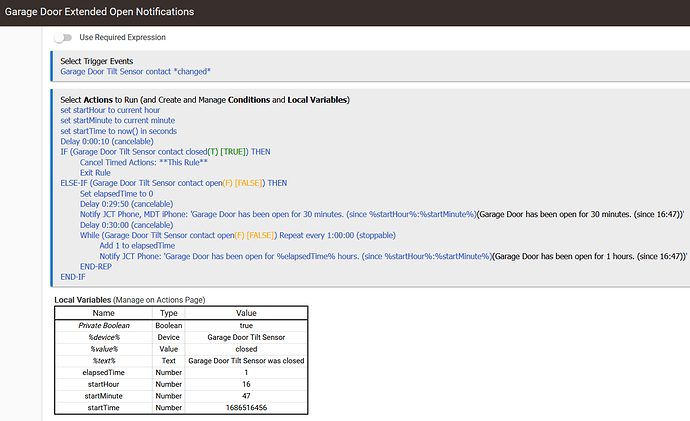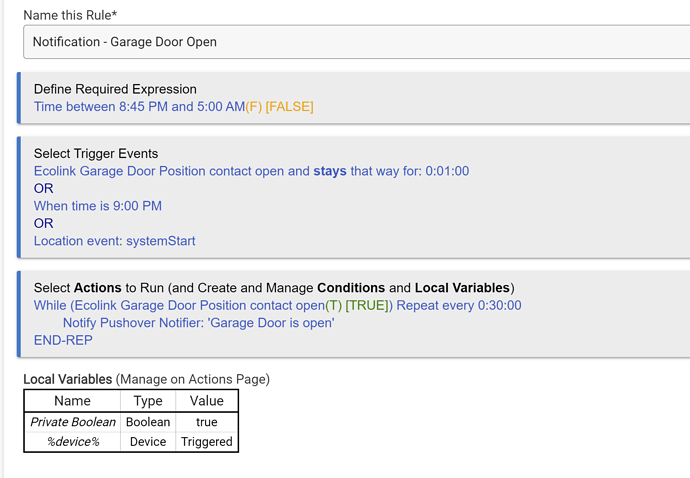After some research I came up with this rule to notify me if I left the Garage Door open by accident. The first notification seems to work OK but I'd like to repeat it every 30 minutes until it's closed. The rule below doesn't seem to repeat the notifications.
Why not just have a rule to close the door?
I’ll second @Slate’s recommendation. That’s also what I do, though a nightly thing since my opener automatically closes after 5 minutes unless this is bypassed.
That said, to get notified every 30 minutes, you could do the following:
Trigger: Ecolink Garage Door Position contact Open - Duration: 0:30:00
Action:
While Ecolink Garage Door Position contact Open, repeate every 0:30:00
Notify Pushover Notifier: ‘Garage Door is Open’
END-REP
The built notifications app will work well for this. I have this notification setup with it and it works great and provides repeat notifications.
@mavrrick58 how do you have it setup? I tried a couple of different things and could never make it work
I sometimes work late in the garage and need to leave it open, I'd rather not automate the closing.
Here are the screenshots of the setup for my notofication app setup. It is a 5 min interval though so you would just need to update that.
Just to highlight an alternate approach: I use the Rule engine instead of Notifications to provide a few options that aren't available in the basic Notifications setup.
@mavrrick58 and @velvetfoot That's the exact setup I tried but I only wanted it to notify me after 9pm. If the door is already open at 9pm then it doesn't send the notification.
I couldn't figure out a way for the Notifier app to check the status rather than a contact change.
I think this is what I'm looking for but it may be beyond may current skill set 
Thanks!
I think the key is that in general Hubitat is a event based system. So in general you want it to react to activity.
That RM rule still only reacts to the door opening/closing and doesn't do anything for waiting until after 9pm. You would need to add trigger of 9pm as well. Then create conditions within the rule to basically do nothing until it is between the time windows you want. This could add load to your hub and isn't the greatest habit to get into, though it would work. It is probably a small amount of additional load, but just not a great habit to get into.
Actually after thinking about it just add a required expression for between the times you want(ie 9pm -1am), and then just add a trigger for 9pm. That should get what you want
Add a motion sensor. If motion, don’t close.
good idea!
This wouldn't work since the input to the garage opener is momentary. The motion would need to know whether the door is open or closed. Otherwise no motion after 9pm would open the door if it was closed.
Depends on how you write the rule.
Thanks to @terminal3 he let me borrow his rule. Very elegant and effective. Thanks for everyone's interest.
Hello, I am rather new to Rule Machine and this is the exact rule that I have been searching for (thanks again to @terminal3). I was able to duplicate the rule up to the actions "While" statement, which I can't seem to figure out. How/Where do I find "while". Also noticed a local variable of %device% with value of triggered. Is that something I have to create or is that just a display. I feel like this should be simple to just copy this rule, but apparently I'm missing something. Thanks in advance.
While is under repeat actions.