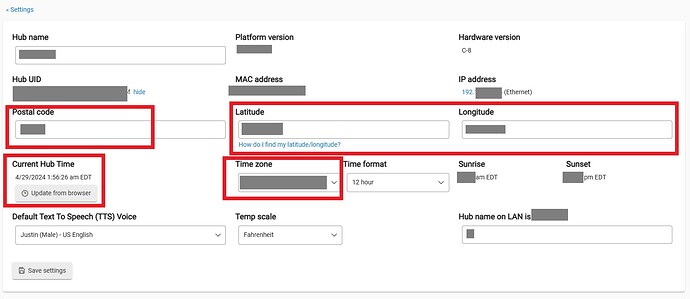I'm not sure if this causes a problem. But it is illogical. I've had other problems and had to reinstall devices to get rid of events in the future. Hubitat needs to use sequential event numbers to get rid of things that happened in the past but have a future time.
Issues like this are generally due to the wrong time zone in Hub Details...
Yeah, most likely this issue with representing the time for the events, rather than the way they are recorded, which is not (exactly) what was suggested....
Plus you're welcome (I hope) to place this in a more appropriate category.... Maybe Get Help....
I had this happen a few times in the past with my old Asus router. I have multiple hubs and not all of them were affected at the same time. Since changing networking equipment this hasn't happened again.
What category do you suggest?
The question is not how did this happen. It is how to get rid of the bad dates. I won't live until 2034.
The Get Help one is the first one in the list, which seems like a good fit:
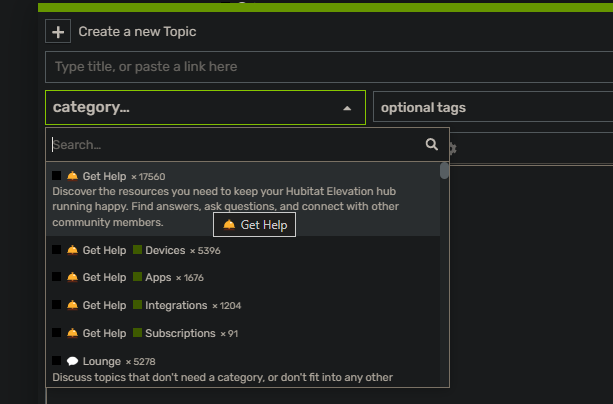
I expect the date/times are not recorded as 2034, this will likely be a display issue.... Where the settings need to be adjusted will need some exploration. Like others have suggested, make sure your location is set correctly.
ok -none of those fit the question, but I can put it there anyway. THis place is obviously not helping.
The lounge is generally for things that are casual talk, or off topic for this forum in general. You may not get much attention here, that is what the others are saying.
Did you check your time/date/timezone in the Settings tab, > Hub Details, as others have suggested? Are the settings circled in the picture below correct?
You may even want to put in a wrong setting, save, and then the correct settings just to see if that fixes anything. I suspect that the "update time from browser" (then save) will fix your issue.
The general Get Help category is where I would have suggested this topic should land, which you seem to have found.
I'd also echo @neonturbo 's echoing of my suggestion to check your Hub settings to make sure the location settings are correct.