I, like many here, came from the SmartThings system. I tried to use it, became frustrated with inconsistent execution of automations, constantly losing connection with devices, and a lack of answers and service from Samsung.
Now, what I did like there was integrations. They supported the Arlo camera system, Honeywell Lyric T5(+) Thermostat, Ring Doorbell, etc., etc. One system, one interface, one center for notifications, one app, etc. It was far from perfect, but I blame that on Samsung and not supporting the developers.
Many here seem to have a common thought:
"Well executed and dependable local processing of automations should mean that there is no need for an app. There is no need to interact with the system."
If 100% automation is your goal, I would agree with that statement. The problem is, for a great percentage of people, that is not the ONLY goal. Many want well executed, locally processed, dependable automations AND the ability to actively control, view, and interact with our home systems on demand from anywhere..... because we're not always home and not always on the local network.
- We want to see what the temperature is in a room and what the thermostat is set to and decide to make a change OR let the system automate a change (via Honeywell Lyric T5+ WiFi Thermostat).
- We want to see if we left the garage door open by accident AND close it if we did, and an automation is not always the answer because someone may be at home when I leave and it can be left open because they are in the garage (and my wife doesn't want to be lojacked or geofenced).
- We want to see if we remembered to lock the door, and if we didn't, tap a button in an app and lock it, because, again, someone may or may not be home and that person does not want to be geofenced.
- If a door sensor goes off unexpectedly, we want to be able to turn on a camera nearby and see what's going on (via an Arlo camera).
- If we leave the house and a door is left open, or a window is left open, we'd like a notification, and not ANOTHER text message to go with the 636 others that we received that day, but from a well thought through app that might bring up a RED notification of an important event that stands out from the 732 texts that I've now received.
Automation is great. Automation and interaction is better. Dependable automation, interaction, and control within a centralized app is ideal.
And why an App?
- Simplicity.
- Near universal knowledge of where to get and how to install through App stores. Path of least resistance for more widespread adoption and use.
- Easier to use for those not well versed in the art of code. Wives, husbands, kids, people who don’t put browser shortcuts on their home screen.
- The most widely used systems (right, wrong, or otherwise) have established apps as a bare minimum feature requirement, and if you don’t offer what is expected, you’re behind in the mass adoption and sales game (and I don’t think Hubitat is a charity looking to scrape by).
- Aesthetics - Those market dominators havebuilt beautiful and functional apps that are INTUITIVE and usable by ALL.
And it CAN be done without compromising security.
And it CAN be done for those that desire it whilst letting those that do not desire all of that functionality to continue without any third party logins and integrations.
Maybe Hubitat is not the system for those things but I understand that the system is new and things are changing and updating and improving all the time. It's been well publicized that an app is coming. I pray it's not browser with a dashboard wrapped in a code frame.
All of that said, if Hubitat is not the solution for Centralized Function AND Automation, I'm open to suggestions, but I've done a good bit of research and have yet to find another solution that shows potential.
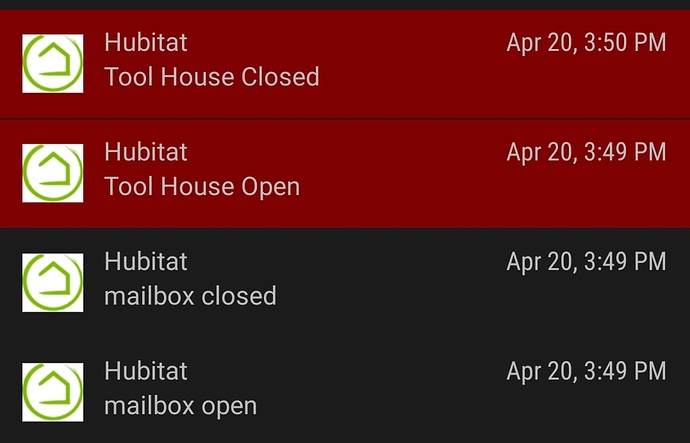
 (It just happens to be taking a while.) But as mentioned above, you don't really need one: everything you'll be able to do with the app when it's released is something you can already do today. Some require third-party apps/services, like notifications (you can route them to ST with the community
(It just happens to be taking a while.) But as mentioned above, you don't really need one: everything you'll be able to do with the app when it's released is something you can already do today. Some require third-party apps/services, like notifications (you can route them to ST with the community 


