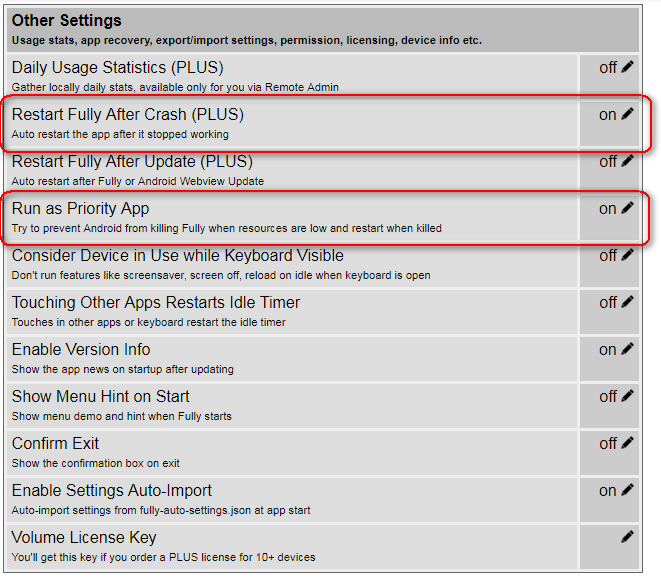I am running two fire tablets with fully kiosk. I am having an issue when I turn a switch on from the outlet or from one of the other tablets, not all of them will update. It will show switches on that are not and vice versa. If I get out of the dashboard and go back in it will show display correctly. Any ideas?
Wanted to add my voice in support of this issue.
On a different thread @garyroiland123 and I were discussing using the inexpensive FireHD tablets as displays for the HE Dashboard. I purchased some of these and like he mentioned installed an android app called "fully kiosk". This app displays a fullscreen version of your browser with an URL of your choice. I went ahead and did the install and was able to bring up the dashboard just fine. It worked, was responsive, updated everything. The next morning the dashboard was in an odd state. It apparently had not refreshed. Some light switches said they were off when they were on. Clicking on them just brought a spinning wheel. Not sure what is going on but it looks like things are timing out. When I went back to the page again everything refreshed and was well.
Maybe it's Android, the app FK or the stock browser (Amazon's Silk browser). I will set the dashboard again tonight but this time using the browser directly. I will also keep it running on my computer under chrome.
I’m also having this issue. It’s seems to affect the 7” much more than the 10” here. If I refresh the dash, it’s fine again for a little while, but then start playing up again. Selecting a switch will then just show the egg timer.
I’ve updated the tablets, removed all apps no longer needed and rebooted, but the issue persists.
Mine are the 8” tablets so looks like not just model size driven. Are you running fully kiosk as well?
This morning my laptop chrome browser was fine, could control dashboard no issues. On the FireHD tablet (with the Silk Browser) when I clicked a switch, the light actually turned on (status on the laptop browser changed too) but it took an extended amount of time for the timer icon to disappear. When I then turned the light off on the laptop browser the status changed almost immediately on the tablet. After a few more on and off clicks things seem to be working again.
I think the FireHD tablet may be putting certain services/apps etc to "sleep" which is causing these really slow responses. Next step is to see if I can prevent this from happening.
The only thing I could find was under Settings/Battery/Smart Suspend which disables wifi when not in use - I turned this off. There may be 3rd party apps that can be used to change things more fully.
Also make sure you have activated the Settings/ Device Options & System/Developer Options and turn on "Stay Awake" (while charging) to on.
On the other hand if this is still an issue I may re enable the screen saver by disabling the above "Stay Awake" setting. That way when activated it will hopefully wake things up properly. Could set the sleep mode to 30 minutes or so.
Yeah running FK too.
This morning ran FK and let the tablet sit. After a while toggled a light switch on my laptop browser. Status on the tablet did change but there was a few second delay which is probably normal. Will monitor it today - won't touch the tablet other than to look at the status. Maybe this evening or tomorrow morning I will see how changing the light switch goes from FK.
All my settings you mentioned on mine are correct. I did find in fully kiosk under web auto reload to reload start url when screen goes on. Going to see if that helps
I've just installed on a new tablet which I'd ordered to replace my Android 5.1, 10" tablet (unavoidable web view issues on 5.1).
This is looking ok at the moment with FK, I'm now leaving alone for a while, to see if it exhibits the same issue on my Fire tabs.
I think later versions of Android (vs Fire OS) have more fine grained control over battery optimizations - you can pick and choose which apps to optimize/exclude. You will probably have more options to play with on that tablet.
It will be interesting to see what you find.
That sounds like a really good idea - enabling the screen saver and doing that refresh on activation with FK. Helps prevent screen burn-in.
I was leaving mine on all the time...
Also leaving this here:
Arghh sorry that article is a little out of date... you need to grab the APK from here:
And I could NOT enable the accessibility feature from the system settings so had to do this (like the instructions for the FireTV):
adb shell settings put secure enabled_accessibility_services com.baronkiko.launcherhijack/com.baronkiko.launcherhijack.AccServ
Further note: If the above adb command doesn't work, run adb shell, navigate to /data/local/tmp/ and run "./mtk-su -v" - which should give you a root shell if you rooted your device from some links provided earlier. Once done then run:
settings put secure enabled_accessibility_services com.baronkiko.launcherhijack/com.baronkiko.launcherhijack.AccServ
Some other quick notes - Make sure you have alternate launchers installed before running LHJ. Also once in LHJ, first go to settings and uncheck "Hide System Apps" - this will reveal the Fire Launcher so you can restore if necessary. Also found that if you change launchers and then change back, LHJ will not run until you reboot.
apologies for the long post!!!!
Pretty sure I enabled these yesterday after removing any apps I didnt need. The 7" was fine just now, which is great. Just in case, I also set to the 2.4 network instead of the 5 it was on.
New tablet working very well ATM.
I use Fully Browser on my FireHDs, with launcherhijack set up fully as my launcher. to access other apps, i set up the "launchers" part of fully to include nova launcher. So far everything works great for the most part. I have found the tablet needs to be rebooted every now and then when becomes sluggish. unfortunately the fire tablets don't support the reboot command to be able to animate this with tasker..
Okay cool will add that - also found an XDA thread on that..
https://forum.xda-developers.com/hd8-hd10/general/a-t3820744
You can disable a bunch of Amazon apps:
If you've rooted previously, run adb shell, go to /data/local/tmp, run "mtk-su -v" then copy paste the following commands in the terminal window
Here's my list (ymmv!!!) extracted from that one:
pm hide com.amazon.kcp.tutorial
pm hide com.amazon.kor.demo
pm hide com.android.deskclock
pm hide com.amazon.parentalcontrols
pm hide com.amazon.socialplatform
pm hide com.amazon.advertisingidsettings
pm hide com.amazon.calculator
pm hide com.amazon.client.metrics
pm hide com.android.music
pm hide com.amazon.dp.contacts
pm hide com.amazon.dp.fbcontacts
pm hide com.amazon.webview
pm hide com.amazon.client.metrics.api
pm hide com.amazon.pm
pm hide com.android.protips
pm hide com.amazon.webview.metrics.service
pm hide com.amazon.dp.logger
pm hide com.amazon.unifiedsharesinaweibo
pm hide com.amazon.kindle.personal_video
pm hide com.amazon.precog
pm hide com.amazon.weather
pm hide com.amazon.tahoe
pm hide com.amazon.mp3
pm hide com.amazon.photos.importer
pm hide com.kingsoft.office.amz
If the websocket connection fails on local dashboards which is what gets the instant status, dashboard will fall back to background polling like in previous dashboards or cloud dashboards
The default polling is 2 seconds.
It also can take a bit for the logic to ultimately fail as the websocket tries to connect a couple times before failing.
I suspect FK is killing the websocket somehow.
Does the green check mark in the top right turn to red of the dashboard?
Always green here.
I noticed this too. Just saw this post yesterday and trying it now.
Also shows green. Just had it happen again. Dashboard showed no switches on and had two that should have been showing. Tried to arm HSM and brings up keypad and once I enter, the display still shows as disarmed. Refreshed the dashboard and then shows the two lights on and now the correct armed HSM status.
Is this using FK?