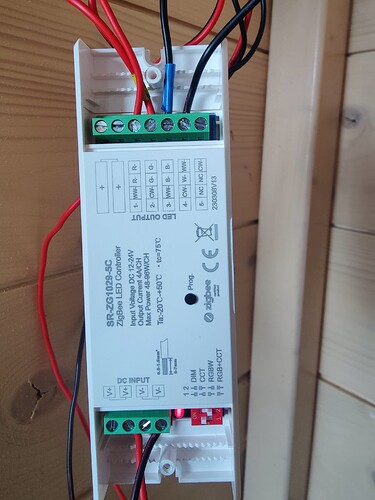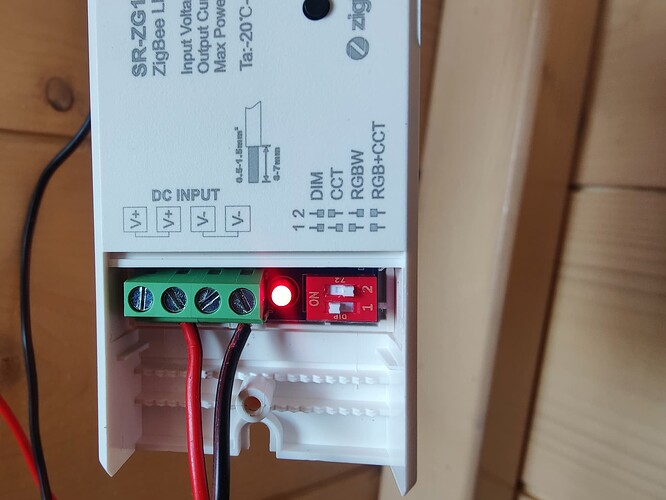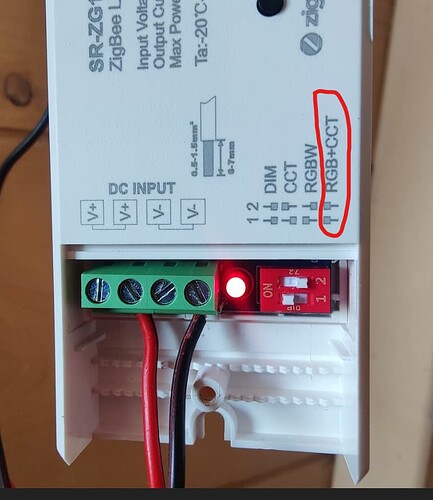Hi everyone,
It's been nearly a month since I started experimenting with Hubitat. After numerous setbacks and feelings of discouragement trying to connect my Gledopto controller (you can see the whole thread here: Gledopto drivers not working? - #6 by kkossev ), I decided to play it safe by ordering the Sunricher SR-ZG1029-5C, which I found on Hubitat's compatibility list. I thought everything would be smooth sailing from here.
When connecting other controllers, I noticed that each time I connected a color cable separately, I could see the LEDs light up with that color. For example, if only the red cable was connected, I could see red; if it was green, then green, and so on. However, the problem arose when all cables were connected simultaneously.
As you can see in this picture
I have a button to switch the controller on and off, allowing me to use it manually or via the hub. I successfully paired the controller, but I can't see any LED lights turning on. Even when I try the cables one by one, nothing happens. However, when I factory reset the controller (5 times on/off), I can see the controller's red light indicating that the factory reset is successful, but the lights don't turn on and off as they should.
The driver I'm using is "Advanced Zigbee RGBW Bulb," and everything seems to be configured correctly, but still, no lights.
I even tried combining the two buttons in the 1 and 2 positions as shown in the diagram for RGBW LED lights.
My only guess as to why it won't turn on is because my LED lights are RGB and not RGBW. But isn't this controller supposed to be 4-in-1 and support all RGB LED lights?
Thank you so much for your help. I'm really confused and starting to feel frustrated with Hubitat. I thought everything would be easy, but it's proving to be incredibly complicated and difficult.
Hoping to find a solution
All the best
Yiannis