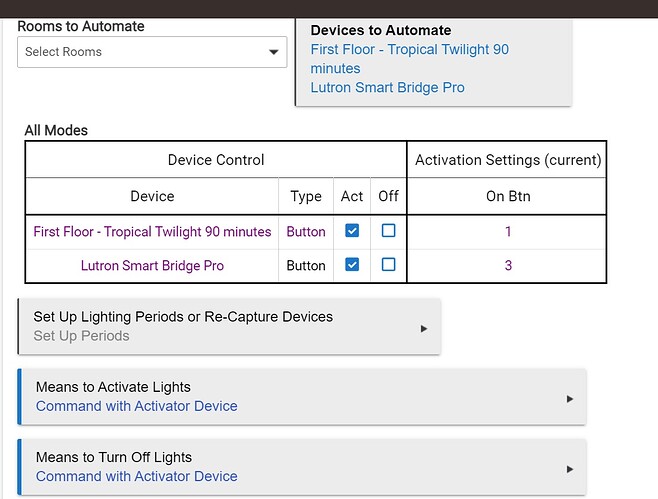I do something similar to you, but do not see the hub load. Granted, I also use buttons for all my Lutron and Hue scenes as that minimizes the work of Hubitat. It just pushes two buttons and the other hubs do their designed work. See my example below.
I would do this for all possible combinations for your three settings. From there, I would put all activator devices into [BETA] Single Active Switch. This way only one activator device can be active at any given time, but turning off an activator device does not turn off any lights. Only your off button on the pico will.