Had a Z-Wave switch go dead. How in the heck do I force remove it?
Thanks!
Had a Z-Wave switch go dead. How in the heck do I force remove it?
Thanks!
Do you know how to remove it normally? (If not: "Devices" page > name of your device > "Remove.") Just try that, and when Hubitat detects nothing happened (something like 15-30 seconds--can't say I remember the exact time), it will offer you the choice to force-remove it.
Just remember, there are two places that have to successfully be removed... 1) The device within Hubitat's DB and 2) the db within the USB Stick.
Removal works best when the device exists in both DB. Then the Remove button, followed by force remove will usually work. If the device is only in the Hubitat DB and has already been removed from the USB Stick, again a Remove from the device page has a good chance.
The device existing only in the USB Stick's DB will appear only in the Settings ZWave Info page, usually with an Initialize button. Clicking that will add the device to the Hubitat DB and therefore the Remove button will exist. It's my sense that the Remove button will attempt remove it from the Hubitat DB AND the USB Stick. But if one portion fails, getting back to having the device in both db allows the process to be retried, often successfully.
On the other hand, when all hope is lost, Remove, force remove (clearing it from the Hubitat DB) and then inserting the USB Stick into OZWCP and doing a Is Device Failed on the culprit until it does say it's failed then doing a Remove Failed works when I have needed it. 
Thanks for your help! I was not waiting for the exclusion process to fail. When I saw it asking me to follow the exclusion process for the device I'm thinking "Well, how can I do that when the device is dead?" and I'd just cancel it.
It's gone now. Thanks again.
I am having the same issue,
I haven't used the hub for some time and decided to give it another go. I had issues with zwave devices before and I cannot remove DEAD devices. I have tried to press discover, then Device, then Remove, then Remove, then force remove.
The device still stays in the Zwave list but not in the device list.
can I do a factory reset?
Contact @bobbyD in Support and he'll guide you thru the maze. If a full factory reset is needed, he'll also guide you through that too.
Clicking re-init should force the stick to realize that device is dead and should serve you the "Remove" button, there on the ZWave Info page. It sounds like that step is working but: If it doesn't, then a hub reboot might do it, if that doesn't do it, then hit re-init and go thru it again. When Bobby was guiding me, we went thru this 'dance" 3 or more times on each "stuck" device. Only ONE of mine needed me to use OZWCP.
If all else fails, then add the device back to the Hub's db (click discover) and the device should show up (even if just a Device) on the Devices page. There's a different Remove button there. Again, that button will begin by removing it from the Hub's DB and then attempt again to remove it from the Stick's DB.
But the best advice is the first one: Contact @bobbyD in Support 
Don't use the Discover button, that is only for devices that are still attached to the network. Instead use the button in the Status column. Click Re-Initialize and the status should move to "Failed" then you can click remove in that same column. (it will appear when the status is "Failed")
The documentation for removing a failed device seems to be way out of date.
index.php?title=Z-Wave_Manual#Replace_a_failed_Z-Wave_node
Was taking me forever to remove some failed switches as the process is no longer valid. Z-wave details was not giving me the buttons they show in the picture, and it would seem that the place you need to be is DEVICES menu, and not SETTINGS > Z-WAVE DETAILS as described.
That document was recently updated, and the section you (sort of) linked to looks correct to me. Where are you getting stuck?
Do note some details in this document. For example, if the node isn't considered failed, the "Remove" button will not appear. But if you're trying to remove a once functional device (or certainly one that still is), the device detail page is a better place to start.
This was my experience as well when trying to remove a dead Jasco switch some time ago. I'm running a C4-- maybe procedure applies to C5 and C7 hubs?
What gave me problems with the manual, is being sent to:
SETTINGS > ZWAVE DETAILS
This is a dead end for me as I can't do anything from there. My screen doesn't have the buttons that the manual shows (it used to years back):
<<Sorry, you can't embed media items in a post>>
The manual shows how I did it years back (outdated), but it seems that now you go directly to the DEVICES page and attempt to EXCLUDE the failed device first and wait for the FORCE button to appear. Otherwise, I don't think you will ever find the FORCE/REMOVE button.
It would have helped me for the manual to say, Remove a failed Z-Wave node - go to the DEVICES page for the failed device and attempt to EXCLUDE it (even if the switch is currently at the city dump), and then wait for the FORCE/REMOVE button to appear. The Settings > Z-Wave Details seemed to be a red herring for me.
Long ago, 'excluding' was something for a switch that still cooperated, and 'force' was the option for a switch that was toast. I guess now, to prevent inconsistencies, every device MUST attempt an exclude first to reach the FORCE remove stage. However, the manual stops before getting to the very critical part about waiting for the FORCE button to appear for a failed node. That, to me, is a VERY important piece of information to leave out.
What might also help is to put the "remove failed node process" in the manual under Device Detail page documentation, so it also appears in the search for "Remove Failed Node":
<<Sorry, you can't embed media items in a post>>
It is referenced in the manual under Remove a failed Z-Wave node (above), but when you look at the Device Detail page documentation, there is nothing to suggest there is something relevant for a failed node. It does reference Remove Device (K), but it only refers to steps used on a functioning device, and again fails to mention waiting for the FORCE option to appear.
Just my 2 cents.
Sorry, the pics are missing but I guess the forum requires certain milestones to allow posting images. Basically, the picture showed that the Z-Wave Details page in the manual looks nothing like the Z-Wave Details page I see, and there are no meaningful options there for removing a dead switch (used to be but not now).
Join the owners group here and you should be able to upload images (or stick around long enough that the forum software algorithm trusts you, but this is faster): https://community.hubitat.com/g/owners
Regarding the buttons, make sure you're on platform 2.3.2. This was changed a while back and then changed again. Some buttons will also not necessarily appear for everyone, like the "Update Firmware" button at the top if your radio firmware is already up to date or some node-specific buttons like "Replace" or "Remove" if the node is not considered failed. Also, this manual is specific to the C-7 that most users have; the C-5 and earlier page does not offer most of these tools. One of these likely accounts for whatever you're seeing.
Let's try again with pictures: 
What gave me problems with the manual, is being sent to:
SETTINGS > ZWAVE DETAILS
This is a dead end for me as I can't do anything from there. My screen doesn't have the buttons that the manual shows (it used to years back):
The manual shows how I did it years back (outdated), but it seems that now you go directly to the DEVICES page and attempt to EXCLUDE the failed device first and wait for the FORCE button to appear. Otherwise, I don't think you will ever find the FORCE/REMOVE button.
It would have helped me for the manual to say, Remove a failed Z-Wave node - go to the DEVICES page for the failed device and attempt to EXCLUDE it (even if the switch is currently at the city dump), and then wait for the FORCE/REMOVE button to appear. The Settings > Z-Wave Details seemed to be a red herring for me.
Long ago, 'excluding' was something for a switch that still cooperated, and 'force' was the option for a switch that was toast. I guess now, to prevent inconsistencies, every device MUST attempt an exclude first to reach the FORCE remove stage. However, the manual stops before getting to the very critical part about waiting for the FORCE button to appear for a failed node. That, to me, is a VERY important piece of information to leave out.
What might also help is to put the "remove failed node process" in the manual under Device Detail page documentation, so it also appears in the search for "Remove Failed Node":
<<'IMGAGE'>>
It is referenced in the manual under Remove a failed Z-Wave node (above), but when you look at the Device Detail page documentation, there is nothing to suggest there is something relevant for a failed node. It does reference Remove Device (K), but it only refers to steps used on a functioning device, and again fails to mention waiting for the FORCE option to appear.
Just my 2 cents.
Version:
Yes it is probably an older model - says C-5. I have had it for some time, but seems to work just fine.
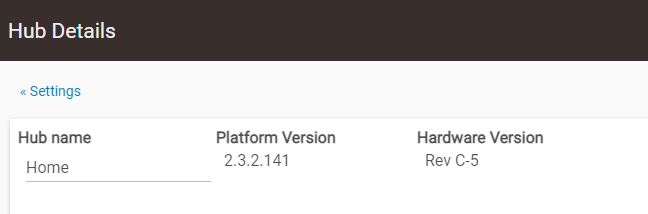
As for the devices, they were already in the trash weeks before. Took me a while to get back to programming the new switches. Imagine the system considered them MIA long ago.
Anyway, I have appreciated all your help.

That makes it clearer now! The manual is up to date and reflects the C-7 model (and was actually written for this model, I think as a requirement for Z-Wave certification--which the C-5 was never submitted for). The C-5 and prior have limited Z-Wave diagnostics, and you will not see these options there, but your page is correct for them. I believe there is an automatic process on the C-5 that should remove Z-Wave nodes that don't have a corresponding hub device, though I've seen rare reports of users who found something with a secondary controller that didn't appear to be there on the hub (does not seem to happen as often or cause as many problems, or perhaps both, as some C-7 users report).
In any case, if you're dealing with a device that is (or was once) paired, the device detail page is the best place to start...and on the C-5, really the only place. 
It never did. The z-wave stack on the C-5 (which you have) never permitted those options.
In fact, the z-wave settings page on the C-5 doesn't even show ghosts. I had several ghosts on my C-5 and used a secondary controller to find and remove them.
One of those rare reports would be me. I've had 5 ghosts and 2 stranded devices on my C-5. None of them were removed by the nightly cleanup process. I can understand why the ghosts weren't removed - after all the radio still saw devices with those addresses. But why stranded devices (two locks that were force removed and unpowered) weren't removed was of some concern.
In the end, I had to use PC Controller to remove all seven. Which eliminated a massive slowdown that would occur within 4-5 hours of a power cycle.
On a different note, perhaps the title of the Z-Wave Settings documentation page could be updated to indicate it pertains only to the C-7 hub, and not earlier iterations (C-3, C-4, C-5)?
I think the C-3/C-4 might have had some similar options circa early 2018 now that I think about it, but never quite the gamut of things we have on the C-7 now. That might be what was remembered above, long since forgotten by most. ![]() (But again, for a node that actually paired, even one that has since "fallen off" the network for some reason, the devices detail page is the best place to start for removal.)
(But again, for a node that actually paired, even one that has since "fallen off" the network for some reason, the devices detail page is the best place to start for removal.)