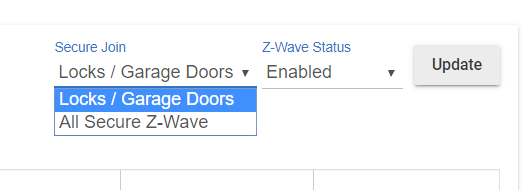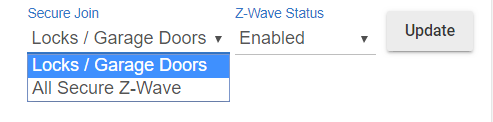I am trying to add a few Dome Pro Door/Window contact sensors. These guys. Door/Window Sensor Pro — Dome Home Automation
I have the hardest time getting them to add. I THINK that is because they are trying to join under z-wave secure protocols. Is there a way to make them report without that secure layer - like any other contact sensor? I think the fall under the Door category on the ZWave add new device page. The dropdown shows either 'doors and locks only' or 'everything' secure.
Thanks for the picture (I really got to get a way to get to the hub when not home) in any case, so I amend my previous statement to say I think it is falling under the first option, Locks / Garage Doors - though I do not know why. I can sit there for hours trying to get the device to join. I get several hundred other z-wave devices to join with ease...but these guys struggle like other secure devices I have had in the past. I do not know it is trying secure, but one I got to pair once before did pair secure.
Yes, I have that dropdown to Locks/Garage only.
OK, then you should be good from the securePairing angle.
Is the sensor already mounted? Usual advice (that you may have already heard) is to reduce the distance between the sensor and hub. Also, make absolutely certain the device has been excluded. We have even seen supposedly new devices that needed to be excluded before they could join.
Thanks @Eric.C.Miller, appreciate the continued attempt to help.
I've been in the same room as the hub, and I have been running exclude from both ST and HE, even though these are brand new devices.
Really want to use these devices, I am zero zigbee (by choice), and these are the only zwave contact WITH temp reporting - that I can find.
Guess I'll just keep trying.
You should be able to use the exclude function from either hub. I thought I would throw that out there - about new devices needing an exclude - I haven't run into it personally but I have heard it enough times to believe it.
The other thing to try (sounding like MS here) is to reboot the hub . . . just on the outside chance that something is (technical terminology) out-of-whack . . .
Did you 'open up' the Secure Join and did it Join Securely?
The reason we're all suggesting to NOT use secure is it does more messaging. However, for a door sensor, assuming you're not opening and closing the door 20+ times a minute, the difference would be very, very tiny.
It would be interesting to see if your hypothesis was correct. 
The one Dome Pro I got to join (several months ago - got just one to test with it) initially joined securely on it's own. Which is to say I did nothing special, I simply asked the hub to discover new zwave. Again several months, and several HE releases ago (pre that dropdown Eric shows above).
I believe I removed / re-added it and it is now non-secure - I believe, again I am not home.
I was completely unsuccessful over this past weekend in adding 2 others. They just do not get recognized/discovered.
Since you specifically call it out. How does one "'open up' the Secure Join"?
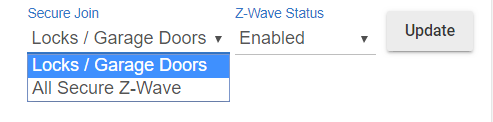
That image shows the method. Just pick "All Secure" and it will join securely if it has that choice.
Be sure to turn that back off to Locks/Garage Doors when the test is complete.
From over here, I can't see how that option would make a difference but it's an easy one to sweep off the list of things to try. 
Thanks guys, over the next few days, I'll try the hub reboot and the toggle 'all secure' and try and then toggle back to 'locks/garages' and try.
I was just hoping there was yet another option/setting to force non-secure. All of it is based on adding secure things, even in ST (years back) was painful. Definitely a case of needing to be in the same room as the hub. Had to use very long cat5 cords as the devices were mounted. 
That IS what that drop down option is doing. When set to Locks / Garage Door, it's saying nothing BUT locks and garage doors is allowed to Join Securely.
Delayed, reply. I have basically given up on the Dome Pro Door / Window Contact sensor, too bad, liked the 10 year battery and temp sensor oh well. Trying another product once it arrives. I tried the hub reboot, tried the switch to ALL Secure and back again. I can not believe it is the hub as noted I have 100+ items added. It has to be the contact.
Will be curious to see other zwave contacts pair or not. FWIW, all contacts today are zigbee and shared from ST.
FWIW: Added a Monoprice contact sensor, paired within half a second of saying 'go'. Not sure what's wrong with those Dome Pro sensors. Oh well.