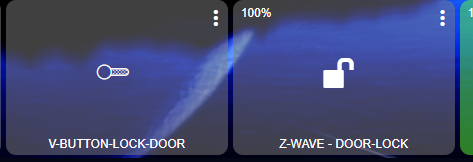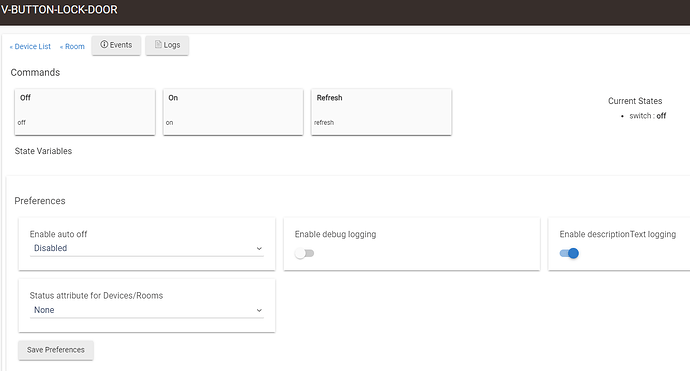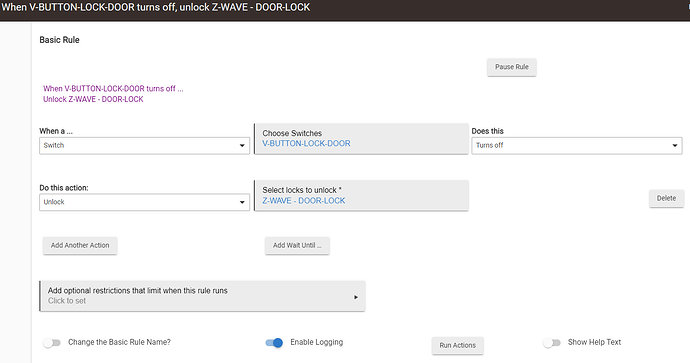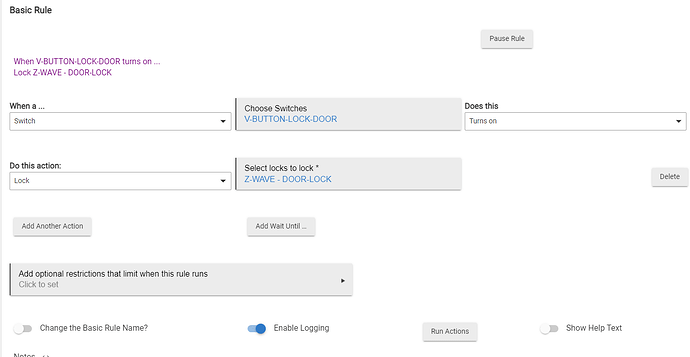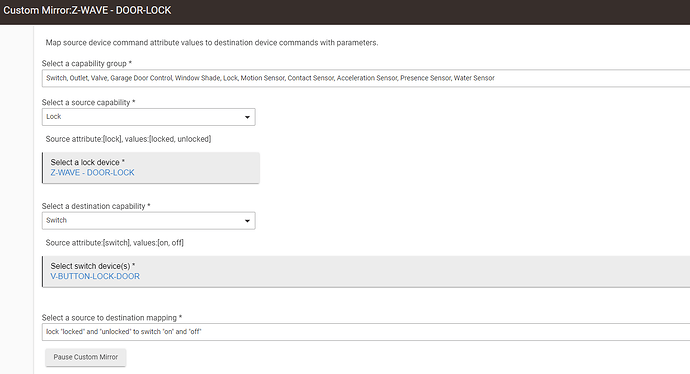So .. I Installed a New Z-Wave Lock On My Door Added It To My Dashboard ..
But guess what ? It Keeps asking you if you want do lock and un-lock it ! ( Umm .. Really ? )
So I made a very simple way to over ride that stupid thing. So it stops asking you!
Just wanted to put this out incase someone wants a way to do it with basic apps.
- I made a Virtual Switch For the Lock ( V-BUTTON-LOCK-DOOR )
- Then Used ( 2 ) BASIC rules to make the [ V-BUTTON-LOCK-DOOR ] Lock And Un-Lock The Lock.
- Then Used ( 1 ) MIRROR Rule to Sync the lock and V-BUTTON-LOCK-DOOR Icon On The Dashboard.
That's all you need to make it work without asking you that dumb question !
This also sync's the icon when someone locks / un-locks the door lock by hand. ![]()
Anyway here's some screen shots of the simple rules you will need.