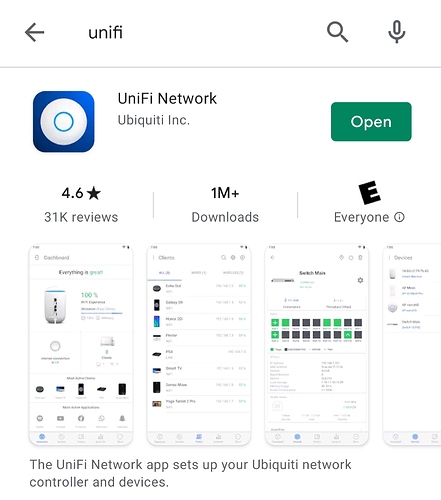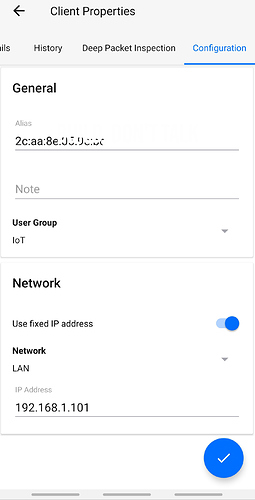I am getting ready to assign fixed IP addresses to my LIFX bulbs and some other devices. Any suggestions for a plan or system for allocating addresses?
It's best to set fixed IP addresses outside of your routers DHCP range. I usually go to my router and set that range to something like 192.168.10-100 (otherwise your router uses all available addresses by default). Then set the fixed addresses above the .100, like 192.168.0.105 etc. This also has the benefit of just looking at the address will give you an idea what device it is. I group my IP cameras with a certain "fixed" range and (in my head) that works well. -Joel
I respectfully disagree. I believe that it is better to set up DHCP lease reservations based on MAC address on the router. That way, all of the IP addresses are managed in a single place and can be backed up by exporting the router configuration.
I just let the device initially pick it's own IP, and then "lock" that with an address reservation. In my router's case, I can name these so they are fairly easy to identify.
I suppose if I had tons of cameras and many dozens of IOT Wifi devices I might do something more orderly. But what I have works good enough.
this is what I do, and also group devices by type, within arbitrary/chosen ranges. though none of my HA network is IP, just my existing WiFi network, which does have several dozen devices attached.
all devices ask for an IP via DHCP, and all devices are given the exact same address, every time one is requested.
and yes, then I can also open the router web interface, and see everything live and connected, and what its IP is, all in one list/place.
and wired/ethernet devices are set-up the same way, as WiFi connected devices.
Much better way to go. It also lets you make devices have a fixed ip even when the device itself doesnt give you the option. It also guarantees no one else will be using that ip accidentally when all are managed via dhcp.
I leave the last 10 addresses in the address range for network devices, firewalls, routers switches, ap's, etc. then just use whatever device the router assigns for all other devices and set them to reserved in the router.
Thanks for the replies!
I think you and Joel were in "violent agreement." ![]() As I read his post, he was saying to set the addresses on the router, but added in that creating the fixed IPs outside the router DHCP range may be useful in organizing your fixed IP devices. I don't think he was advocating [shudder!] setting fixed IPs on in the individual device's settings themselves.
As I read his post, he was saying to set the addresses on the router, but added in that creating the fixed IPs outside the router DHCP range may be useful in organizing your fixed IP devices. I don't think he was advocating [shudder!] setting fixed IPs on in the individual device's settings themselves. ![]()
I'd set statics independent of the dhcp scope for all network equipment. You don't want any dependancies on those to help get everything back up and running as soon as possible after a power blip or whatever and not have to worry about boot order.
Same... All of mine are set like that.
My Google Fiber was installed yesterday! Two Google mesh access points were included with the install. One access point is RJ45 to the Google modem. There is only copper RJ45 out of the modem.
I daisy-chained RJ45 from that access point to the WAN port on my Unifi Dream Machine Pro - also new to this house. Fixing IP addresses on the UDMP Android app is super-easy. It's IP is 192.168.1.1. I am starting with cameras at 192.168.1.101 and LIFX bulbs at 192.168.1.201. I changed the IP of a few LIFX bulbs and the LIFX android app functioned without a hiccup.
Now I will try to get the LIFX bulbs to run locally with Hubitat. I'm going in!
Also, I'm using the Google mesh access points for TV's instead of the UDMP. No particular reason.
I am very happy with the UDMP. The reviews vary. I am a network novice but setting up the Unifi mesh with two Unifi access points was basically automatic. I find both the Windows and the Android controller interfaces very intuitive.
Lol, same here. Thanks for the earlier clarification on my post.-Joel
Good morning! What app are you using? This sounds a bit more streamlined to access settings. I'm have a USG and a separate Cloud Key. When I first set up my USG a year or so ago, I couldn't figure out what app to use.
Sorry for the thread hijack.... -Joel