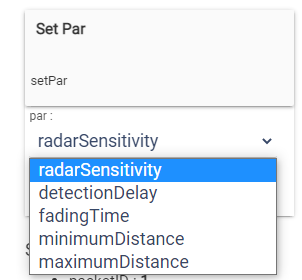I have never tried to limit the detection distance so much. Distance detection is not super accurate in my opinion, You can test this by disabling the option "ignore distance reports" - then in the current states, you will see the detected distance to the object that triggers the presence (motion).
Beware - the distance is sent every single second! If the distance is not used for any useful automation, my advice is to keep this function as it is by default ( no events are generated in HE).
You will need to experiment more with these minimum/maximum settings in combination with the radar sensitivity, radar positioning, etc...
Where is the radar placed? Is it mounted on the ceiling or it sits on a table during your tests?
Mostly - yes. I have never had the time to experiment with all the possible combinations.
The Radar Sensitivity definitely works - you can lower it if your goal is to limit the detection in close proximity (2-3 meters as example), but you need higher sensitivity if the radar is to be triggered from longer distances.
These radards have a relatively narrow directional detection pattern. Aqara P1 has a neat tilting mechanism, you can point the sensor toward the area you are interested in. With the Tuya mmWave sensors this adjustment is not so easy, especially with these ceiling-mounted types. As suggested by @user2701 , the best is to start with lowering the radar sensitivity.
I think that the field detection for the mmWave radar depends mostly on the type of the antenna used inside the device. I have seen pictures of different types of PCB antennas used in the different radars. The Generic rule is : as simpler the antenna is, as wider the detection angle is and as lower the detection distance is. If the antenna is made as a complex phased-arrays design, then the detection distance is higher, but the detection angle is much narrower.
It is for dynamically changing the radars parameters. As example : you may want a maximum sensitivity during the day, so from RM5 or WebCoRE in the morning you can invoke "SetPar, radarSensitivity,9" custom command. At night time you can change the sensitivity parameter to a lower value, so that you lower the chance the sensor to be activated by a pet as an example..
In the current dev.branch version 1.1.1 the list of the possible commands is now shown in the device web UI page :