I just got my Hubitat C-8 Elevation, and I have quite a few devices for which there are no drivers available. So I'd like to learn how to write custom drivers.
The first device I want to have a go at, is an Eva Water Sensor. I thought this should be a fairly simple one to get started with.
So I started by pairing up with manual Zigbee pairing to get the following paring information:
And then started following the Zigbee driver guide, and browsed some posts on this forum.
The driver I have so far is:
metadata {
definition (name: "Eva Water Sensor Test Driver", namespace: "sivert", author: "Sivert Sliper") {
capability "Configuration"
capability "WaterSensor"
fingerprint inClusters: "0000,0001,0003,0500,FEED", manufacturer: "Eva", model: "Water Sensor", deviceJoinName: "Eva Water Sensor"
}
// Check https://github.com/hubitat/HubitatPublic/blob/3e9b86a19ab6bc0f6799019aef43b8220b739f60/examples/drivers/haloSmokeCoDetector.groovy#L6
preferences {
// None for now -- but for Zigbee devices that offer attributes that
// can be written to set preferences, they are often included here.
// Later, we will add conventional Hubitat logging preferences here.
}
}
def installed() {
log.debug "installed()"
}
def updated() {
log.debug "updated()"
}
def parse(String description) {
// Can be helpful for debugging; for now we'll just always log:
log.debug "parse description: ${description}"
def result = []
if (description?.startsWith("enroll request")) {
List cmds = zigbee.enrollResponse(1200)
result = cmds?.collect { new hubitat.device.HubAction(it, hubitat.device.Protocol.ZIGBEE) }
return result
}
// else {
// if (description?.startsWith("zone status")) {
// result = parseIasMessage(description)
// } else {
// result = parseReportAttributeMessage(description)
// }
// }
// return result
def descMap = zigbee.parseDescriptionAsMap(description)
def mapstring = descMap.toMapString()
log.debug "Parsed the description: ${mapstring}"
// Parses hex (base 16) string data to Integer -- perhaps easier to work with:
//def rawValue = Integer.parseInt(descMap.value, 16)
def rawValue = 0
switch (descMap.clusterInt) {
case 0x0006: // On/Off
if (descMap.attrInt == 0) {
String switchValue
// attribute value of 0 means off, 1 (only other valid value) means on
switchValue = (rawValue == 0) ? "off" : "on"
// for now, always log -- normally we would offer a preference:
log.info "${device.displayName} switch is ${switchValue}"
// this is what actually generates the event:
sendEvent(name: "switch", value: switchValue, descriptionText: "${device.displayName} switch is ${switchValue}")
}
else {
// some atribute besides 0, which we don't care about but will log
// for now -- could also leave out if you know it's not needed:
log.debug "0x0006:${descMap.attrId}:${rawValue}"
}
case 0x0500: // IAS cluster
if (descMap.attrInt == 0) {
String waterValue
waterValue = (rawValue == 0) ? "wet" : "dry"
// for now, always log -- normally we would offer a preference:
log.info "${device.displayName} is ${waterValue}"
// this is what actually generates the event:
sendEvent(name: "water", value: waterValue, descriptionText: "${device.displayName} is ${switchValue}")
}
else {
// some atribute besides 0, which we don't care about but will log
// for now -- could also leave out if you know it's not needed:
log.debug "0x0500:${descMap.attrId}:${rawValue}"
}
// In other drivers, you may have other cases here
// For example, case 0x0008 for level, etc.
default:
// Probably not needed in most drivers but might be helpful for
// debugging -- always logging for now:
log.debug "ignoring {descMap.clusterId}:${descMap.attrId}:${rawValue}"
break
}
}
def configure() {
List<String> cmds = []
cmds.add "zdo bind 0x${device.deviceNetworkId} 0x${device.endpointId} 0x01 0x0500 {${device.zigbeeId}} {}"
return sendCommands(cmds) // or delayBetween(cmds)
}
def sendCommands(List<String> cmds) {
log.debug "Sending command(s): ${cmds}"
return cmds
}
def on() {
zigbee.on()
}
def off() {
zigbee.off()
}
As you may see, I've made an attempt at binding to the IAS Zone cluster, and to respond to the enroll request. (What's the parameter 1200 for in enrollResponse? I copied it from this thread.)
However, I don't seem to get any enrollment requests from the device after pairing. What I see in the log is the following:
dev:72023-06-04 06:26:15.793 PMdebugignoring {descMap.clusterId}:null:0
dev:72023-06-04 06:26:15.790 PMdebug0x0500:null:0
dev:72023-06-04 06:26:15.786 PMdebug0x0006:null:0
dev:72023-06-04 06:26:15.783 PMdebugParsed the description: [raw:catchall: 0000 0006 00 00 0040 00 9488 00 00 0000 00 00 02FDFF040101190000, profileId:0000, clusterId:0006, clusterInt:6, sourceEndpoint:00, destinationEndpoint:00, options:0040, messageType:00, dni:9488, isClusterSpecific:false, isManufacturerSpecific:false, manufacturerId:0000, command:00, direction:00, data:[02, FD, FF, 04, 01, 01, 19, 00, 00]]
dev:72023-06-04 06:26:15.776 PMdebugparse description: catchall: 0000 0006 00 00 0040 00 9488 00 00 0000 00 00 02FDFF040101190000
dev:72023-06-04 06:23:13.193 PMdebugignoring {descMap.clusterId}:null:0
dev:72023-06-04 06:23:13.189 PMdebugParsed the description: [raw:catchall: 0000 8005 00 00 0040 00 9488 00 00 0000 00 00 C7008894020102, profileId:0000, clusterId:8005, clusterInt:32773, sourceEndpoint:00, destinationEndpoint:00, options:0040, messageType:00, dni:9488, isClusterSpecific:false, isManufacturerSpecific:false, manufacturerId:0000, command:00, direction:00, data:[C7, 00, 88, 94, 02, 01, 02]]
dev:72023-06-04 06:23:13.184 PMdebugignoring {descMap.clusterId}:null:0
dev:72023-06-04 06:23:13.181 PMdebugParsed the description: [raw:catchall: 0000 8005 00 00 0040 00 9488 00 00 0000 00 00 CA008894020102, profileId:0000, clusterId:8005, clusterInt:32773, sourceEndpoint:00, destinationEndpoint:00, options:0040, messageType:00, dni:9488, isClusterSpecific:false, isManufacturerSpecific:false, manufacturerId:0000, command:00, direction:00, data:[CA, 00, 88, 94, 02, 01, 02]]
dev:72023-06-04 06:23:13.176 PMdebugparse description: catchall: 0000 8005 00 00 0040 00 9488 00 00 0000 00 00 C7008894020102
dev:72023-06-04 06:23:13.170 PMdebugparse description: catchall: 0000 8005 00 00 0040 00 9488 00 00 0000 00 00 CA008894020102
dev:72023-06-04 06:23:12.342 PMdebugignoring {descMap.clusterId}:null:0
dev:72023-06-04 06:23:12.338 PMdebugParsed the description: [raw:catchall: 0000 8021 00 00 0040 00 9488 00 00 0000 00 00 D100, profileId:0000, clusterId:8021, clusterInt:32801, sourceEndpoint:00, destinationEndpoint:00, options:0040, messageType:00, dni:9488, isClusterSpecific:false, isManufacturerSpecific:false, manufacturerId:0000, command:00, direction:00, data:[D1, 00]]
dev:72023-06-04 06:23:12.180 PMdebugparse description: catchall: 0000 8021 00 00 0040 00 9488 00 00 0000 00 00 D100
dev:72023-06-04 06:23:11.708 PMdebugSending command(s): [zdo bind 0x9488 0x01 0x01 0x0500 {680AE2FFFE6BA7CA} {}]
dev:72023-06-04 06:23:11.690 PMdebuginstalled()
Is anyone able to make some sense of this log? Or maybe point me to some resources so I can understand how to decode a message like catchall: 0000 8021 00 00 0040 00 9488 00 00 0000 00 00 D100
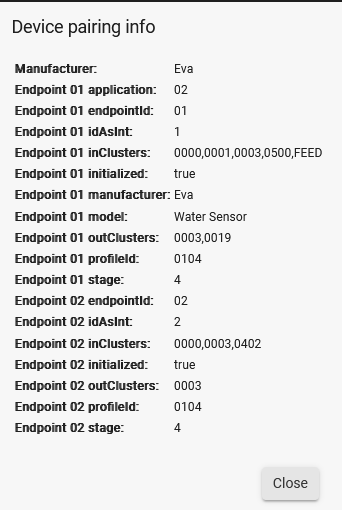
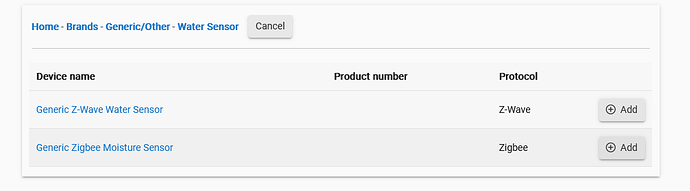
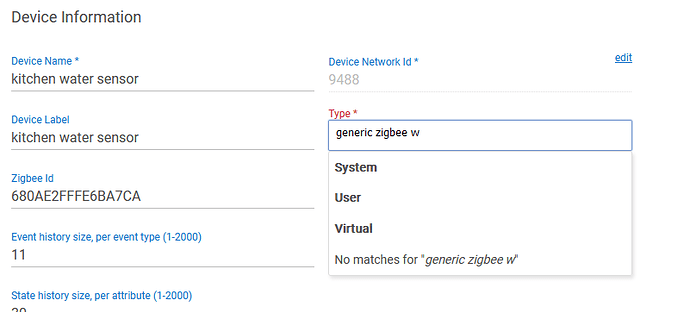
 But thanks for the info on how to add devices!
But thanks for the info on how to add devices!
