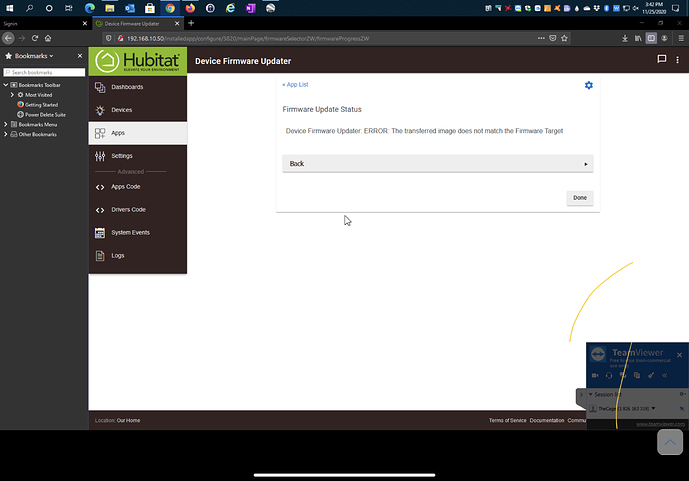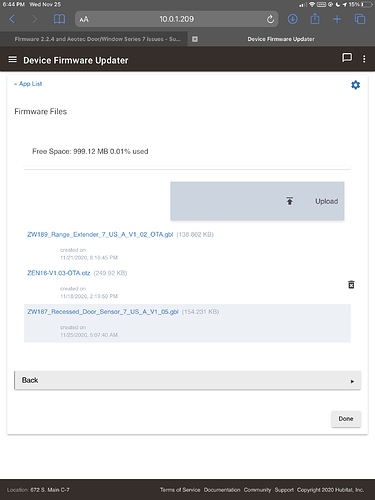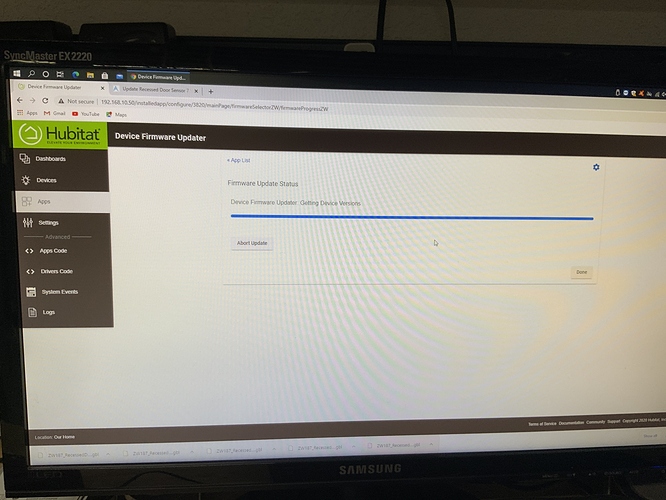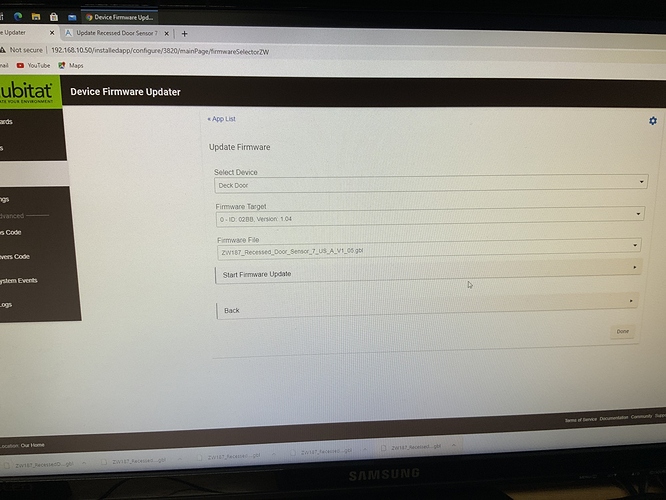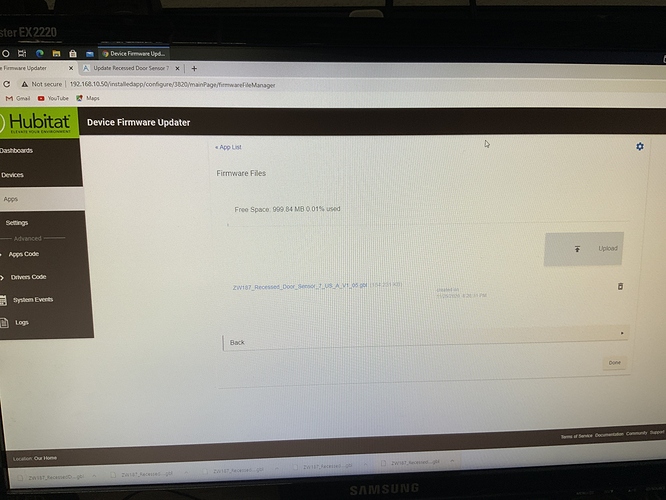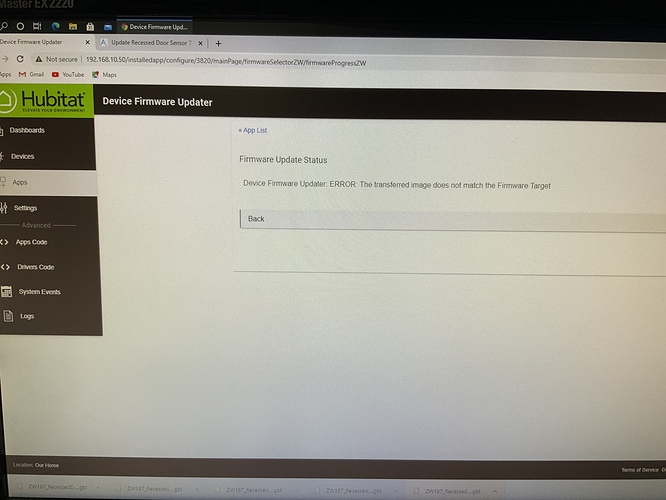It's Working!!!! Blonde moment though... Forgot to go back and re-enable it  Thanks for the hard work everyone!
Thanks for the hard work everyone!
I tried this -
US Firmware - US device.
First the file name has spaces - error no spaces or special characters allowed
Corrected that, removed spaces.
Now at Device did not respond to firmware metadata request
Got through that with random wake up / hitting button / holding button on device
Picked file
Picked device
Picked firmware
Stuck at getting device versions / abort retry - multiple times.
Hit button multiple times.
Finally Held button till solid red light.
Got transferring firmware
Takes forever + 60 min @ 40k
Tip: Make sure you have new battery installed.
Took about an hour of futzing. Even with the cats help.
After getting to 98+ %
Update failed - firmware doesn’t match target
Tried again - stuck at Getting Device Versions
How did you get the file to upload? I have been trying and it keeps saying that it uploading but just stays there been quite a while? I took the spaces away etc.
I used the “Im frustrated - you will comply” method.
I just kept hitting - holding - hitting - double quadruple tap on the button in no particular order until it said uploading and the light stayed on full.
It takes about 3 min per %. So to initially get to 1% took the light being solid for a while after saying uploading
I’m trying again now and at 62% but I wouldn’t be shocked if it fails again at the 90% zone.
Thanks I thought it was just me?
Yea.. Sleepy devices can be tricky for firmware updates.. I plan on adding functionality to make this easier.
Awesome @ccheng does this mean that you other devices will have that new file type so we can update firmware though Hubitat?
Hmmm?? I didn't have these problems in the C7 using the FW Updater App. I know, not helpful. I am assuming that you have disabled the device. Correct? I didn't realize you could even do that until @bcopeland mentioned it above.
I think the other alternative would be to use/try the community driver method. I haven't tried that. So you may run into the same issues.
Unfortunately at this time we still can't release our .HEX files, these are confidential to us as they are not encrypted.
.GBL files standardized for Series 700 products are encrypted which allows me to post them freely.
For anyone having issues with processing an update. Recessed Door Sensor is a sleeping device so your hub can't communicate with it without you waking it up.
General steps to follow through with which helped me in Hubitat.
- (optional but highly recommended) - Move your sensor as close as 10ft/3m from your hub with direct line of sight, ensure the best communication signal between your hub and Recessed Door Sensor 7 (firmware updates require a lot of communication to complete).
- Change the device type to Z-Wave Firmware Updater (binary version) - driver itself doesn't have "no more information frame" sent to put the sensor to sleep when you wake it up.
- Press and hold the action button on RDS7 (Recessed Door Sensor 7)
- When the LED lights up, release the action button.
- Ensure that the LED remains on, this indicates that it is awake.
- Enter the hyperlink for the firmware update for your sensor
- Start the update - the update should begin right away.
This should roughly take 5 - 10 minutes to finish the update.
I have a C-5 hub so i don't have that app, but i was able to use this driver "Z-Wave Binary Updater" as a driver to perform the update through Hubitat: hubitat/zwaveBinaryUpdater.groovy at master · djdizzyd/hubitat · GitHub
Still getting the Firmware doesn’t match target error after 90+ % of “updating”
can you do a screen shot of the file in the firmware file manager?
I’ve gotten the same, Bryan, with 2.2.4.145; haven’t tried with 2.2.4.147. Got the same with the Aeotec Range Extender 7 (running built-in driver), which shouldn’t have the sleepy device issues.
Here is my screenshot (2.2.4.147):
I do note that 2.2.4.147 now recovers nicely after error. Thanks.
Has anyone been successful on getting the firmware to update on the recessed sensor from aeotec?
Not yet 
I’m doing it right now, will report back.
I just did it also and the firmware went thru and updated. I also excluded and included and it seems to be working good with the S2 security. I did my on a C-7 Hub with the new built in app "Device Firmware Updater. This was my first update with the built in app and I like it better.
Yes! I did so using FW build 2.2.4.145. Using the C7's Native Firmware Updater app.