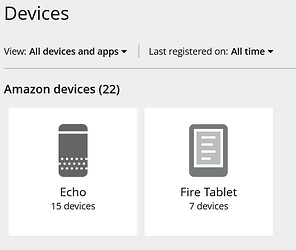It looks like an update went through on my Fire 10, 13th gen tablet on 11/5. I'm so annoyed. I've been using this tablet as a wall mounted dashboard for months and it has been great. I had to change the wake word to amazon(long story, different amazon account and so it wouldn't interfere with all our other alexa devices). I use fully kiosk. I have not done anything to "unlock" the tablet. I've never had a need bc it works for what I need. FK keeps the screen on and I don't get any ads.
Anyways, it's all screwed up now. When I talk to it, it leaves a chat window open and doesn't go back to FK. It's pretty much ruined the experience. Any ideas other than hacking into this thing?
Can you install something like Tasker onto the tablet?
I have several Amazon Fire HD pads throughout my home. I have successfully used them for years. The WAF is fairly high. I have had the "update" experiences that you describe. I use XDA Fire Toolbox on ALL of my Amazon pads. I use Fully Kiosk on many of them. I turn off auto-update on all of them. It seems to me that Amazon is constantly trying to prevent/reverse that. I have also changed my "wake word" to "Amazon" on one of my pads to avoid summoning other devices. I would love to see Amazon open them up to any wake word the user desires. To maintain full functionality, the pads have to be registered with Amazon. Therein lies the rub. They have at least limited access to what is happening on the pads. My dashboard pads are nice and they work well most of the time. But there are hiccups.
A side note : Look into HD+ for your Amazon pad dashboard needs. I have had an excellent experience with that app.


I keep my devices registered to keep the "Alexa" option. We use Alexa frequently. As an example....one of my pads is in the kitchen, mainly dedicated to all of our recipes. We use Alexa for keeping track of our grocery list, ingredient measurement conversions, cooking timers.....etc. You get the picture.
Yes... (avoiding continually finding new GIF's... )
Oh dear.... It's late at night for me, so I'd have an excuse.... kind of.... I don't think this will help with the Fire tablet issue.... ![]() But very funny....
But very funny....
Note to self... Don't ask Mark about iPads.... ![]()
So just to cut through (mostly my) posts, I think the best we have come up for @robl3577 has been:
- Tasker
- XDA Fire Toolbox / Fully Kiosk
- HD+
Thank you all for the help. A while back I installed fire toolbox on one of the pads, but for some reason I started seeing more ads than I was before. Probably user error. I literally only use these pads as dashboards, so I just reset it back to stock with fully kiosk and it worked just like I wanted.
I guess what I'm hearing was that I was just lucky and I'll need to go back to something like Fire toolbox to prevent amazon from ruining things with updates. Thank you all for the help.
Doesn't HD+ require a computer or rasPi to host the program? I've thought about this just to open up possibilities, but its far down on the list.
No. It's an app that you install on your pad (android, no iOS version). I've been using it for several years. Very customizable and the developer is very responsive.
The Fire Toolbox is an app installed on my desktop. I connect my pad to my desktop (USB) and use the app to make modifications to the pad. I don't recall ever getting any ads on any of my pads from Fire Toolbox.
Right. Been a while since I did it so I forgot the actual process.
Like I said probably user error getting the ads. I seem to remember setting up fully kiosk if you don't have all the settings correct then the tablet might go to the idle screen which has ads. I probably had those settings wrong after trying out fire toolbox.
Thanks for the help and info on HD+