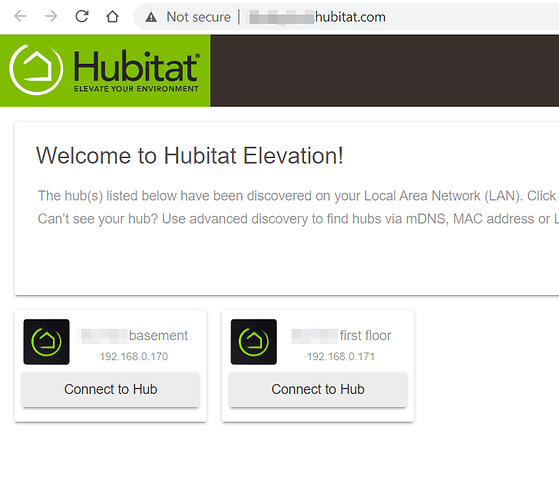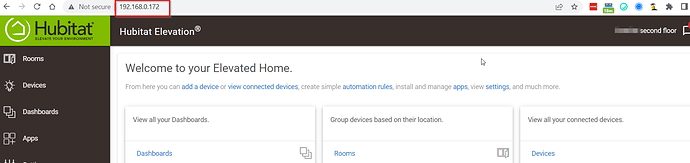I am not a new user. I've had Hubitats for a couple years now. I have a good understanding of networking and software in general.
I bought another hub for this property. That makes 3 total for this property.
When going to FindMyHub, it's not there and hasn't shown up since first setting it up weeks ago. Here's the FindMyHub page. Only the other two pre-existing hubs are showing:
However, when I navigate directly to the local IP of the hub (which is 192.168.0.172) I can access and use it perfectly fine:
It's been like this for weeks. Not sure why it won't show up.
I was able to enable mesh on it and link it to other hubs so that I could combine devices and apps in my main hub. So that worked. But why wont' the FindMyHub discovery work? I searched by MAC address on that too and it didn't find it either.
Any thoughts?
Can you get updates to it? Is it being set with a static or with a DHCP reservation?
Static IP. It was dynamic but I flipped it over to static to match the range of my other hubs. I've done this before with no problem, but I'm wondering if that's it. I have PM'd Bobby about this too in addition to the subscription issue. My Ubiquiti controller still shows IP residue of the old IP, so I'm wondering if there's a cache somewhere holding on to the old dynamic one. Weird because I can directly go to the static IP I set and it works (I can view and manage the hub).
Press the button on the bottom of the hub with a paper clip, then set a DHCP reservation instead and see if that resolves the issue. I'm tagging @gopher.ny on this
1 Like
Is the hub complaning about the lack of cloud connection, by any chance?
I switched the hub back to DHCP (not by hard resetting, just in the network settings) and it started being discovered again. It was the same IP address because the network controller is set to map that IP to this hub. I then switched it back to static IP again, and now it's working. That was an hour ago, and I just checked again and it's still there. So I guess the solution is to switch it to DHCP, let it find it, and then back to Static again. Not sure why that would matter, but it worked.
1 Like