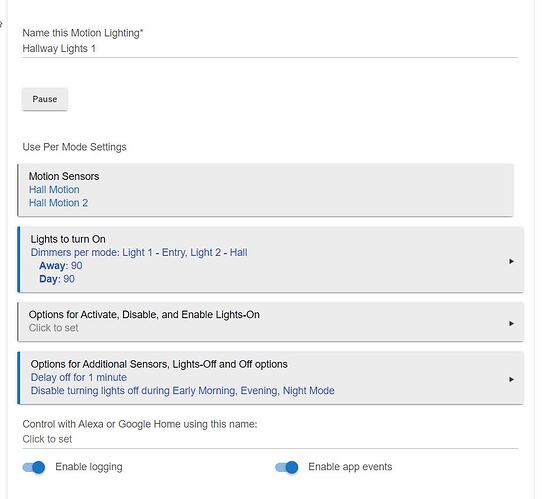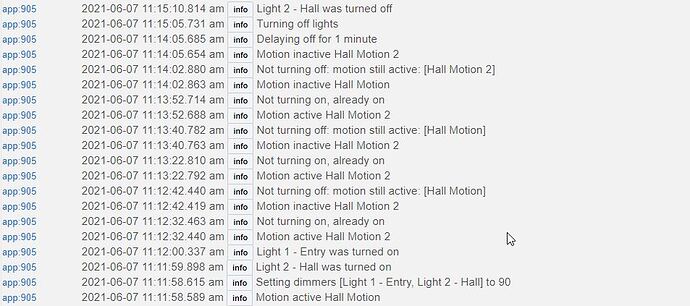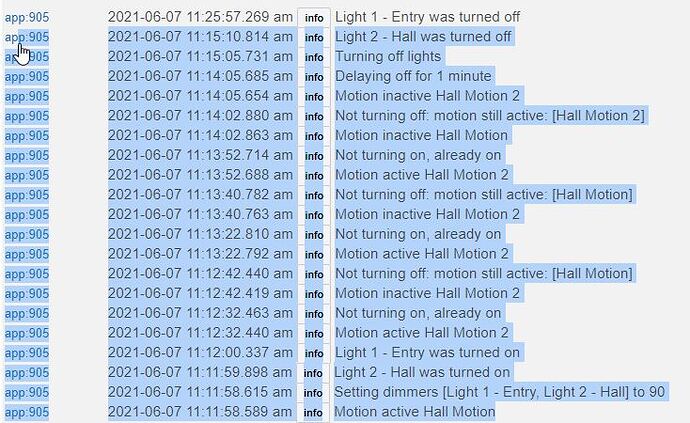Had this in RM for awhile after I couldn't get motion lighting to work but came back to motion lighting recently but one of the lights will sometimes, but not always, fail to turn off. Here is the rule and the log. As you can see light 1 never seems to be told to turn off. Am I missing something?
Note that if I click on it on dashboard it will then turn off. And oddly then it shows in the log for this original app? How in the world?
Notice that's 10 minutes later!
Is the issue with a Switch or bulb(s)? Are they Zigbee or Z-Wave? What brand/model are they?
I have seen Sengled bulbs with the latest firmware stay on after being turned off by a rule (with the hub thinking that they are off).
My solution, until I find the root cause, has been to add a cheap lux sensor close to them and a rule that will turn them on and then off if the hub thinks they are off but the lux is greater than it could be if they were off.
So what happens if you have one light and one motion sensor in a rule, and another rule with the other light and motion sensor?
It sounds like they are in a long hall, or in different parts of a hallway, so for testing purposes, maybe try separate rules?
These bulbs are Inovelli LZW41's so they are Zwave.
I can but it seems odd that it works 95% of the time and when it fails the log shows that everything worked except the OFF to the one bulb and the really odd thing was that then turning that bulb off via the dashboard made the log show the OFF command as if it came from the app. Not sure why it would log that way since the command that turned it off didn't come from that app but from the dashboard.
The idea is to see if you can narrow this down to a bug in Motion Lighting, some problem with a device, or your Zwave mesh.
By dividing and conquering, you may be able to see if that one bulb reacts the same way even with it's own rule, for example. Neither Motion Lighting nor the bulbs should act this way, but it is hard to pin the blame on one thing or the other at this point.