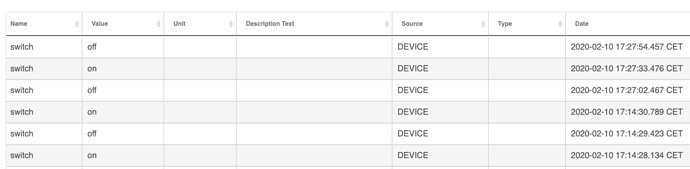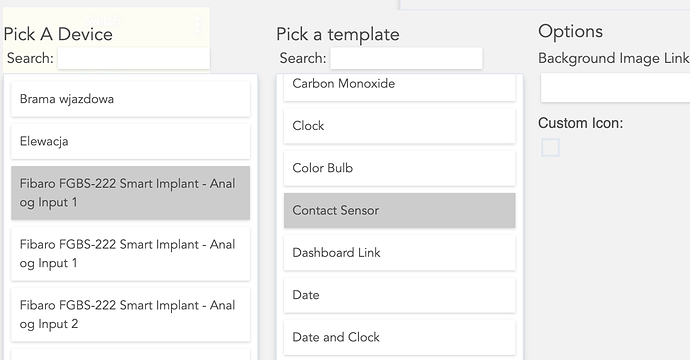I got it working fine for my application with HE, the only thing bothering me is the firmware updates don't seem to be available unless you have a Fibaro hub (from what I read about people complaining about it)
All your metadata combined in one driver, or each as single driver? (as afterwards you can link only one driver to a device)
with the first driver ( Fibaro FBGS-222 Smart Implant.groovy) I have anyway issues:
"unable to resolve class hubitat.zwave.commands.notificationv8.NotificationReport @ line 448, column 24. unable to resolve class hubitat.zwave.commands.notificationv8.NotificationReport @ line 479, column 24."
The driver has one main file for the parent device and that parent device will create child devices (using the other files) to match the endpoints of the smart implant, 2 child switch/output, 2 analog inputs, 2 digital inputs, 1 internal temperature sensor child and up to 6 external temperature sensor child. Some info here:
https://community.hubitat.com/t/composite-devices-parent-child-devices/1925
As for the errors, I am no expert as I only had that hub for a few months but if the hub cannot resolve those classes, could it be that it is not running the latest version?
thanks for detailed the explanation.
For the error I have no clue... need to search. You were right.... hubitat update helped 
thanks a lot.
ps. @christi999 output ON/OFF works. But auto-off seems to have an issue. I set it to 1 or 2 and nothing. So to close the gate I have to manually turn off and on again.
Not too sure how your setup is suppose to work and what the gate controller expects??? Did you set the logic of operation correctly (contact normally open or closed)?
Auto off seems to work for me, I have a relay connected to the output and hear it click, I also see it in the debug log. I set the auto off to 20 (2 seconds). The relay goes on, then off after 2 seconds. Works for input configured in alarm or monostable button and directly from the child switch too.
My default = OPEN
ON = CLOSED
The gate controller is opening the gate after closing the OUTPUT 1.
If I want to close the gate, I have to open OUTPUT 1 and close it again, (so the controller is only performing actions by monostable close commands)
Regarding auto-off.
I simply set the auto-off parameter i.e. 20 and safe the preferences of the parent device.
Log isn't showing any auto-off either.
Did you also press "configure" which sends the configuration to the device? I also don't quite understand, You want the gate to open AND close with only one press of a button? p.s. Never mind, I guess you want to press once to open (and the contact will go closed-open) and then press again to close (and the contact will go closed-open again)
exactly ![]()
Well then it should work, just make sure your parameters are set correctly, save your preferences and then configure, enable debug logging and look for error messages during configuration, maybe power off/on the device, Also, what firmware version are you running on the Fibaro , I have 5.1.
If all fails, maybe take a snapshot of your debug log and the device configuration page and post it here.
Just rebooted hubitat, set again the auto-off, pressed configure. Finally it's working.
Great!
is it possible to use the smart implant inputs with such open door contact sensor?
Yes, it is a reed switch, open or close, just like a regular switch.
May be trivial, but which are the differences between Implant device and a Shelly 1 other than wifi/Zwave protocol?
From what I read, the Shelly seems to be more oriented toward line voltage appliance control with a 16 amps integral relay. You could do the same with the Fibaro but would need to add an external relay which can be bulky. Fibaro would also not take directly line voltage for power...
Not too sure how building code would work with those devices.
Beyond that, Fibaro has 2 low voltage input/output + temperature sensors, Shelly only has 1 input/output line volttage. The Fibaro input can also be analog.
Yes, its normally detection 12v or 0v, after moving the magnetic contacts.
How is it possible to make it working with the dashboard status ICON? 12v = closed, 0v = open
The best way is probably to
- Connect the contact switch between the input and ground (NO pull-up or pull-down)
- Configure the input as a normally open or closed alarm input
- Add the corresponding Digital Input Child device to the Dashboard as a contact sensor or door status or something like that
I had to change the code a bit for this to work with the dashboard so you need to update your code.
Digital ? not analog?
Thought that the digital ones work only with the Fibaro DS18B20 and DHT22 sensor.
Those would be connected to the sp/sd leads of the device and show up as temperature sensors. Input leads IN1 and IN2 can be configured as analog or digital or buttons or alarms... With the alarm mode, the device sends a notification every time the contact state changes.
ok, cool.
Just updated the code and will be testing.
As always, appreciate your help 
The dashboard seems still to have some issues.
Went through those steps:
- Connect the switch between the input and ground
- Configure the input as a normally open or closed alarm input
- Add the corresponding Digital Input Child device to the Dashboard as a contact sensor or door status or something like that
Outcome: