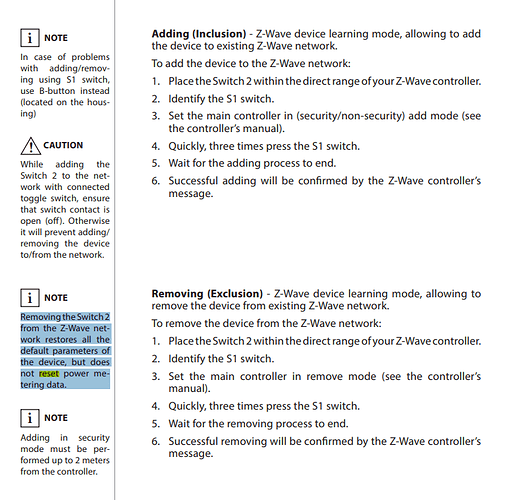Hi,
Just got my hub and I am trying to switch over from smartthings device by device.
I have a number of Fibaro FGS-213 pucks, and I am struggling to get them working as I want.
Background:
I have used the device successfully with the smartthings hub v2, using the driver written by Eric Maycock.
Now, for Hubitat Elevation 2.1.3.119 (Rev C4) - EU version, I have tried both the official "Fibaro Switch", and the custom driver written by Eric Maycock (Hubitat/fibaro-single-switch-2-fgs-213.groovy at master · erocm123/Hubitat · GitHub). Both seem broken, they are unable to set parameters. The log says it has been configured, but no parameter actually changes value from the default. For the custom driver, I get the message "Current value of parameter x is unknown" for all parameters the device have, no matter how many times i save params and click configure.
This problem I have circumvented by using the "Basic Z-Wave tool" driver and just set parameter 20 to 0 (Momentary switch mode), this worked just fine.
Now, after using the Basic Z-Wave tool, and switching back to the Fibaro Switch driver, the physical button (configured with a spring return) works as expected, momentary, and will toggle each time its pressed.
If I use the official Fibaro Switch driver, the device page is unable to detect on/off state, it thinks the device is on all the time, the On/Off buttons however seem to be working just fine. The custom driver doesnt work at all, nothing happens when pressing the buttons.
For the dashboard however, if I add a switch, it fail to detect state, and if i click it it just turns into an hourglass and says "sending...", nothing happens.
So in short: It seem that my Hubitat hub have no idea how to handle/respond to my FGS-213 when it is setup in Momentary mode.
I have started fiddling around with virtual devices and rule machine to try and come up with some workaround, but figured I could ask here first if I'm doing something completely wrong.