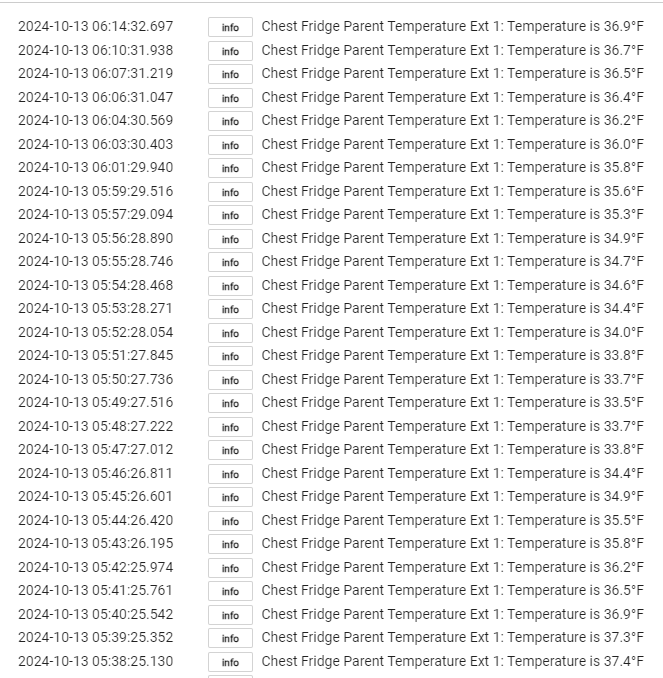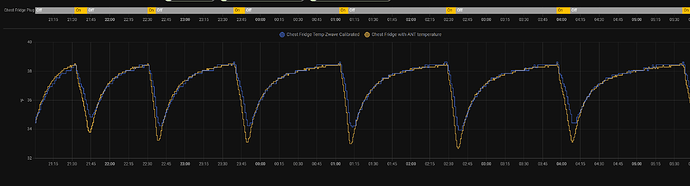Is anyone else using a ds18B20 with the Fibaro Implant? I am using one to monitor the temperature in a chest freezer that I keep at refrigerator temperatures using it. I have another ds18B20 attached to an ESP32 board running ESPHome in Home Assistant, and a smart plug to cut power to freezer when it reaches 34.5 F then turn back on at 38.5 F. In settings, I have the Temperature Sensor Change Report set to 1 degree although I would prefer it be set to 0.5 degree if that was an option. I also have the Sensor Periodic Report set to 1 minute. However, the sensor is doing neither. How it is working is better for my setup than if it were following the settings so I am not complaining, just confused.
I am using the native HE driver; not community version.
It's not a good idea to short-cycle a compressor, and there is no protection against this when using the Fibaro. This main effect is that the lifetime of the compressor will be degraded by constant short-cycling.
I would suggest going another route. When I did this to a few refrigerators, I used a TS series Love controller. While not "smart," it has the protection needed.
At the beginning, I had a short lesson in thermal mass. When I started the experiment using an empty freezer, the temperature was going from 34.5-38.5F. in a few minutes. After adding a bunch of water in the bottles, that changed to 20-30 minutes for the temperature to go from 34.5-38.5 and 7-10 minutes to go back down. Now, that I have also some food in it, that time changed to 45 minutes to over an hour to go from 34.5-38.5F and 10-12 minutes to go down. The freezer is about 1/2 full.
The owners manual specifically says that if you turn it off and try to turn it back on within 5 minutes, it won't come on. I also have protection in my Node Red logic that controls everything so that the plug powering the freezer cannot be turned back on within 7:30 of being turned off.
I am graphing the two temperature values provided but using the average in the logic on when to turn plug off/on. I am also graphing when the plug is off and on.
I also get notifications if the temperature ever reports at or below 32F or at or above 40F.
Ah, OK... Seems like you have your ducks in a row.
As to the original question, is your Implant inside the freezer? I have one in a 4' CREE linear LED strip light (using it as a 0-10V dimmer), and I notice that it goes AWOL every so often. My guess is that the fixture is acting as a Faraday cage. I want to try putting the Implant on the outside, or at least route the antenna outside, but haven't had a chance to try it yet.
The implant is in a project box just outside the freezer. It doesn't ever have connection issues that I have noticed; I am just curious why it updates temperature of the thermometer on seemingly random timing and not following the settings.
I am using this along with the ESPHome device so I am using 2 different protocol because odds are high that both won't quit working simultaneously barring a power outage.
The built-in driver sets your temperature change report amount to parameters 65 and 67 (supposed to be for the internal and external sensors, respectively) and your periodic report settings to parameters 64, 66, and 68 (all internal and external sensors). If that's not working for you, you could consider using the Basic Z-Wave Tool and seeing if the values for these parameters match the ones you'd expect based on the manual, which I see here: https://manuals.fibaro.com/document/fgbs2-advanced-parameters/. However, perhaps there are different models or firmware versions of this device that behave differently. From what I can tell, the built-in driver matches what is in the driver (though the actual reporting threshold could be off by about 0.1-0.2 °F or so from the specified values as the parameter natively specifies only C and there is some conversion going on in the case of F).
A 0.5 °F option (or really about 0.54 °F) could be added, or it could be manually set using the Basic Z-Wave Tool (probably parameter 67, value 3, size 2 in your case -- though check your exact manual if you can find it).
Can't speak to the rest but just wanted to address the driver problems if there were any.