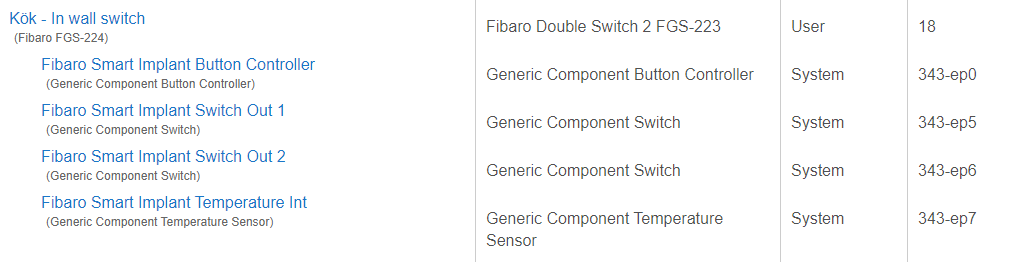Exactly the same problem here
Is your log showing the same debug message?
If i push the two new created tiles on the dashboard
dev:102020-12-13 18:10:32.967 debugUnhandled event MultiChannelCmdEncap(bitAddress:false, command:2, commandClass:50, destinationEndPoint:0, parameter:[33, 50, 0, 0, 0, 0], res01:false, sourceEndPoint:2)
dev:102020-12-13 18:10:32.466 debugUnhandled event MultiChannelCmdEncap(bitAddress:false, command:3, commandClass:37, destinationEndPoint:0, parameter:[0], res01:false, sourceEndPoint:2)
dev:102020-12-13 18:10:31.024 debugUnhandled event MultiChannelCmdEncap(bitAddress:false, command:3, commandClass:37, destinationEndPoint:0, parameter:[0], res01:false, sourceEndPoint:1)
dev:102020-12-13 18:10:31.019 debugUnhandled event MultiChannelCmdEncap(bitAddress:false, command:2, commandClass:50, destinationEndPoint:0, parameter:[33, 50, 0, 0, 0, 0], res01:false, sourceEndPoint:1)
I have the same problem.
I'm very curious to know how you managed to add FGS-224 to Hubitat.
I also have a C7 hub and use the "Fibaro Double Switch 2 FGS-223" driver and the "Metering Switch Child Device" by @erocm123 together with FGS-224 (v5.0).
However, the FGS-224 shows up as a "Fibaro Smart Implant" when I add it to the system.
I can change it to "Fibaro Double Switch 2 FGS-223", but the child devices remain the same, see picture, and I can't change/remove those.
The function of the switch with this set up is close to useless.
I can turn on each light (output) manually with my wall toggle switches if I press my wall switches twice fast (on and off) and I can turn on/off both lights (outputs) from the Device page in Hubitat, but that's about it.
Any advice is very appreciated.
Here you go (you will need ericm123's child metering switch installed):
The Fibaro double relay switch working already with Hubitat?
It is half working for me. I can control via webcore and Alexa but not the dashboard.
Based on my zero knowledge on zwave class and groovy, I tried to figure out the unhandled event. Command Class 50 is meter and 37 is binary switch. I suspect the power meter is not handled properly resulted the child device cannot be added to the dashboard. I also found that the power / energy reading is missing from the child device page. Not sure if this makes sense at all.
Looking at the driver code, not sure if this is a problem:
def zwaveEvent(hubitat.zwave.commands.meterv3.MeterReport cmd, ep=null) {
logging("MeterReport: $cmd : Endpoint: $ep")
def result
def cmds = []
if (cmd.scale == 0) {
result = [name: "energy", value: cmd.scaledMeterValue, unit: "kWh"]
} else if (cmd.scale == 1) {
result = [name: "energy", value: cmd.scaledMeterValue, unit: "kVAh"]
} else {
result = [name: "power", value: cmd.scaledMeterValue, unit: "W"]
}
if (ep) {
def childDevice = childDevices.find{it.deviceNetworkId == "$device.deviceNetworkId-ep$ep"}
if (childDevice)
childDevice.sendEvent(result)
def combinedValue = 0.00
childDevices.each {
if(it.currentValue(result.name)) combinedValue += it.currentValue(result.name)
}
return createEvent([name: result.name, value: combinedValue])
} else {
(1..2).each { endpoint ->
cmds << encap(zwave.meterV2.meterGet(scale: 0), endpoint)
cmds << encap(zwave.meterV2.meterGet(scale: 2), endpoint)
}
return response(commands(cmds))
}
}
Merry Christmas to all. I have some good news to share, I managed to fix the driver code with some trials and errors. The fix is rather simple, the version defined for the multichannel command is still pointing to v3 in the Github code. Update the following:
private getCommandClassVersions() {
[
0x20: 1, // Basic
0x25: 1, // Switch Binary
0x70: 2, // Configuration
0x98: 1, // Security
0x60: 4, // Multi Channel
0x8E: 2, // Multi Channel Association
0x26: 1, // Switch Multilevel
0x87: 1, // Indicator
0x72: 2, // Manufacturer Specific
0x5B: 1, // Central Scene
0x32: 3, // Meter
0x85: 2, // Association
0x86: 1, // Version
0x9B: 1, // Association Command Configuration
0x90: 1, // Energy Production
0x73: 1, // Powerlevel
0x30: 1, // Sensor Binary
0x28: 1, // Switch Toggle Binary
0x2B: 1, // Scene Activation
0x75: 2 // Protection
]
}
Good spot @gabriel_kpk - I have submitted this pull request to Eric's github link, so this is fixed for everybody else who copies from the link on this thread.
Cheers
I'd like to share successfull workaround for my FGS-223 where child devices didn't appear.
I have Hubitat Elevation Platform Version: 2.2.4.158, Hardware Version: Rev C-5, Fibaro Double Switch 2 v3.3. From what I can tell, device matches driver - deviceId: 4096, deviceType: 515, manufacturer: 271.
- I have installed Fibaro Double Switch 2 FGS-223 (latest commit
8b47c80) and Metering Switch Child Device (latest commit3f5dfeb) - I have included the device but it ended up as a device of Type: Fibaro Switch, Device Name: Fibaro Switch and Source: System.
- I have switched type to user defined Fibaro Double Switch 2 FGS-223
- Hit Save button.
- Then Configure button.
But Child (Component) devices weren't created.
I have tried various combinations - e.g. change type, hit configure before save. That didn't help.
For some reason def initialize() wasn't ever called.
Workaround:
-
I have changed line 344 in
def configure()function from:def cmds =
to:
def cmds = initialize()
-
Hit Configure button
-
Child devices were created and work correctly.
Actually then I have reverted my changes because I have no idea if it is safe to call that initialize() function there.
I expect when you changed the device handler it did not re-attempt the initialise command (it ran initialise while using the wrong device handler, so didnt think it needed re-running). Possibly....
Would be fairly easy to fix, but would probably suggest it needs somebody else to report this error before fixing, as I dont think this behaviour is what I would expect.
As suggested, I continue the Is there any chance that my Fibaro 223 will work properly? thread here.
Devices started working properly after changing hub location and routing. The hub is now in the same room as a few Fibaro 223 devices. I've noticed that when there are no additional nodes on the way, everything works fast and properly. However, as soon as an additional node appears, delays and sometimes even unresponsiveness occur. The worst thing is that one of the devices, that is located a few meters from the hub, changes the routing by passing through other rooms and causes the above problems. What can I do with this?
That solved it for me.
BIG thanks man!!!!!!!!!!!!
is anybody else having problems with floods of energy reports?is driving me crazy !!!!
if i set to 0 parameter 53 and 57 it spams even more and even if i try to make them as slow as possibile is still plenty of spam.
From what i've been reading about there is a problem with some firmware version . I have 5 fgs 223 i'm close of accepting my lose and throw them out of the window
Hi,
I'm having trouble adding the Fibaro FGS223 to Hubitat. It just doesnt detect it. Exclusion from ST was successful, but hubitat doesn't detect it when I try to discover it. I have C7.
Any hint ?
Thx,
Ton
Start with exclusion in HE first. Then try to add it again.
Tried a lot but nothing working with fibaro devices. Aeotec works seamlessly, but Fibaro double switches are not bring detected by hubitat, neither when I try to exclude or include them
Try to reset the module. You can find steps how to do that on net.