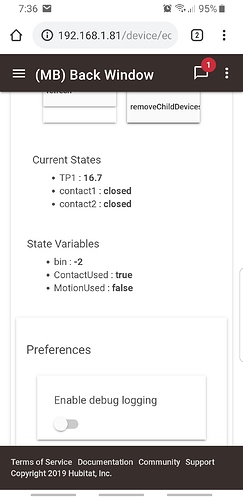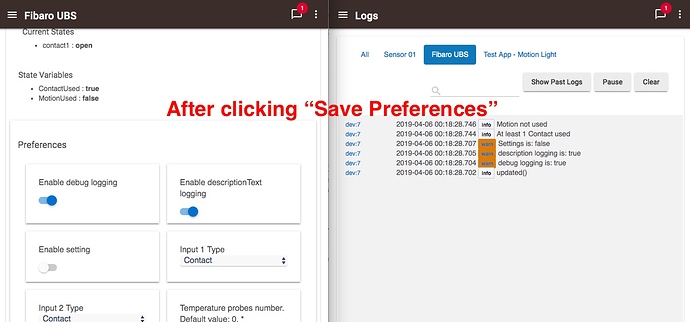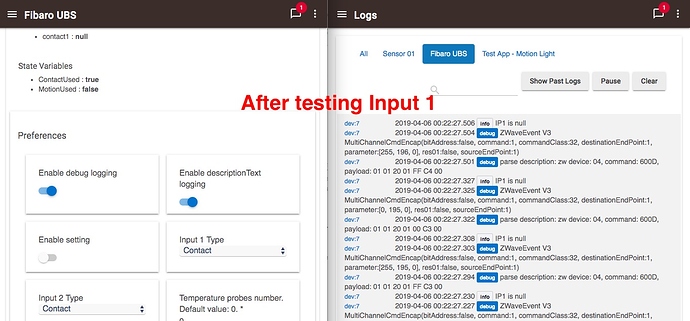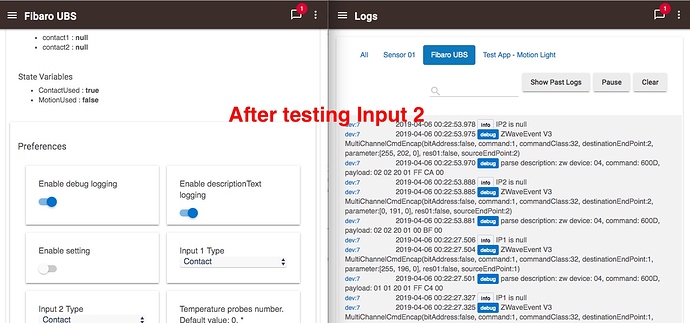I just tried out this driver today, and I guess I got it working, but it doesn't seem to be working quite properly. I'm only trying to use it as a binary sensor on the 2 inputs. I managed to get 2 child devices created, and when I test the inputs, I do get some activity in the logs. However, the correct states are not being reported/recognized. The state is always 'null' as I open or close the contact. Here's a snippet from my logs:
dev:72019-04-05 17:28:58.795 infoIP1 is null
dev:72019-04-05 17:28:58.791 debugZWaveEvent V3 MultiChannelCmdEncap(bitAddress:false, command:1, commandClass:32, destinationEndPoint:1, parameter:[255, 190, 0], res01:false, sourceEndPoint:1)
dev:72019-04-05 17:28:58.785 debugparse description: zw device: 04, command: 600D, payload: 01 01 20 01 FF BE 00
dev:72019-04-05 17:28:57.205 infoIP1 is null
dev:72019-04-05 17:28:57.203 debugZWaveEvent V3 MultiChannelCmdEncap(bitAddress:false, command:1, commandClass:32, destinationEndPoint:1, parameter:[0, 190, 0], res01:false, sourceEndPoint:1)
dev:72019-04-05 17:28:57.198 debugparse description: zw device: 04, command: 600D, payload: 01 01 20 01 00 BE 00
dev:72019-04-05 17:28:56.221 infoIP1 is null
dev:72019-04-05 17:28:56.218 debugZWaveEvent V3 MultiChannelCmdEncap(bitAddress:false, command:1, commandClass:32, destinationEndPoint:1, parameter:[0, 191, 0], res01:false, sourceEndPoint:1)
dev:72019-04-05 17:28:56.215 infoIP1 is null
dev:72019-04-05 17:28:56.166 debugZWaveEvent V3 MultiChannelCmdEncap(bitAddress:false, command:1, commandClass:32, destinationEndPoint:1, parameter:[255, 187, 0], res01:false, sourceEndPoint:1)
dev:72019-04-05 17:28:56.163 debugparse description: zw device: 04, command: 600D, payload: 01 01 20 01 FF BB 00
dev:72019-04-05 17:28:56.160 debugparse description: zw device: 04, command: 600D, payload: 01 01 20 01 00 BF 00
dev:72019-04-05 17:28:56.101 infoIP1 is null
Any idea what's going on?
![]()
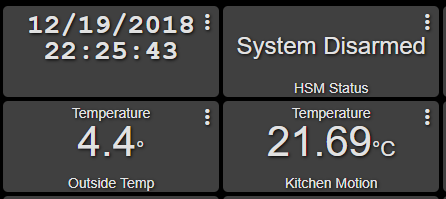
 . Considering I am no coder, I'm pretty chuffed with myself
. Considering I am no coder, I'm pretty chuffed with myself  and it felt great when i managed to get it to work! I have updated the link below so if you could left me know if it works for you. I have removed quite a bit to make it easier, but if people still want the parameters (most people leave them as default anyway) let me know and i'll find a way of making them switchable and easier.
and it felt great when i managed to get it to work! I have updated the link below so if you could left me know if it works for you. I have removed quite a bit to make it easier, but if people still want the parameters (most people leave them as default anyway) let me know and i'll find a way of making them switchable and easier.