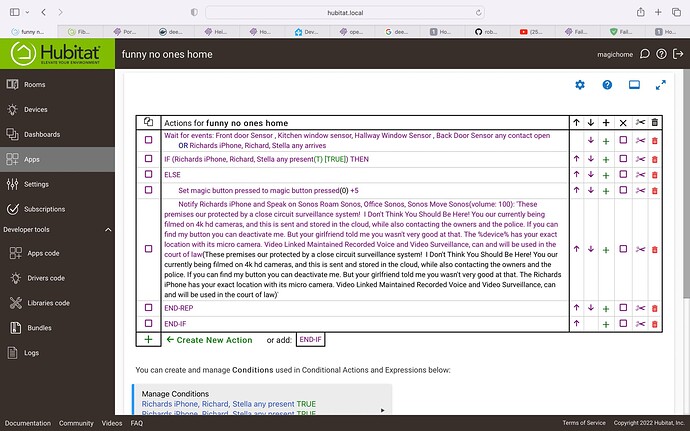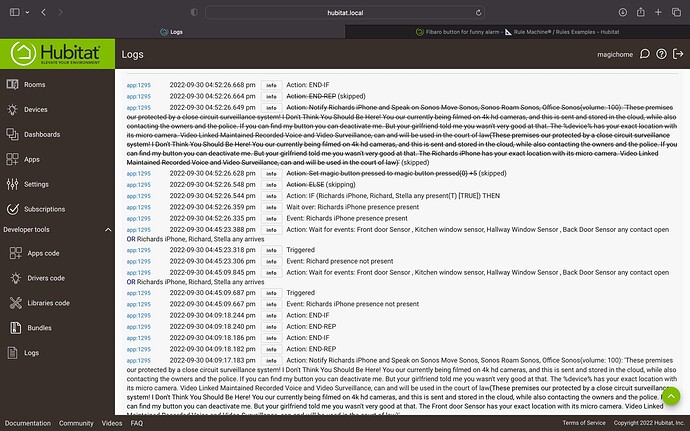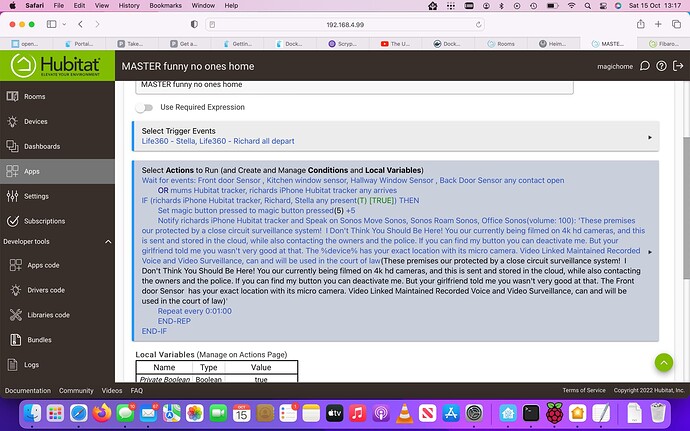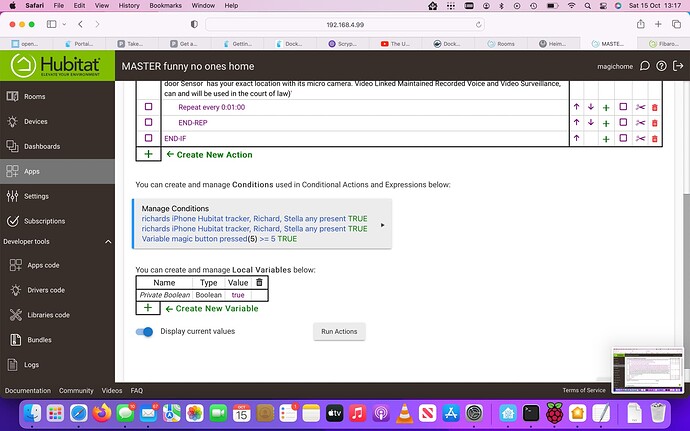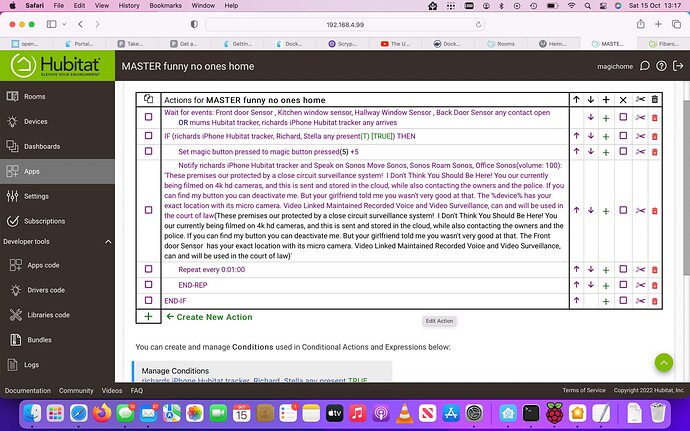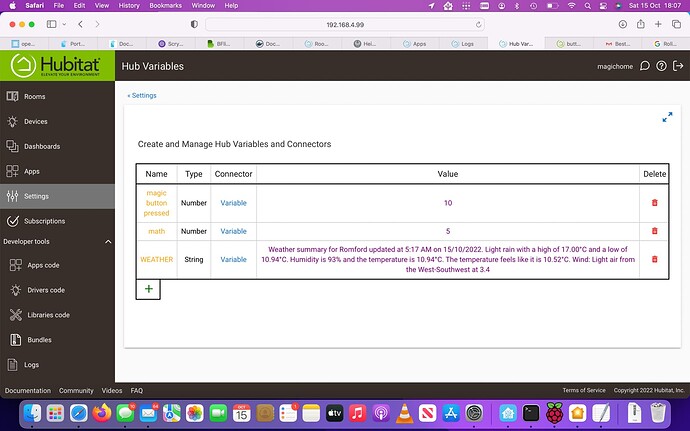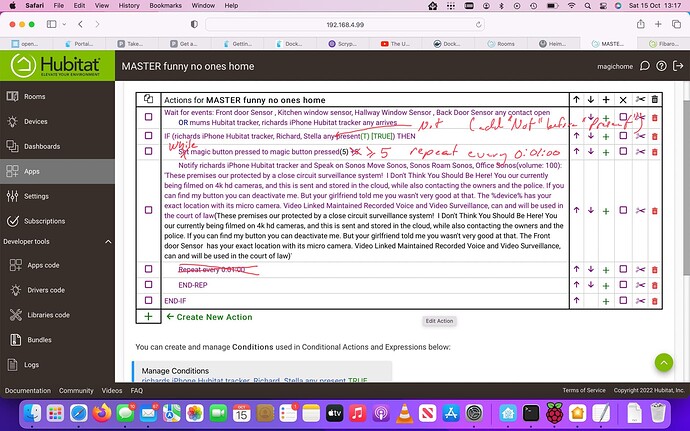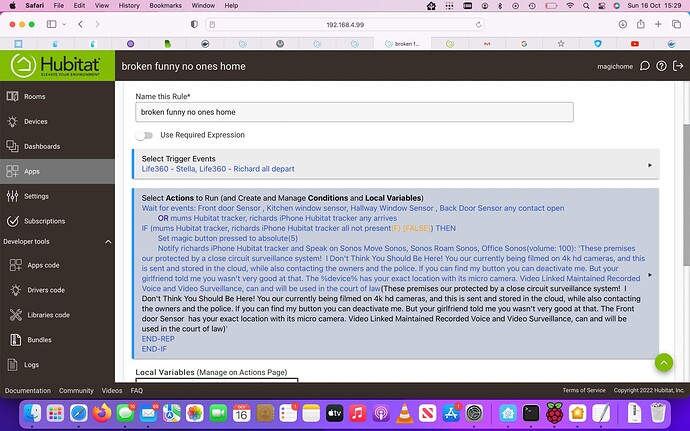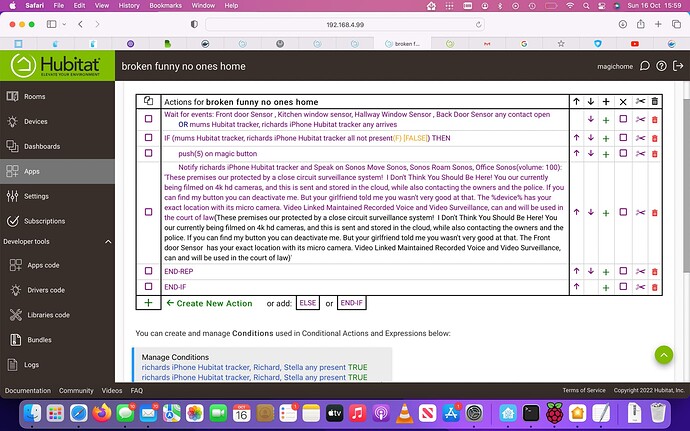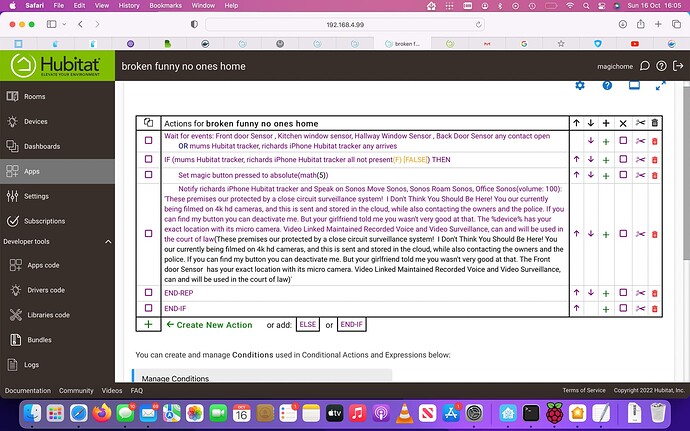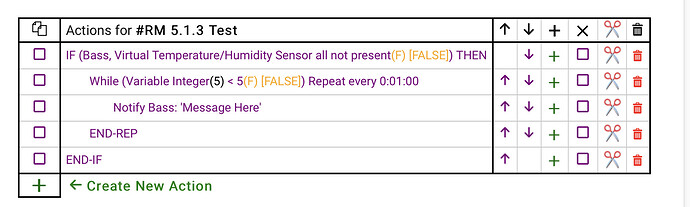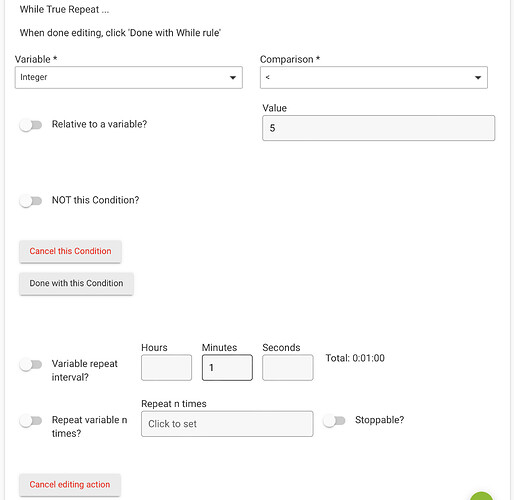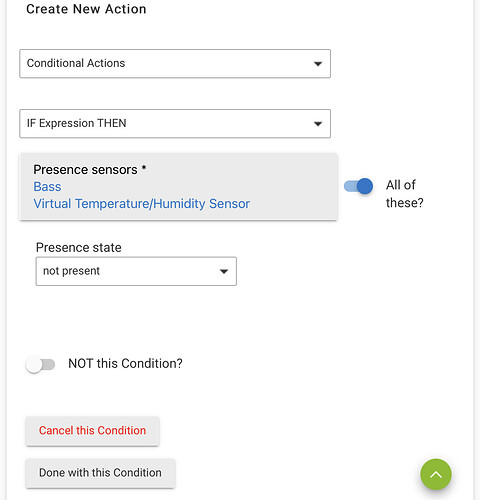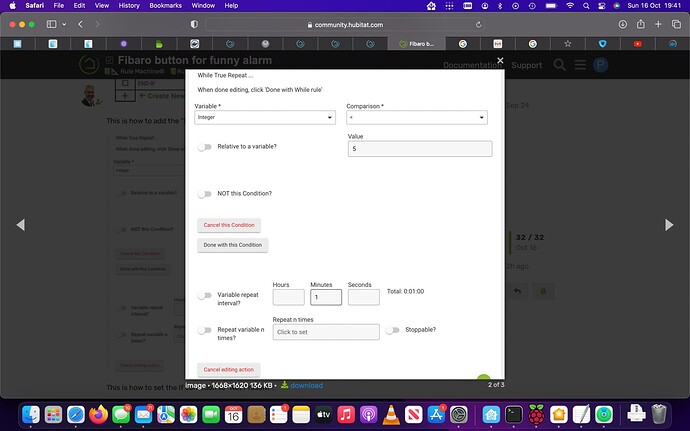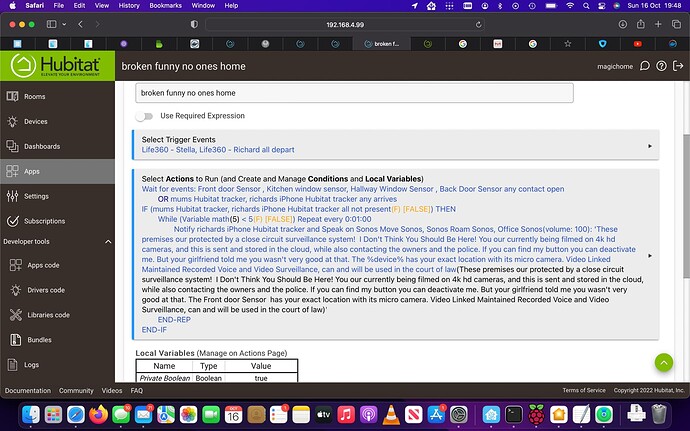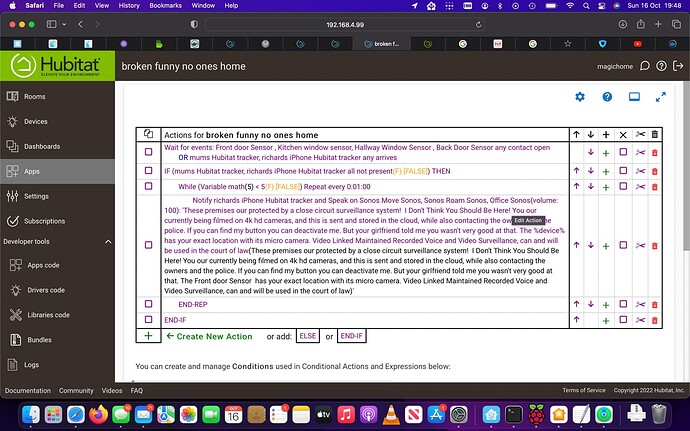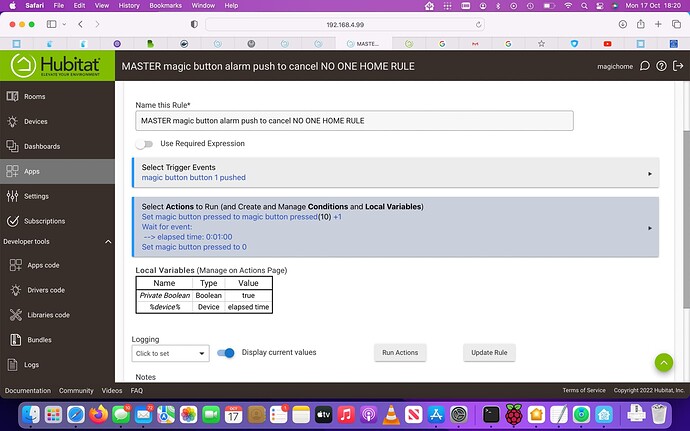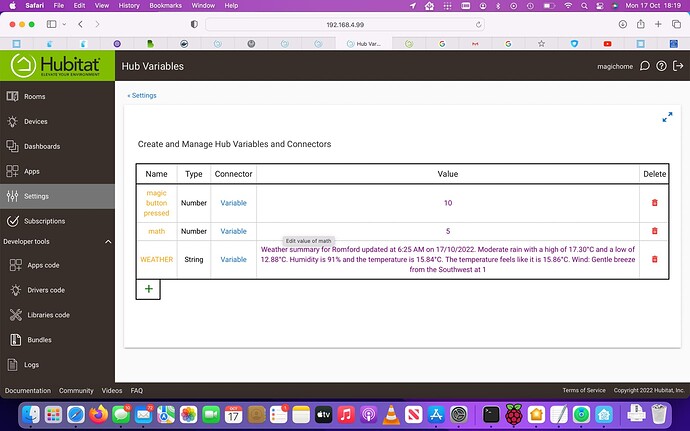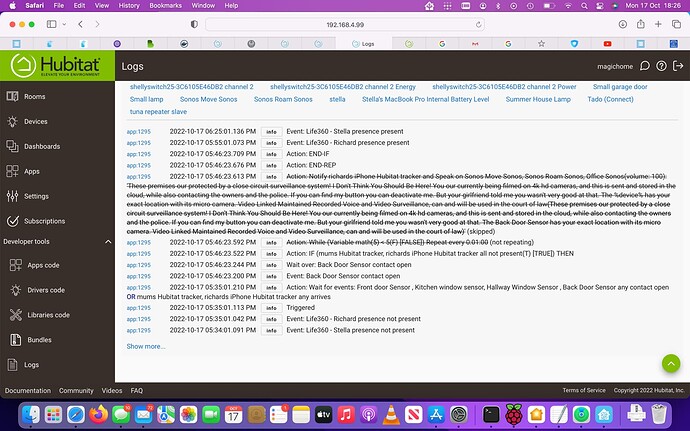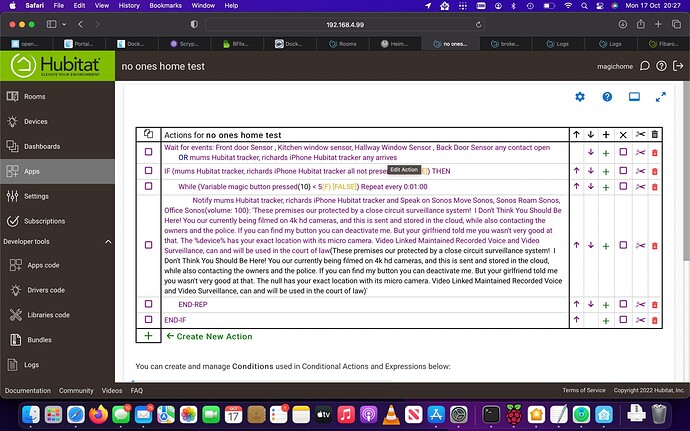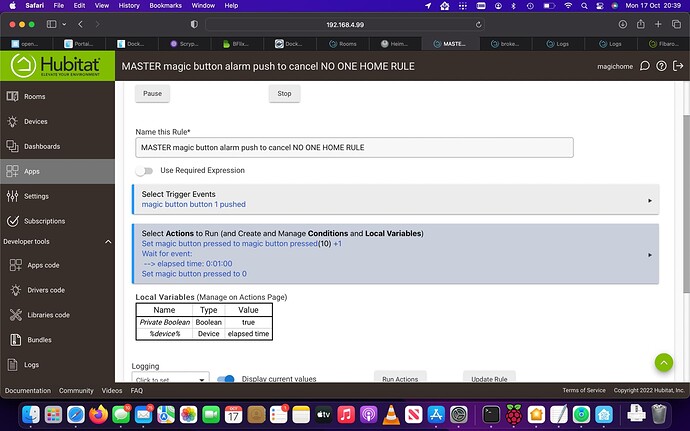You’ll want to change your while from >= to <. Right now, it will only stop once the button resets to 0, which is the opposite of what you are looking for I think.
do I need to find the button with the >=<
really sorry to be a pest I am still having trouble with this automation, I looked at your notes again and tried to adjust to make it work would you mind looking at this if you would please
Your IF statement will trigger the notification if any presence sensor is home. I presume you would want that if all presence sensors are away instead.
thanks for the reply, I would like the automation to cancel if anyone present, and if someone pushes the button 5 times, if no body present I would like the alarm notifications to repeat until someone comes home. or until the button is pressed 5 times. I feel useless when trying to learn new things on here lol. I have made some amazing automations with the community help and I have managed to learn to put some basic ones together myself but I really struggle without the support on here. I think the Hubitat community is far the best out of the ones out there too
It won’t work as it is currently setup. The While action must be added as marked up below:
Also, if you want this to work while you are away, you will need to add « Not » before the « Present » in the If statement.
sorry to be a pain, and thank you for such detailed replys for me. I am completely stuck on the third action I can't find the right buttons, feeling really dumb. I can't see how to make any part of the 3rd line. I will keep playing with the buttons to see if I have any luck. Really appreciate you sharing your skills with me and trying to teach me. I am getting a little better very slowly lol
struggling lol
this is the best I can make it look for now, probably won't work lol I will come back after a little break hopefully I will have a moment and come back and work it out lol
Here’s what it should look like:
This is how to add the “Repeat While”:
This is how to set the If condition to “Not Present”:
you really our amazing and I feel just as dumb as before lol
I am so close I would like to think its a learning curve and it will sink in but I can't even find the right button lol. I am a t complete loss on how to find the page below? is there something I am missing?
omg it happened I finally had a brick hit me in the head or something I found it lol
you our amazing thank you for your patience
Happy to help! I assume that the variables “Math” is the one that will increase with each button press, and then reset to 0 after a minute or so?
I am not sure to be true I have a rule for the button but not sure if its done right, I also have a couple of variables one for the button and one for math up to 5 also not sure if this is done right. I tried to fire up the automation earlier by taking my mums and my phone out while walking the dogs and called my mum to open a door but the automation failed to run. I will try and find some logs on this.
I have no idea at all how to set up the button logic for how you want to use, but I'd recommend tackling that piece on its own (and then blend it in to your bigger rule once you know it works).
Just work on the button part to do something easy like turn a light or plug on/off -- that way, you can troubleshoot & refine a lot faster. Your rule is very ambitious -- instead of trying to solve for it all at once, break it down into more manageable pieces and then put them together at the end when you know each piece is working OK.
I re-built the rule fresh incase there was any errors picked up, I don't understand the variable bit as started trying to build the rule a while ago and don't even remember exactly what I did there, I don't think this will prevent the automation firing up tho will it? I will have a play with the variables and rebuild if needed, getting the hang of where everything is now even if I don't quite understand the way the code works at the moment but hopefully with a Little more help I can get the hang of it. I managed to get a automation working by myself to get light to turn off and my curtains to close when I get in bed and that was only by Learning what skills have been shared so I am convinced I can keep Learning. Considering It took me about 6 months to work out how to get a switch to work manually while showing in the app I have come on a long way at one point I was definitely no hope. but this automation has come so far I don't want to give up. I think the variable stop switch definitely needs work and its a rule I can re-use for other stop functions so maybe I need to set up a separate rule just for this? I am paid tomorrow and will be happy to send you some beer money I am not sure how it works on here but I am grateful for your time and knowledge
that was the rule I made for the button a while back I am not Sure where the 10 come from can soon delete and make a new if important not sure if its just part of the tile maybe I should try and make another and see what happens
Your variable is already above the threshold so the rule won't run and that's also why it didn't run when you tested (based on the logs you provided). You need to reset the variable back to zero. You can just do that from the Hub Variables screen.
Like @anon47916022 indicates, the issue is that the magic button already reports being pressed more than 5 times (10 times in your example above).
From what I can see, both your rules are exactly as they should be. You have done a really great job!
Can you press the magic button once and share your logs after a couple of minutes? Either it is not resetting as it should or there is another issue that I’m not seeing right now…