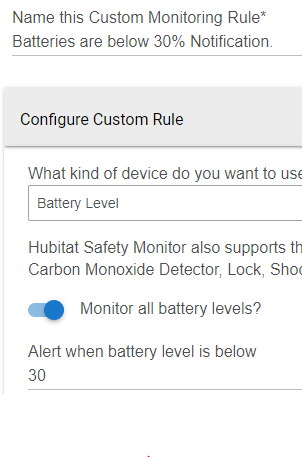I think I can imagine something like what you want: on the device page, a preference or two for something like "send a notification to this notification-capable device when battery reaches x%" or "...when there has been no activity for x hours," or maybe "create new event z when battery reaches x%." As we both mentioned now, the first two would not be possible in a driver: Hubitat's device model does not give devices direct access to other devices--this is effectively an automation, which is the role of an app (and apps, of course, do allow users to choose devices as inputs). The latter would theoretically be possible, but I'd say it's unlikely--first, you'd have to either convince Hubitat to add something mandatory for all battery devices or convince both them and custom driver authors to add something if possible. Second, this information is really already all there for you to do with as you please--more below. (Side note: I'm not saying this is necessarily intuitive, just a product of the way the app vs. device model in Hubitat--and ST--works. Think of new users who just got a button device and want to start setting it up to do things from the device page. Nope, need an app!)
To answer your question on RM: battery level is a standard attribute (battery), part of a standard Hubitat device capability. It is available for use as a trigger (or condition) in Rule Machine. In fact, even custom attributes are available for use in RM (I think this was a relatively recent addition, but I know this wasn't there since the beginning), but with many stock attributes (this one included), there's an easier way to choose them than needing to resort to the "Custom Attribute" option. You could do something like:
Triggers: Device 1 battery becomes < 50% OR Device 2 battery becomes < 50%
Actions: Notify: "%device% battery is %value% percent"
This would somewhat naïvely notify you every time the a specific device's value reported a reading below a certain level. (Note that the trigger is two separate triggers, not a giant "any" trigger; they look similar but behave different.) But there's no reason to use Rule Machine here: the Notifications app can also be configured for battery devices, and it has options to only notify "once within x minutes" or "only once per day," something you could also configure in RM but is a lot easier to set up here. I've never used HSM for this purpose, but you can do so with either specific devices or the special option for all devices (this would be a "Custom Monitoring Rule" if you wanted to try). That might be the closest to what you want, but I avoid it myself because I assume it would create an HSM alert I'd have to clear (same as smoke, intrusion, etc.), and that's a little bit too much of a notification for me. Your preferences, of course, may vary.
For last device activity, this isn't a "regular" device attribute, but it is information you can see yourself in the device list, the "Device Details" section the device page, or that an app can access (if the user has selected the device somewhere within the app, per the typical Hubitat security model). This is effectively what Device Watchdog in "last activity" mode does. Device Watchdog can also monitor battery levels, but that is also something I don't do with that app, mostly because battery reports from devices are notoriously unreliable (and it's only one of multiple reasons a device may no longer work, which is really what I care about); the device no longer responding is usually a better clue for me, albeit a bit more reactive than proactive on my part. Devices that I really care about like door locks already notify me in person with a beep, and I'll find it apparent when a motion or contact sensor stops working because my lighting automations will go wonky (if Device Watchdog doesn't catch the lack of activity first). Again, your preferences may vary.
So, I guess to summarize, some of this (if I'm thinking what you are) would require Hubitat to make changes to their model, and all of it is already possible with existing native or third-party solutions. My opinion is that this is unlikely to change, and while the suggestion still stands, I'd recommend trying some of these rather than holding your breath waiting for something else given these circumstances.