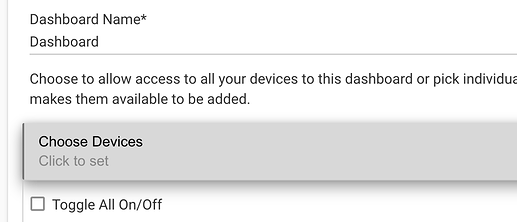I'm not organized when I make a dashboard. I'm not exactly sure where it's going or exactly what devices will/won't make the cut.... I understand (I think) the advantages of restricting the dashboard to certain devices in terms of resource utilization/responsiveness.... But I find it very cumbersome to use and so I mostly just don't. What would work well for me is a quick button to hit that restricts it to the devices used. I.e. start with all on, fiddle with a dashboard (new or editing) and go to the dashboard app, hit my magic "restrict to active" and let the system toggle off all the devices not used... at least that's my little dream.
Not sure what to make of that.... im aware of the toggle on/off and that i can select devices individually. With a large dashboard with a long list of devices its still pretty cumbersome. when the system knows what devices are in the dashboard, couldn't that selection be automated?...
I think you're talking about this sort of user experience:
- You don't know yet which all devices you plan to use in a dashboard you're making, so select them all.
- Make the dashboard, selecting devices that you need, without having to repeatedly go back and add any that you originally forgot.
- When you're done, click a button or something to remove all EXCEPT for those being used, to tidy the list up and also to get any performance benefits.
Thank you, clear and direct.
Frankly i dont see why the list needs to be exposed to users... im sure there is a good technical reason, but it feels like the dashboard should be restricting itself to only be concerned with actively used devices. For instance, a typical process i have to deal with:, when a tile needs to change because im finding something isnt quite right for my use, i have to tap the three dots to edit a tile, and pick ANY device to replace the current device. But nope, the device i need is restricted from the subset. So i have to back out, go to apps, find the dashboard app, drill down to the right dashboard and then add the device to the available, before i can open the dashboard to edit that tile. I find that a long and winding road that, in my ignorance, could all be hidden/automatic.
This topic was automatically closed 365 days after the last reply. New replies are no longer allowed.