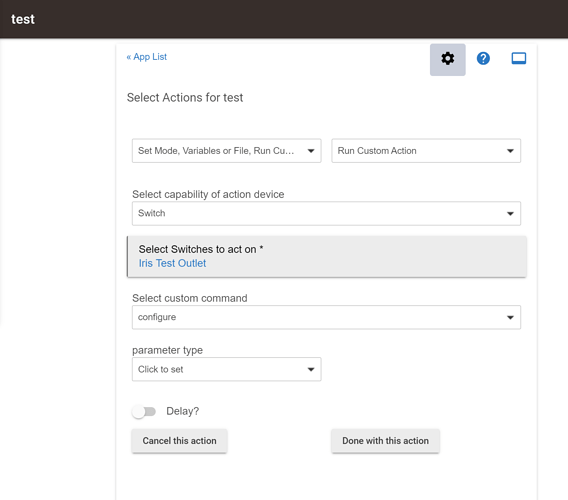Would it be possible to add Configure as an action in Rule Machine? Occasionally some of my V1 Iris Smart plugs and other devices will quit responding and a simple push of the Configure button clears things up. I would like to create a rule that would once a week push the configure button on these devices. Is there any reason this can't happen?
While this isn't something you should have to do (but Iris v1 devices can be odd so I won't ask questions...), it's already something you can do: use the "Run Custom Action" action in Rule Machine. If you've never done this before, it will ask you to choose a capability. Anything the device supports will work--you'll have access to all the commands; this is just way to get to choose the device in the first place (if it's a smart plug, the "Switch" capability might work, but "Actuator" for devices that accept commands and "Sensor" for devices that don't are general selectors that might work if you can't find anything else). You should then be able to select the "configure" command as the custom command to run.
I should say that I've never tried this, so if RM happens to filter out "configure" here for some reason, then it won't work. But I'm guessing it will.
Just checked this and Configure is not an option there either. The smart plugs show up as a switch, btw.
Edit: I need to look at this on the hub that the devices reside on. My rules are run via hub connect. This might work on the hub that the devices are paired on. I will check that out. That could have been my problem all along.
Edit: Yeah that was it. I haven't had to fool with my system in a while and it is amazing what you forget. Thanks.
I just created a Virtual Iris V1 Outlet and RM is able to execute "Configure" as a Custom action..
Update: I see you've figured it out... 
Yep that worked. I just had to get it set up on the right hub. The configure button wasn't transferred over with hub connect. Thanks all.
If you care about which hub the rule is on, you could create a custom HubConnect driver that exposes this command (should be really esay: just take the one you're already using and add this command in a way similar to the other commands that are implemented--e.g., copy a no-parameter command like "refresh" and replace that text with "configure," while also adding the capability "Configuration" line to the top, then add it as a custom driver; I'd avoid modifying the actual driver in this way so that you can still keep those up-to-date without worrying about needing to make this modification each time).
Or if you don't, then obviously what you have now works fine. ![]() Glad you got it figured out!
Glad you got it figured out!
This topic was automatically closed 365 days after the last reply. New replies are no longer allowed.