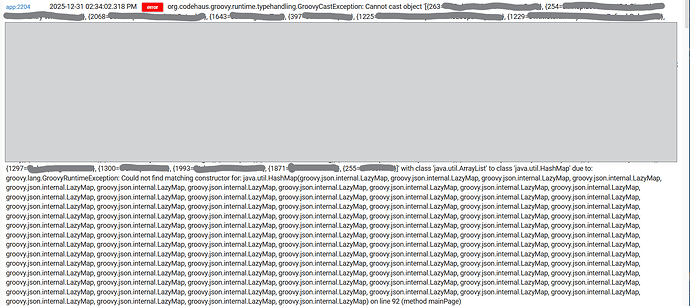Can an "In Use By" list be added to a Rule's details? This would be a list of other rules that are somehow taking an action on the rule being viewed. Could be in the rule information page or at the bottom of the main rule page, doesn't really matter.
For example, if "Rule B" has a command to Pause or Resume "Rule A", then "Rule A" would have "Rule B" in it's "In Use By" list.
Rule A Details:
In Use By:
Rule B
This would be very useful to keep the continuity of how things work when a rule needs to be replaced, just like when replacing a device. When the new rule is written, before deleting the one it replaced, you check whether other rules are using the existing one, and if so, go to those rules and change the reference to the new rule before deleting the existing rule.
How does this come up:
I just updated to platform version 2.4.0.144 from 2.3.9.200. Somehow in the process, the existing Hue Bridge Integration App refused to load after throwing an error every time it was clicked. I was able to fix the issue by creating a new Hue Bridge Integration. The new integration detected and loaded all the Hue devices just fine. However, this results in 2 sets of all the Hue devices (I have 35 of them). I then needed to change the references to all those Hue devices in all the rules and dashboards. This would be easy if the Hubitat "Swap Device" application would allow a systematic change of a Hue linked device, but it doesn't. So the quickest way to not have to go into each rule and select up to 35 alternate devices in each action inside of each rule is to Clone the rules rule that reference any Hue device. Cloning allows every reference to a Hue device in a rule to be systematically replaced, albeit rule by rule. While this is painful, it's better than having to select the replacements action by action within each rule.
This results in a new cloned rule that uses the new correct Hue devices, but now any other rule that controlled the original version of this rule still references the original rule with the old incorrect hue devices. I happen to have lots of other rules that pause and resuse these rules. So now I will need to go into each other rule to see which of them might be taking an action on the old rule and change the reference to the new cloned rule...All of this is hours of re-work...
So simply having a list of all the "In Use By" rules would make this a little less painful.
Another thing that would make this a lot less painful would be to allow the Hubitat "Swap Device" application to select Hue devices for a swap. Then there would be no messing within the references to the devices in the rules or the dashboards etc. at all...