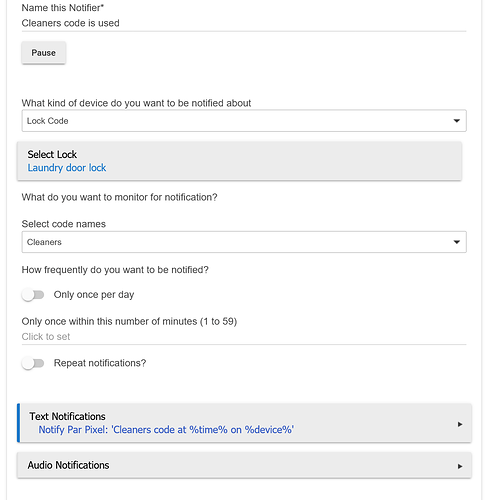Hi,
Summary
I have two feature enhancement requests. first request is to add an option to lock code manager to let a users code be active on specific weekday(s) and hours. The second request is to have an per-code notification for when that code is used.
My use case:
I have cleaners that come to my home every week, usually on thursdays but sometimes on wednesdays. I'm not always at home when they get here so i have a code that is active for them. I would like to configure my cleaners code so it is only active on wednesdays and thursdays between 9 am and 5pm. I think this would be best specified on the options page. No need to have different times on different days, i'm okay with the same time for all selected weekdays.
I would do the same for my dog walker, i would give her access between 6am and 8pm monday-sunday (sometimes when i am working long hours she goes to my home and takes the dog for spin early morning or late afternoon).
Lock code usage Notifications
I would love to have the ability to specify for each code if i am to be notified or not. Basically i want to be notified if the cleaners or the dog walker codes are used to enter the house but i don't want to be notified for any of my family members. I think it would be nice if i could set an option per user if i am to be notified about code usage.
I can configure this in the notification app but this requires the code to be present on the lock before i define the notification, which honestly i can make work. I guess i just like the idea of consolidating all lock notifications and changes in the lock manager app.
My workarounds:
I have a workaround in rule machine 4-0 for giving my cleaners access, I gave them week long access during covid so they have more time and flexibility. They do more disenfecting and take longer time during covid.
Trigger: On Mon, Tue, Wed, Thu, Fri at 09.00 AM PST
Actions: setCode(20, 0000, Cleaners) on Landry door lock
Wait for event: --> elapsed time 8:00:00
deleteCode(20) on Laundry door lock
(code is not 0000, i put it there for illustrative purposes).
This works very well. I have to take some care to make sure i don't use code entry 20 in lock code manager. But it would be nice to have all codes in a single place.
I also have a notification setup so that i get a message on my cell when this code is used.
This also works well.