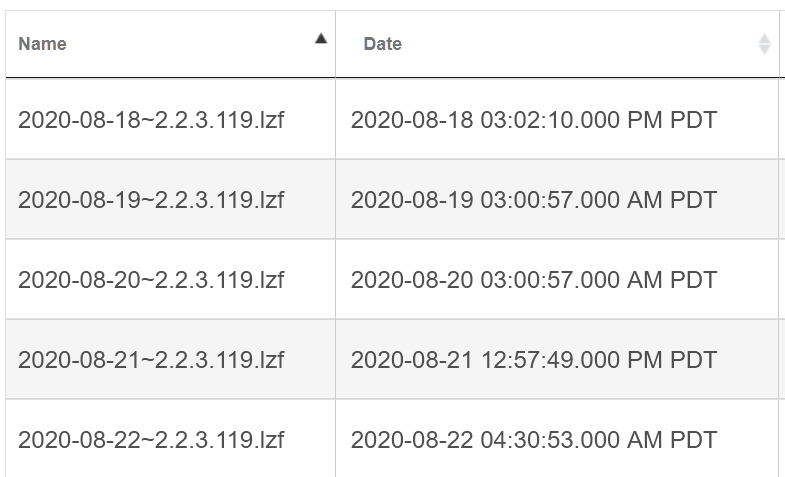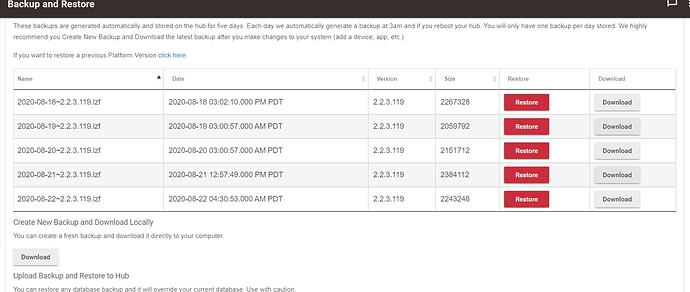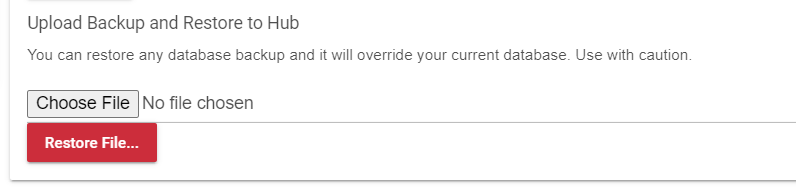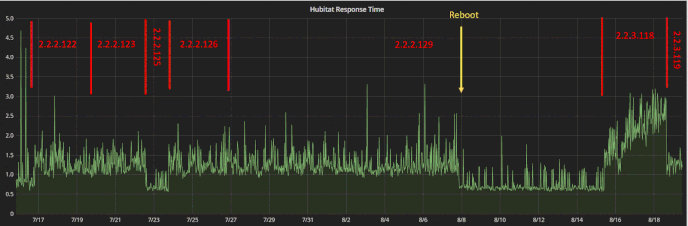I don’t think that’s quite fair though. There have been a lot of hub performance bugs that the team has only just found and resolved in the last few weeks, though reported for months. The engineer in me invested 50+ hours in trying to diagnose the problem, then I did what engineers do and came up with a tool to solve the problem. Fortunately whatever @gopher.ny changed fixed my issues. It wasn’t an unwillingness or incapability, no amount of troubleshooting on my end was going to fix that if it was truly a bug, which it seems to have been.
No. Look in your settings, backup and restore, note the times. The time in the comment on that page (“each day at 3am”) is wrong.
Or when your wife gets up in the middle of the night to use the toilet. ![]()
You mean this, I assume:
Each day we automatically generate a backup at 3am and if you reboot your hub. You will only have one backup per day stored.
I do see that the backup times aren't all at 3AM, true. Since there isn't a consistent time when the backup is created, I might keep that from happening if it starts at/during my timed reboot.
Are you also implying that the backup occurs right nightly maintenance?
I think that text will be corrected/modified in the next release.
So no info on when the nightly maintenance takes place?
I don't know the exact time, but I believe it is right around the backup time.
For me, I’m pretty sure it happens between 2:00 and 2:20 am. I used to see everything slow way down at this time, but not since they streamlined the maintenance.
Default time is 2:15am these days, but you can change it on Settings - Backup and restore. Also, if there’s no recent backup, it’s going to create one during hub reboot.
I wasn't sure if you were referring to setting the Backup time, or the Maintenance time. Which was it?
But regardless I must be blind...I see no option in Settings>Backup and Restore to set the time for anything...
I suspect that being able to choose backup time is a setting that may appear when the next mysterious “fixes everything” firmware is released “real soon now”.
Isn't that the name of every release? ![]()
There's a very old saying for programming.... "There is no such thing as a bug free program, only a program in which the last bug has not yet been found."
Hey, that was my line! ![]() But you're right, I was looking at an internal build, and there's no way to change 2:15am setting in the general release. Sorry about the confusion.
But you're right, I was looking at an internal build, and there's no way to change 2:15am setting in the general release. Sorry about the confusion.
All I can say, @gopher.ny, in the most mature and thoughtful way as possible, as is my wont:
"Liar, liar, pants on fire, nose is caught in a telephone wire!" (We used to chant that when we were kids. How the heck anyone's nose could get caught in a telephone wire was something I never quite understood. But I still said it. ![]()
So the nightly maintenance and backup are generally supposed to occur at 2:15 AM. Or are you referring to only the backup?
The nightly maintenance starts at 2:15am, goes on usually for a few seconds, sleeps for a minute, then starts backup. So backup would start a little after 2:16am. The backup job used to be standalone and starting at 3am. Backup page wording hasn't been updated at the time, but it will be in the next public release.
Noticing a nightly slow down now...Iris motion ->Light doesn't respond or responds very slowly, Pico buttons->Zwave and Hue bulbs no response or long delay.
I have been doing a nightly reboot, so either that or the nightly maintenance is allowing me to start each day fresh, but by the late evening (noticed this at 10 tonight, I think other nights have been earlier) problems arise.
Hopefully the coming update will address whatever is going on in my system.
Start gathering logs and screenshots. The more data you have the better we can assist. The new c7's brought a slew of new issues but most seem to be able to work through them with enough data.
Yeah, I know I need to do that. But since it starts happening in the evening I slack off because I've already had a long day. Also the wife is not happy when I start playing smart-home geek when I'm supposed to be hanging out w/her. 
I did do some quick checking the other evening and my memory is that the events were being fired, they showed up on the trigger devices event list, but the devices supposed to receive the events showed zero activity.
The slow-down/non-reacting is not continuous, just hit some buttons now and lights popped on normally. Then tried another light and it turned on but took two button presses to turn off.
Obviously have to do more investigation, but it almoset seems like the system goes to sleep and once woken behaves better. I'll have to dedicate an evening to investigating...
Update a bit later. Lost control of the majority of my lights, no response even from their device pages.
Rebooted the hub and things seemed mostly normal, though I could not turn on a Bond fan from a pico (using ABC) - ignored numerous tries. More to come