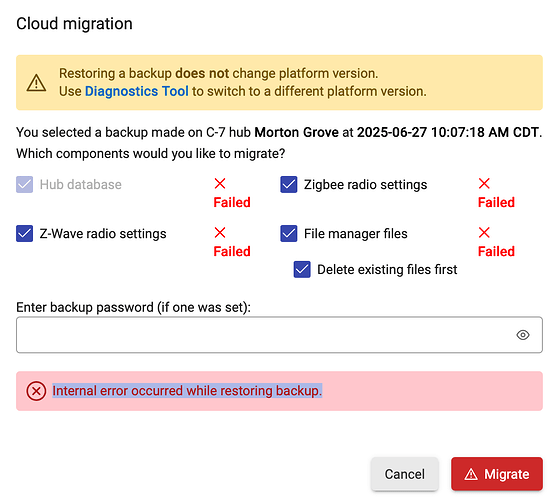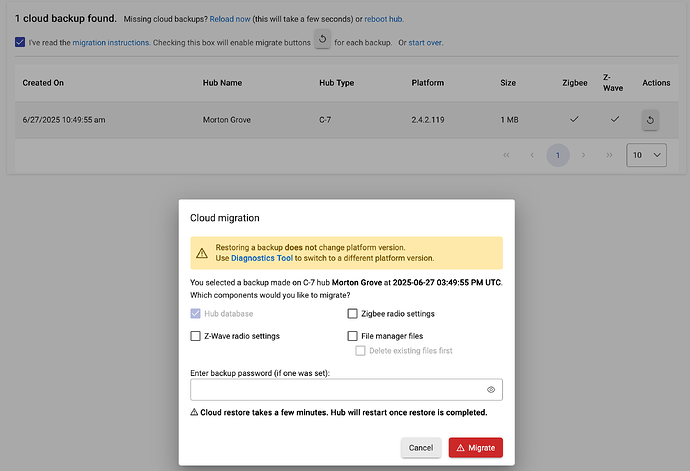So I did a cloud migration, and Hub Database, Z-Wave Radio Settings, Zigbee Radio Settings, and File Manager Files all showed as failed, so I rebooted the hub, and it looks like its all there. The Z-Wave stuff looks to be working, the Zigbee Network shows offline. Thoughts?
Personally I would reset the Zigbee radio from diagnostics and do a power cycle on the hub (shut down and unplug). See if that brings the radio online. If the radio was shut off or offline during the migration that's probably why it failed.
Once radio is showing as online you could then try the migration again.
I Reset the Zigbee radio from the diagnostics menu, and then it showed online post reboot. I attempted the restore of the cloud backup and after a few mins it showed all the restore options as failed. And there was a message underneath that said "Internal error occurred while restoring backup." Thoughts?
Not sure what it would be, are both hubs updated to the current platform?
Is it in the same state as before now, everything is there besides Zigbee?
It is the same platform version. The quick test I did last time I noticed the zwave devices were working. Would doing a local restore make a difference?
You may have a bad backup. You may want to try doing a full reset on the C8 Pro and then powering it off. Once that is off power the C7 back on. Then for good measures do another reboot with the advanced options to rebuild the database on the next reboot. Let it come up again and then create a fresh backup for migration that goes into the cloud. Once that is successful and such shut down the C7 and try again with the C8 Pro.
Local backup/restore is just the hub database, not the radio data. So the devices would not work if the radio was not restored.
Or a Soft Reset + Both Radios gets you to almost the same place, but it preserves the registration and back end engineering logs.
In theory you should not even need to reset anything before the migration, since the cloud restore will reset the DB and Radios as part of the restore. The only reason I suggested the Zigbee reset was to see if the radio would get online at all, or if was having some other issue.
When I did the reset on zigbee, it did come up and showed active. Once restored it just sat at initializing. I will attempt to bring up the C7 and doing another backup and reset what’s possible then retry the restore.
That is why I specified a backup for migration. I believe the C7 had that option on the backup screen. You can recreate that backup if needed on the C7 to ensure everything is clean. I know i ended up creating the backup a few times when i went from my C7 to a C8.
I was just trying to be thorough with the directions to make the new hub as clean as possible.
Sorry that first bit was a reply to OP, they asked about using a local backup.
The rest was because I got my hand slapped recently for suggesting a full reset to someone and then Staff could not access the Engineering logs afterwards to see what went wrong. So trying to avoid the full reset suggestion going forward, especially when troubleshooting something.
ah. ok understood. So full reset is only good when prepping hub for transfer to a new person and really shouldn't be used otherwise. I will keep that in mind from now on.
Success! So I wiped it, started the old C7 did another cloud backup, shut it back down, and restored the cloud backup. Everything worked this time. Hooray! Thanks for all your help. I appreciate it.
One interesting note for others.... The backup time on the first screen showed the time of the original backup, the time on the second screen reflected the new backup.
Did you end up doing the full reset? Or each reset separate?
So I attempted both soft resets and then a restore from the original backup but that failed, then I did a full reset (the subscription lock, had cleared) and then tried the original restore which failed again. So I did another backup and a full reset at which point it worked. So my guess is while the backup said it was successful it really wasn't.