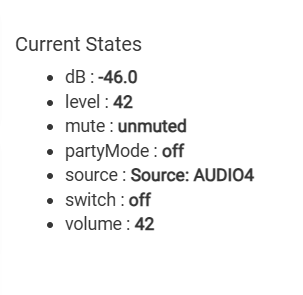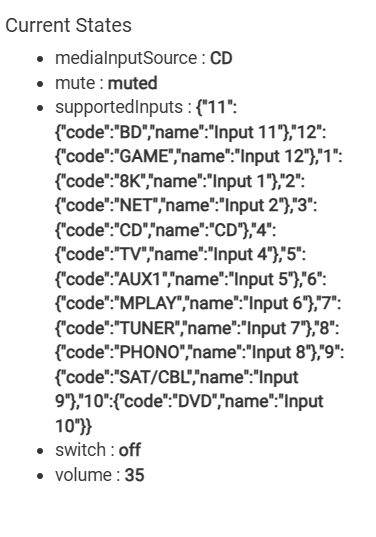I have 2 audio-video receivers. One is using the built-in Denon driver; another is using a custom Yamaha driver. Both devices have 2 zones.
I created an EZ dashboard that includes the 4 zones (2 Denon; 2 Yamaha). None of the 4 tiles give me the option of setting the tile type of something that gives me volume control.
The 2 Denon tiles give me tile-type options of "Switch" or "Light".
The 2 Yamaha tiles give me the tile-type options of "Dimmer", "Switch" or Light".
All 4 zones list "volume" as one it their current states -- screenshots below.
This all works as expected on the classic dashboards.
My hub is running platform version 2.3.9.177
Any help would be greatly appreciated!
Marc
Screenshot from Denon zone:
Screenshot from Yamaha zone:
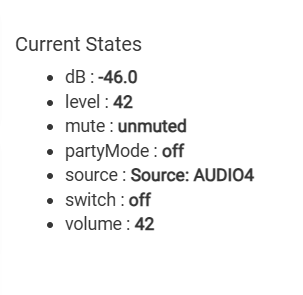
I would need to check to be sure.... But I do know that the initial release of EZ dashboard did only offer a relatively limited list of tile types / templates. This could be the reason. The true test would be to create a virtual device with the same capabilities to see if you can create the tiles you want. If you can with a virtual device, then it becomes a question for the developer of the driver about (I expect) the capabilities noted in the driver.
Great suggesion!
I created a virtual volume control device, but it did not show up on the list of devices available to add to the EZ dashboard. This suggests it isn't supported yet.
On the other hand, when I added my Sonos player to EZ dashboard, it had a functioning volume control slider on it.
So...I am not sure if this means there is a bug or it's simply not supported yet...
Marc
That suggests to me it could be a combination of both. Did the Sonos tile have other controls on the tile? Not just the volume? If so it may be the capabilities of your other devices do not include the one(s) currently supported, which could be a more extensive one, rather than just volume control.
The Denon driver is a built-in driver, which leads me to the conclusion that it is either an EZ Dashboard bug/gap or a bug in the Denon driver.
I also have a user-written driver for my Yamaha AVR that has the same problem as the Denon driver. When I add the capability "musicPlayer" I have the option of changing the tile type to "MusicPlayer" and I have volume control.
Having said this, it seems like EZ Dashboards need to add a "Volume control" tile for devices that can control volume.
@bobbyD, when I add my Denon device to an EZ Dashboard, the tile does not give me an option for controlling volume. It looks like devices that have the "musicPlayer" capability get a tile option that includes volume control, but it also includes other options like play/pause, etc, that are not relevant to strictly controlling volume and mute. Similar issue with the virtual volume control device. Can you help with this? Thanks!
Marc