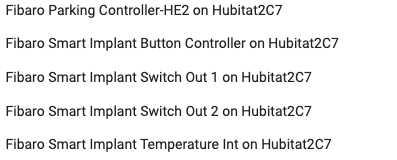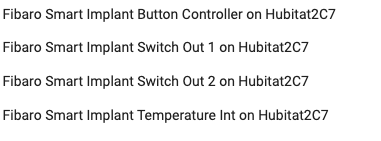I have tried copying a legacy dashboard to the new EZ Dashboard. However, I have a situation where the new EZ dashboard DOES NOT see a device that my Legacy dashboard DOES see.
any ideas of what I maybe doing or configuring incorrectly ?
I also noticed the same for Global Variables that the new EZ Dashboard does not see.
Not all types of devices are supported at this time, and I don't believe hub variables are either, so this is likely the issue.
EDIT - at least this is my understanding, but finding it hard to locate it being mentioned....
Can you provide any more details about the missing devices, like the driver they use or the type of device they are?
2 Likes
Yes see below..
These are devices avail using the Legacy Dashboard
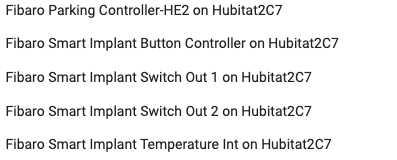
And these are the devices on the EZ Dashboard
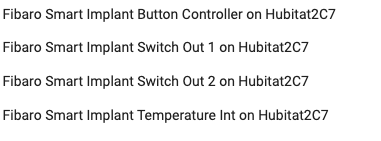
The first device "Fibaro Parking Controller" is missing on the EZ Dashboard..
This is a Parent device with the other Fibaro's as child devices.
I'm also seeing the same thing. Following on from Simon's comment, one of the missing devices is identical type to ones that are being displayed on EZD without any issues.
Specifically, this missing device is a HueBridgeGroup (Light group on a Phillips Hue Hub).
So I'm not sure 'device type' compatibility is the core of the issue, as I have multiple of these devices that display on EZD just fine, being detected & shown as "Color & Temperature Light" tiles.
Give it time. This is a completely different system and not part of the old dash system so it will be a few iterations before the majority of available device types are there.
3 Likes
What are the drivers for the missing devices?
scratch that. my issue was a good old fashioned 'Layer 7' one, as usual an embarrassingly stupid one. enabled the obvious, slapped my forehead and now EZD is happily showing the expected ...ahem!... missing devices. sorry for the curveball gents.
4 Likes