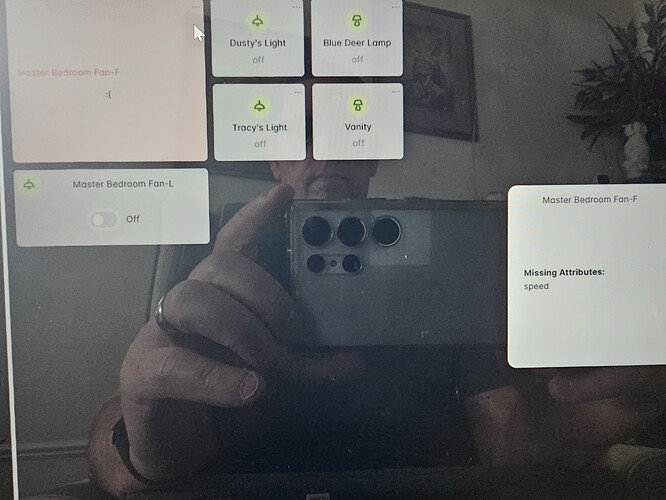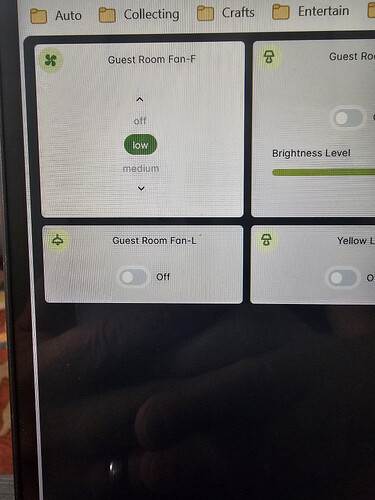I created EZ Dashboards for all my rooms. Out of 6 identical fans only 2 work. The other 4 have an error Missing Attributes: speed. How do I fix this? See screenshot's of one that worked and the error I get on the ones that are not working.
I can control all of the fans through the devices tab so I know they do work
.